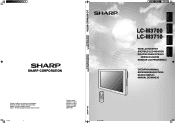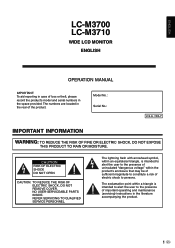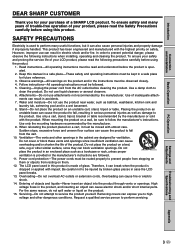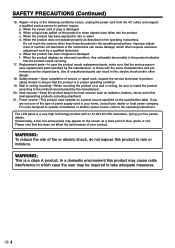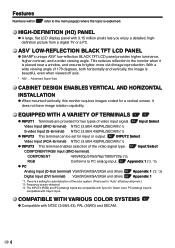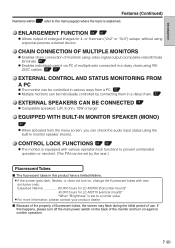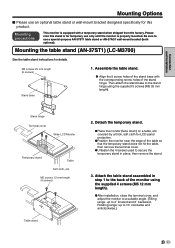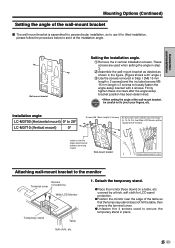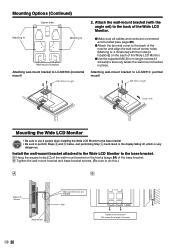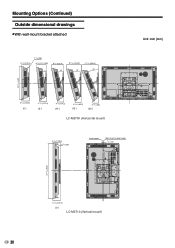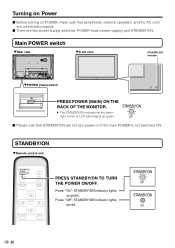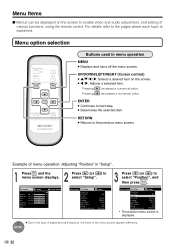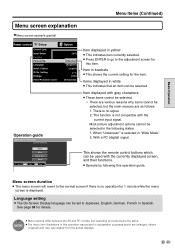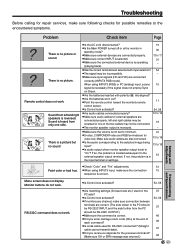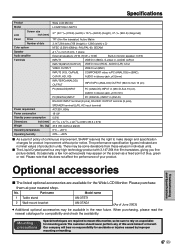Sharp LC-M3700 Support and Manuals
Get Help and Manuals for this Sharp item

View All Support Options Below
Free Sharp LC-M3700 manuals!
Problems with Sharp LC-M3700?
Ask a Question
Free Sharp LC-M3700 manuals!
Problems with Sharp LC-M3700?
Ask a Question
Most Recent Sharp LC-M3700 Questions
Menu Pin Code
Sir I have purchased Sharp LCD model LCM3700. It works fine but I don't have pin code to control the...
Sir I have purchased Sharp LCD model LCM3700. It works fine but I don't have pin code to control the...
(Posted by zabih92 9 years ago)
Sharp Lc-m3700 It Shows Vertical Lines Of Missing Pixels
i have Sharp LC-M3700 it shows vertical lines of missing pixels how do i fix this problem. plz help ...
i have Sharp LC-M3700 it shows vertical lines of missing pixels how do i fix this problem. plz help ...
(Posted by adilmalik448 10 years ago)
Unit Locked On Pc Input Asking For A 4 Digit Code What Is The Factory Code?
(Posted by alcaw 12 years ago)
Out Of Range
I can not get the monitor to stop saying out of range. How do I do this ? I cannot get to any visual...
I can not get the monitor to stop saying out of range. How do I do this ? I cannot get to any visual...
(Posted by coinrat2 12 years ago)
Popular Sharp LC-M3700 Manual Pages
Sharp LC-M3700 Reviews
We have not received any reviews for Sharp yet.