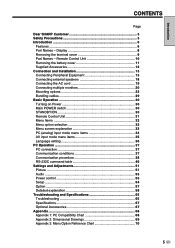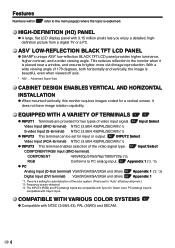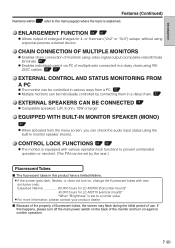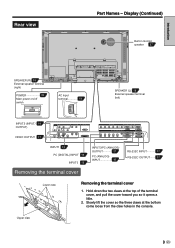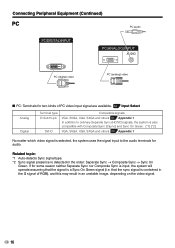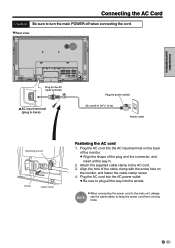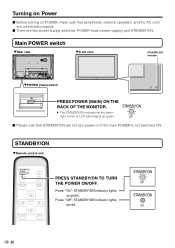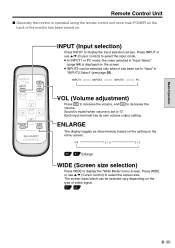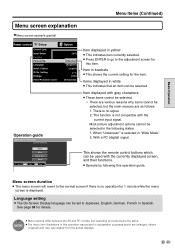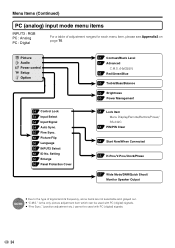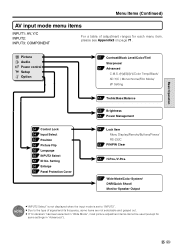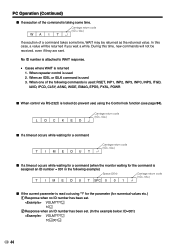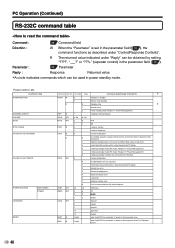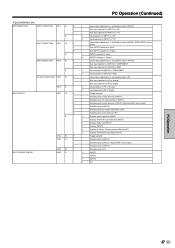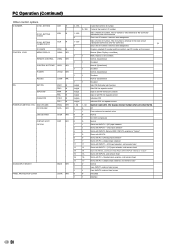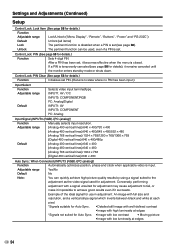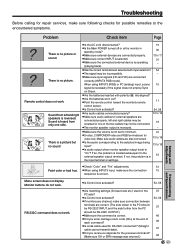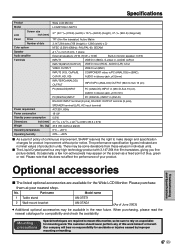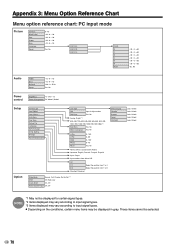Sharp LC-M3700 Support Question
Find answers below for this question about Sharp LC-M3700.Need a Sharp LC-M3700 manual? We have 1 online manual for this item!
Question posted by alcaw on February 23rd, 2012
Unit Locked On Pc Input Asking For A 4 Digit Code What Is The Factory Code?
The person who posted this question about this Sharp product did not include a detailed explanation. Please use the "Request More Information" button to the right if more details would help you to answer this question.
Current Answers
Related Sharp LC-M3700 Manual Pages
Similar Questions
How To I Select Av Hdmi Input? The Option Cannot Be Selected.
(Posted by vivian32813 8 years ago)
Menu Pin Code
Sir I have purchased Sharp LCD model LCM3700. It works fine but I don't have pin code to control the...
Sir I have purchased Sharp LCD model LCM3700. It works fine but I don't have pin code to control the...
(Posted by zabih92 9 years ago)
E34 Error Code -- We Do Not Understand The Diagnosis In The Manual.
How do you "make a registration within a limit of entry"? Nothing has been changed, as far as I know...
How do you "make a registration within a limit of entry"? Nothing has been changed, as far as I know...
(Posted by napredakhall 9 years ago)
4 Digit Code
unit locked on pc input .asking for a 4 digit code what is the factory code?
unit locked on pc input .asking for a 4 digit code what is the factory code?
(Posted by raheelkhan 10 years ago)
Sharp Pnl702b
Two questions Will the sharp pnl702b touch panel autos ends inputs from rgb to hdmi depending whi...
Two questions Will the sharp pnl702b touch panel autos ends inputs from rgb to hdmi depending whi...
(Posted by Dstimpson 12 years ago)