Sharp PN-L702B Support Question
Find answers below for this question about Sharp PN-L702B.Need a Sharp PN-L702B manual? We have 3 online manuals for this item!
Question posted by Dstimpson on March 24th, 2012
Sharp Pnl702b
Two questions
Will the sharp pnl702b touch panel autos ends inputs from rgb to hdmi depending which signal is hot
Do I need to insert a pn-zb01 to use the rs232 control
Current Answers
There are currently no answers that have been posted for this question.
Be the first to post an answer! Remember that you can earn up to 1,100 points for every answer you submit. The better the quality of your answer, the better chance it has to be accepted.
Be the first to post an answer! Remember that you can earn up to 1,100 points for every answer you submit. The better the quality of your answer, the better chance it has to be accepted.
Related Sharp PN-L702B Manual Pages
PN-L702B Pen Software v2.2 Operation Manual - Page 16
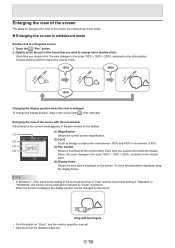
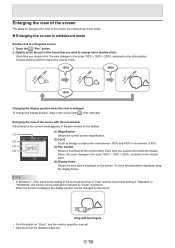
Enlarging the view of the screen
The steps for enlarging the view of the touch panel driver is "Dual" and the input mode setting is "Standard" or "HandWrite", the screen can be enlarged or reduced by dual touch.
Each time you double-click, the view changes in the order 100% > 150% > 200%, centered on the...
PN-L702B Professional LCD Monitor Operation Manual - Page 7
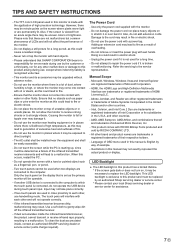
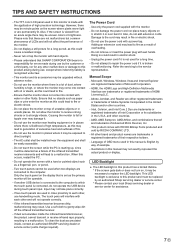
...this product arising during touch panel input. Do not allow the monitor to receive strong shocks or to the service representative. Also, do not operate the USB device during use the monitor where there is ... gets dark or does not turn on the display that SHARP CORPORATION bears no objects such as paper clips or pins enter the monitor as this could lead to each other countries.
- ...
PN-L702B Professional LCD Monitor Operation Manual - Page 9
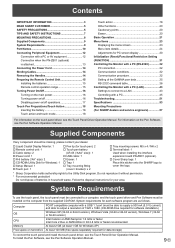
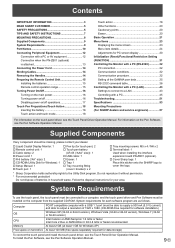
... expansion board PN-ZB01 (optional). C over Sharp logo: 1 Place this sticker onto the SHARP logo to cover the logo.
* Sharp Corporation holds authorship rights to the Utility Disk program. Do not reproduce it without permission. * For environmental protection! System Requirements
To use the touch panel, the touch panel must be connected to a computer, and the touch panel driver and...
PN-L702B Professional LCD Monitor Operation Manual - Page 10
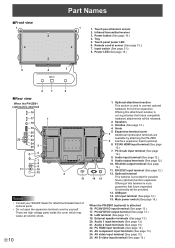
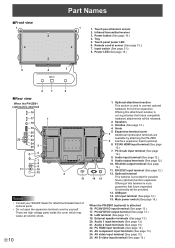
... 3. Touch panel power LED 6. Input switch (See page 21.) 8.
Handles (See page 14.) 4. Audio input terminal (See page 12.) 9. Optional terminal
This terminal is used to ...SHARP dealer for possible future (optional) function expansion. PC RGB input terminals (See page 13.) 23. AV video input terminal (See page 13.) 25. Power LED (See page 16.)
3
6
7
8
nRear view
When the PN-ZB01...
PN-L702B Professional LCD Monitor Operation Manual - Page 12
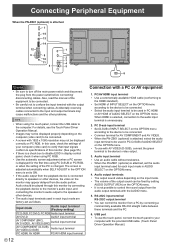
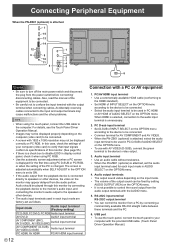
... can control the monitor from the power outlet before connecting/ disconnecting cables. Audio output terminals • The output sound varies depending on the OPTION menu.
4. Audio input terminal • Use an audio cable without resistance. • When the PN-ZB01 (optional) is attached, set the audio
input terminal used in display control panel, check it when using PC RGB.
• Use...
PN-L702B Professional LCD Monitor Operation Manual - Page 13
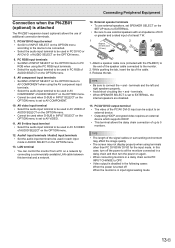
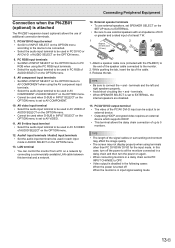
... PN-ZB01 (optional) is set to the monitor.
2.
terminals. • When SPEAKER SELECT is attached
The PN-ZB01 expansion board (optional) allows the use external speakers with the PN-ZB01) to the end of at least 7 W.
1
2
3
Approx. 3-15/16 inch
(10 cm)
1. PC RGB input terminals • Set BNC of INPUT SELECT on the OPTION menu to PC
RGB when using the AV component input...
PN-L702B Professional LCD Monitor Operation Manual - Page 21
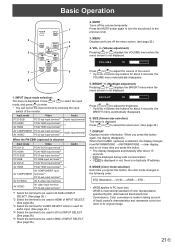
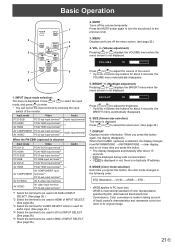
...*1
PC HDMI
PC/AV HDMI input terminal*2
AV HDMI
PC/AV HDMI input terminal*2
AV COMPONENT PC D-sub input terminal*1
AV VIDEO
PC D-sub input terminal*1
Audio Audio input terminal
*3
Audio input terminal
When the PN-ZB01 (optional) is attached
Input mode PC DVI-D
Video PC/AV DVI-D input terminal*4
PC HDMI PC D-SUB PC RGB
PC/AV HDMI input terminal*2 PC D-sub input terminal*1 PC RGB input...
PN-L702B Professional LCD Monitor Operation Manual - Page 23


...
BLACK LEVEL
30
TINT
30
COLORS
30
SHARPNESS
12
RGB INPUT RANGE
PC D-SUB FULL
MOVE OSD···[DISPLAY]
1920x1080
V: 60 Hz H: 67.5 kHz
OK···[MENU]
4. Function not supported by the current input signal)
nMenu Items
The displayed menu items vary depending on the input mode. • The menu screen will close...
PN-L702B Professional LCD Monitor Operation Manual - Page 27


.... SELF ADJUST
On a PC D-SUB/PC RGB screen, specify whether to change , depending on the connected equipment or video signals.)
TOUCH PANEL MODE (PC input)
When the resolution is present in PIP, PbyP, or PbyP2 mode. When two screens are input in a line. PIP SIZE
Sets the size of the screen.)
AUTO INPUT CHANGE
Specify whether to perform screen...
PN-L702B Professional LCD Monitor Operation Manual - Page 31


... MODE is detected, the power LED flashes in that use buttons. OFF Do not notify about an abnormal
temperature.
FUNCTION
1/1
ALL RESET
ADJUSTMENT LOCK ADJUSTMENT LOCK TARGET RS-232C OSD DISPLAY LED TEMPERATUREALERT STATUSALERT
POWER BUTTON CONTROLLER INPUT
OFF
UNLOCKED ON1 ON LED OFF
MONITOR
END...[MENU]
3. LED When a hardware error is set to OSD...
PN-L702B Professional LCD Monitor Operation Manual - Page 32
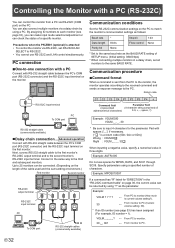
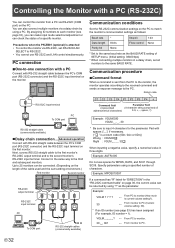
...-232C connector) and the RS-232C input terminal on page 36, the current value can be connected. (Depending on the monitor.
Pad with
spaces (" ") if necessary.
(" " is current volume setting?).
30
←
From monitor to the third and subsequent monitors. Example: AUTR-005
Do not use RS-232C and LAN control simultaneously. Example: MPOS010097
If a command has...
PN-L702B Professional LCD Monitor Operation Manual - Page 36
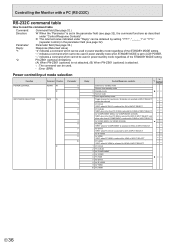
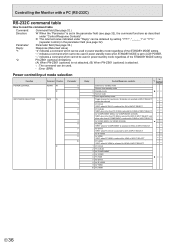
... attached, (B) When PN-ZB01 (optional) is selected for DVI of INPUT SELECT. AV VIDEO (BNC) / AV VIDEO (D-SUB)
●○○
PC RGB "ERR" when AV COMPONENT is selected for HDMI of the STANDBY MODE setting. "○" indicates a command which cannot be obtained by setting "????", "
?" "-" indicates a command which can be used .
- : Error (ERR)
Power control/Input mode selection...
PN-L702B Professional LCD Monitor Operation Manual - Page 43
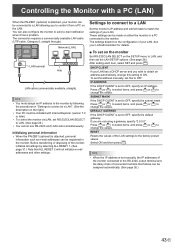
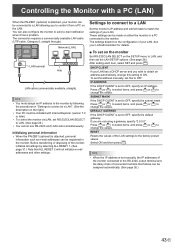
.... RESET Resets the values of your monitor can be installed with a PC (LAN)
When the PN-ZB01 (optional) is set to OFF, ...monitor to the factory preset values. You can be connected to a LAN allowing you are not using a gateway, specify "0.0.0.0". If you to control it has a problem. Controlling the Monitor with Internet Explorer (version 7.0 or later). • To control the monitor...
PN-L702B Professional LCD Monitor Operation Manual - Page 51
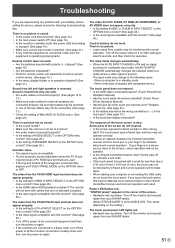
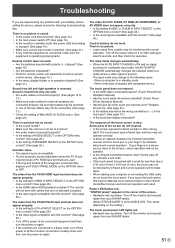
... cable, do not touch the touch panel. The video from PC D-SUB, PC RGB, AV COMPONENT, or AV VIDEO does not appear correctly. • Is the setting for BNC or D-SUB of INPUT SELECT on the
OPTION menu correct? (See page 26.) • Is the input signal compatible with this monitor? (See page
55.)
Control buttons do not respond...
PN-L702B Professional LCD Monitor Operation Manual - Page 52


... rise is set to adjust the brightness while
the monitor is in temperature. Internal temperature rises quickly if the vents on again. Troubleshooting
When "AUTO DIMMING" is likely. Ask SHARP dealer about removing internal dust. The Power LED is displayed
and you attempt to use
to OSD & LED. If
you cannot change in this...
PN-L702B Professional LCD Monitor Operation Manual - Page 53
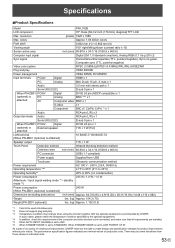
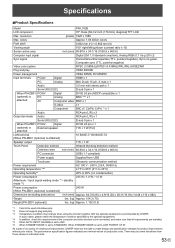
... Specifications
Model
PN-L702B
LCD component
70" Class [69-1/2 inch (176.6cm) diagonal] TFT LCD
Max. There may change when using the monitor together with the... of continuous improvement, SHARP reserves the right to 80% (no condensation)
Power consumption
235 W / 1.0 W / 1.0 W
(Maximum / input signal waiting mode *5 / standby
mode *6)
Power consumption [When PN-ZB01 (optional) is set...
PN-L702B Professional LCD Monitor Operation Manual - Page 54
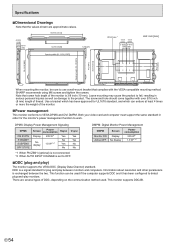
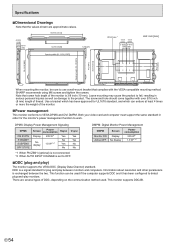
... No display
Power consumption
235 W*1 1.0 W*1*2
*1 When PN-ZB01 (optional) is not connected. *2 When AUTO INPUT CHANGE is 3/8 inch (10 mm). Information about resolution and other parameters is a signal standard for plug and play )
The monitor supports the VESA DDC (Display Data Channel) standard. This monitor supports DDC2B.
SHARP recommends using M6 screws and tighten the screws. Both...
PN-L702B Professional LCD Monitor Operation Manual - Page 55
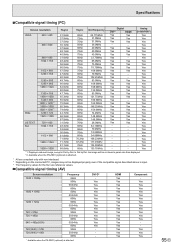
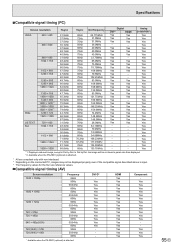
...
-
-
-
-
-
-
-
Analog (D-SUB/RGB*2)
Yes Yes Yes Yes Yes Yes Yes Yes Yes...panel size then displayed. *2 Available when the PN-ZB01 (optional) is attached.
* All are compliant only with non-interlaced. * Depending on the connected PC, images may not be displayed properly even if the compatible signal...when the PN-ZB01 (optional) is input. * ...HDMI
Yes
Yes
Yes
Yes
Yes
Yes
-
-
HDMI...
PN-L702B Touch Panel Driver Operation Manual - Page 1
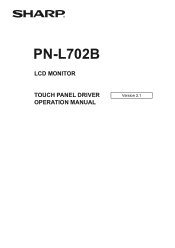
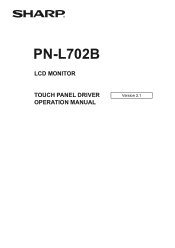
PN-L702B
LCD MONITOR
TOUCH PANEL DRIVER OPERATION MANUAL
Version 2.1
PN-L702B Touch Panel Driver Operation Manual - Page 4
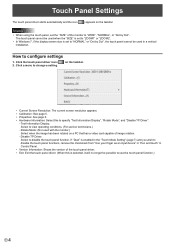
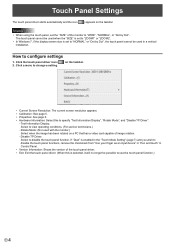
... by Dot", the touch panel cannot be used in Control Panel. • Version Information: Shows the version of image rotation. - Test Information Display: Select to use the touch panel function.)
E4 The touch panel cannot be used when the "SIZE" is set the "SIZE" of the monitor to disable the touch panel functions, remove the checkmark from "Use your finger as an input device" in "Pen...
Similar Questions
Hi So I Purchased A Sharp Pn-l702b And It Keeps Turning Off On Me Plz Suggestion
(Posted by Raduudila1990 1 year ago)
The Monitorcomes On But U Can Only See The Screen If You Hold A Flash Light To M
to the monitor. Also the touchscreen dont seem to work either. Screens dark settings dont help and t...
to the monitor. Also the touchscreen dont seem to work either. Screens dark settings dont help and t...
(Posted by mwing 2 years ago)
Frequent On Off
We have sharp 70 " LED PN-E702 having No. 25051759 . we are using this monitor in a power station fo...
We have sharp 70 " LED PN-E702 having No. 25051759 . we are using this monitor in a power station fo...
(Posted by ashrafsiddiqi79 7 years ago)
My Monitor Shuts Itself Off After A Few Seconds.
Help! Please!
Help! Please!
(Posted by shelaworkfromhome 9 years ago)

