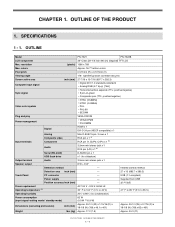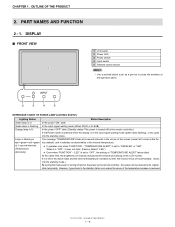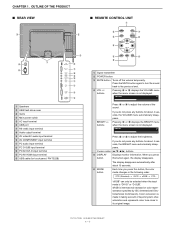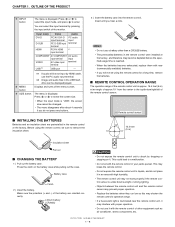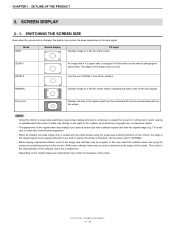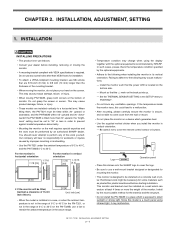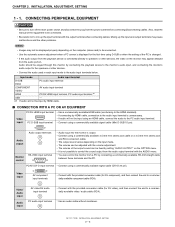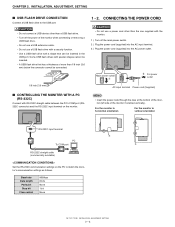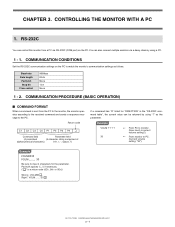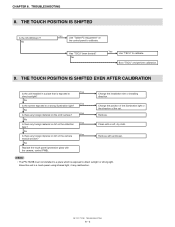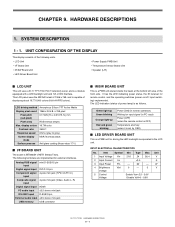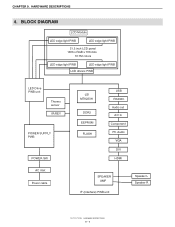Sharp PN-T322B Support Question
Find answers below for this question about Sharp PN-T322B.Need a Sharp PN-T322B manual? We have 1 online manual for this item!
Question posted by mwing on November 1st, 2021
The Monitorcomes On But U Can Only See The Screen If You Hold A Flash Light To M
to the monitor. Also the touchscreen dont seem to work either. Screens dark settings dont help and touch screen in-op? Can i buy the parts if so what do you think i may need and how much. Im skilled in replacing parts.
Current Answers
Answer #1: Posted by SonuKumar on November 1st, 2021 8:35 AM
https://www.manualslib.com/manual/467416/Sharp-Pn-T322b.html?page=32#manual
firmware update should fix the issue.
Please respond to my effort to provide you with the best possible solution by using the "Acceptable Solution" and/or the "Helpful" buttons when the answer has proven to be helpful.
Regards,
Sonu
Your search handyman for all e-support needs!!
Answer #2: Posted by hzplj9 on November 1st, 2021 1:10 PM
Check this youtube video for further help with your problem.
www.youtube.com/watch?v=ErGHVwkeOso
Hope that solves your problem.
Related Sharp PN-T322B Manual Pages
Similar Questions
The Screen Lights, Works Correctly For 2 Minutes And Turns Off.
The screen comes on with computer prompting as expected. All appears to be working fine for about 2 ...
The screen comes on with computer prompting as expected. All appears to be working fine for about 2 ...
(Posted by bglenn 3 years ago)
My Monitor Shuts Itself Off After A Few Seconds.
Help! Please!
Help! Please!
(Posted by shelaworkfromhome 9 years ago)
The Screen Of Mine Lc-40le630e Aquos Tv Is Cracked.where In Ghana Can I Have It
(Posted by dibby2013 10 years ago)
Touchscreen Does Not Show Splash Screen
When starting up the touchscreen, the splash screen never appears. The touchscreen was working fine ...
When starting up the touchscreen, the splash screen never appears. The touchscreen was working fine ...
(Posted by kensartor 11 years ago)
Split Screen
I have sharp Lcd my screen has been divided into two parts .how to get normal screen (full screen) ?
I have sharp Lcd my screen has been divided into two parts .how to get normal screen (full screen) ?
(Posted by jackycrasto 11 years ago)