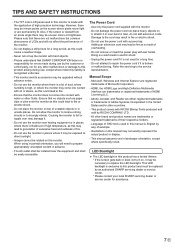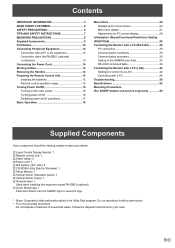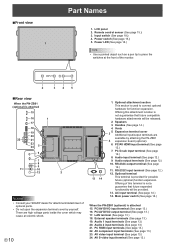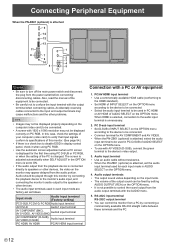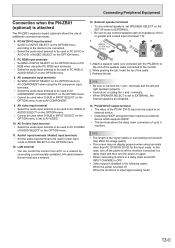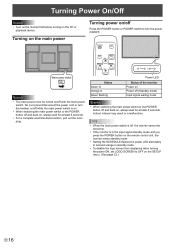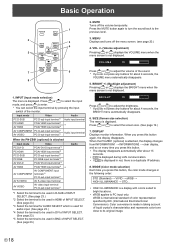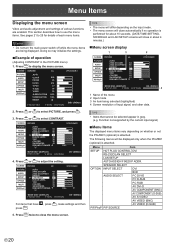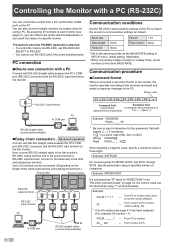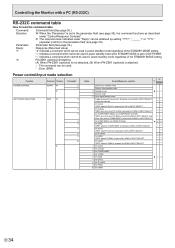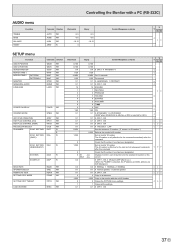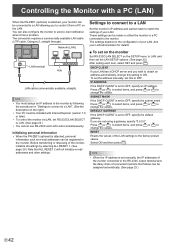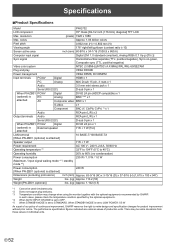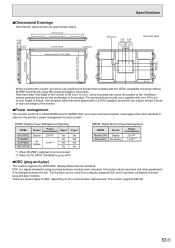Sharp PN-E702 Support Question
Find answers below for this question about Sharp PN-E702.Need a Sharp PN-E702 manual? We have 1 online manual for this item!
Question posted by ashrafsiddiqi79 on October 14th, 2016
Frequent On Off
Current Answers
Answer #1: Posted by waelsaidani1 on October 19th, 2016 6:53 AM
When the monitor is turned on for the first time after being
shipped from the factory, the operation mode setting screen
will be displayed. Set it to MODE1 or MODE2.
MODE1 ... OFF IF NO OPERATION is set to ON, and
STANDBY MODE is set to LOW POWER. (These
settings can not be changed.)
If there is no operation for 4 hours or more, the
monitor automatically enters standby mode. Power
consumption in standby mode is also minimized.
MODE2 ... Will perform standard operation.
OFF IF NO OPERATION is set to OFF, and
STANDBY MODE is set to STANDARD. These
settings can be changed.
Even after being set, changes can be made using
OPERATION MODE, located in the menu of the monitor. (See
OPERATION MANUAL.)
Related Sharp PN-E702 Manual Pages
Similar Questions
I have a sharp tv that don't work. I click the switch but powrr light came on. What should I do?
Help! Please!
What will be the DP Rate and MRP of this product in Jammu And Kashmir, India. What will be the delev...