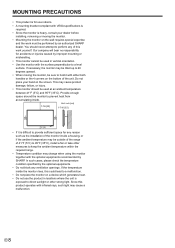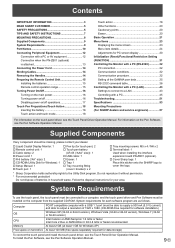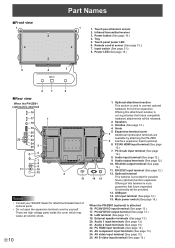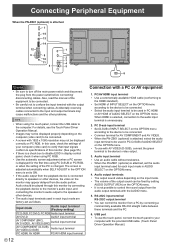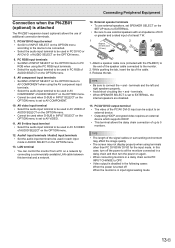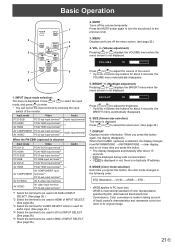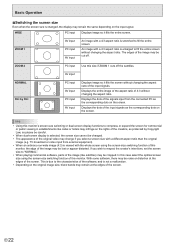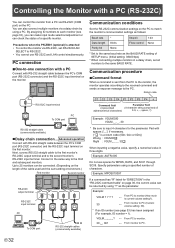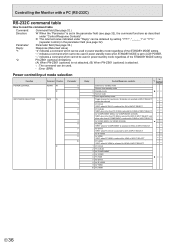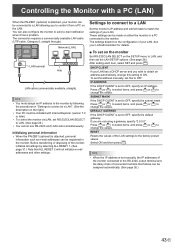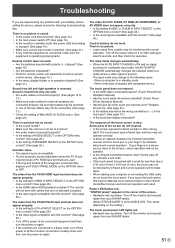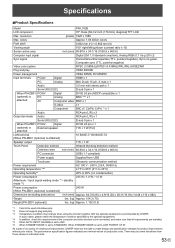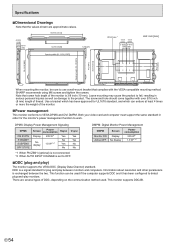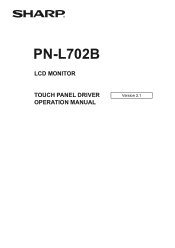Sharp PN-L702B Support Question
Find answers below for this question about Sharp PN-L702B.Need a Sharp PN-L702B manual? We have 3 online manuals for this item!
Question posted by wallacedeon55 on May 8th, 2015
How Can I Change The Sharp Pn-l702b To A Tv
The person who posted this question about this Sharp product did not include a detailed explanation. Please use the "Request More Information" button to the right if more details would help you to answer this question.
Current Answers
Related Sharp PN-L702B Manual Pages
Similar Questions
Hi So I Purchased A Sharp Pn-l702b And It Keeps Turning Off On Me Plz Suggestion
(Posted by Raduudila1990 1 year ago)
My Monitor Shuts Itself Off After A Few Seconds.
Help! Please!
Help! Please!
(Posted by shelaworkfromhome 9 years ago)
The Screen Of Mine Lc-40le630e Aquos Tv Is Cracked.where In Ghana Can I Have It
(Posted by dibby2013 10 years ago)
Sharp Pnl702b
Two questions Will the sharp pnl702b touch panel autos ends inputs from rgb to hdmi depending whi...
Two questions Will the sharp pnl702b touch panel autos ends inputs from rgb to hdmi depending whi...
(Posted by Dstimpson 12 years ago)
How To Change Laguage
how to change laguage by english..lcd tv model LL-M17W1
how to change laguage by english..lcd tv model LL-M17W1
(Posted by sunnyaure3 14 years ago)