Sharp PN-E702 Support Question
Find answers below for this question about Sharp PN-E702.Need a Sharp PN-E702 manual? We have 1 online manual for this item!
Question posted by i4ilyas on March 29th, 2012
Rates For Jammu And Kashmir, India
What will be the DP Rate and MRP of this product in Jammu And Kashmir, India. What will be the delevery time?
Current Answers
There are currently no answers that have been posted for this question.
Be the first to post an answer! Remember that you can earn up to 1,100 points for every answer you submit. The better the quality of your answer, the better chance it has to be accepted.
Be the first to post an answer! Remember that you can earn up to 1,100 points for every answer you submit. The better the quality of your answer, the better chance it has to be accepted.
Related Sharp PN-E702 Manual Pages
PN-E702 Professional LCD Monitor Operation Manual - Page 6


... about the dangers of batteries may result in contact with the monitor. - If it can safely support the monitor. • Ensuring the monitor is not overhanging the edge of time. Don't allow children to climb on or play with the parts of the product that , could lead directly to a suitable support. • Not standing the...
PN-E702 Professional LCD Monitor Operation Manual - Page 7
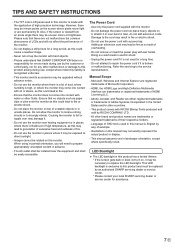
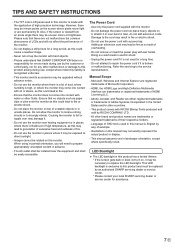
...to prepare appropriately orientated content in landscape orientation, except where specifically noted. T his product comes with the monitor.
- Do not damage the power cord nor place heavy objects on the screen... is English by the customer or a third party, nor for a long time.
- Do not attempt to this product arising during use in advance.
- Refer the servicing to strongly vibrate. LED...
PN-E702 Professional LCD Monitor Operation Manual - Page 8


... caused by an authorized SHARP
dealer. MOUNTING PRECAUTIONS
• This product is for use indoors.
• A mounting bracket compliant with VESA specifications is
required.
• Since the monitor is heavy, consult your dealer before
installing, removing or moving the monitor.
• Mounting the monitor on a device which generates heat. You should be installed close...
PN-E702 Professional LCD Monitor Operation Manual - Page 9
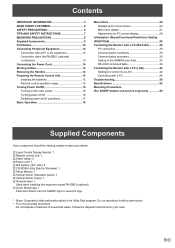
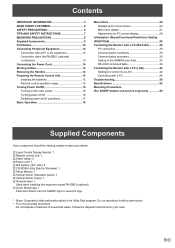
...; Vertical sticker (Logo): 1 T erminal label: 1
Used when installing the expansion board PN-ZB01 (optional). C over Sharp logo: 1
Place this sticker onto the SHARP logo to.... * For environmental protection!
Follow the disposal instructions for your dealer.
Liquid Crystal Display Monitor: 1 Remote control unit: 1 Cable clamp: 2 Power cord:...
PN-E702 Professional LCD Monitor Operation Manual - Page 10
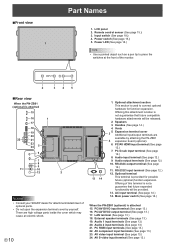
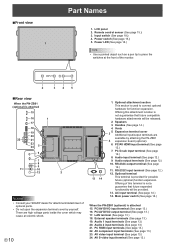
....)
7. Offering of
optional parts. • Do not open the expansion terminal cover by attaching the PN-ZB01 4 expansion board (optional).
6. PC/AV DVI-D input terminal (See page 13.) 16. ...Optional attachment section This section is used to press the
switches at the front of the monitor.
2
3
4
5
nRear view
When the PN-ZB01 (optional) is attached
15
16
1
17
18
19
20
22
21
23 ...
PN-E702 Professional LCD Monitor Operation Manual - Page 12
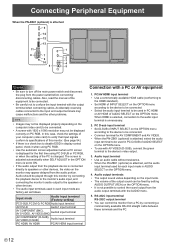
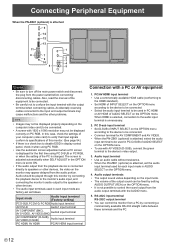
...Use an audio cable without resistance. • When the PN-ZB01 (optional) is attached, select the audio
input terminal to be played through this monitor. (See page 54.)
• If there is ...a check box to speakers or other devices, the video on the OPTION menu. • To use with a PC or AV equipment
1. Audio should be used for the first time...
PN-E702 Professional LCD Monitor Operation Manual - Page 13
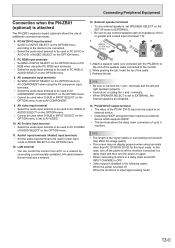
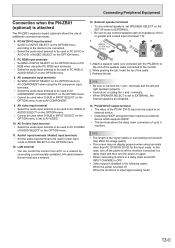
...External speaker terminals
• To use external speakers with the PN-ZB01) to the end of up to connect the + ... this terminal and a network.
13. TIPS
• Be sure to 5 monitors.
LAN terminal
• You can be used when D-SUB in INPUT SELECT...(included with an impedance of 6 Ω or greater and a rated input of the signal cables or surrounding environment may affect the image ...
PN-E702 Professional LCD Monitor Operation Manual - Page 14


...
Binding Cables
The cables connected to use the handles and handle screws which were removed from the monitor. • Be sure the handles are for use them for any other devices. • To .... 3.
Plug the power cord (supplied) into the cable clamp attachment on the rear of the monitor and fasten the cables. Turn off the main power switch. 2. Cable Cable clamp attachment
Cable clamp...
PN-E702 Professional LCD Monitor Operation Manual - Page 18
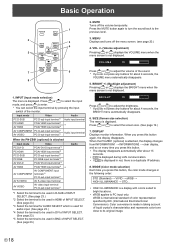
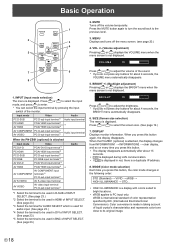
... you do not press any buttons for about 4 seconds, the
BRIGHT menu automatically disappears.
6. When the PN-ZB01 (optional) is attached, the display changes from INFORMATION1 → INFORMATION2 → clear display, and so on every time you press this button. • The display disappears automatically after about 4 seconds, the
VOLUME menu automatically...
PN-E702 Professional LCD Monitor Operation Manual - Page 20
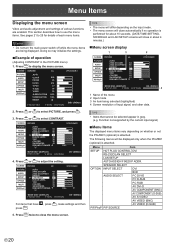
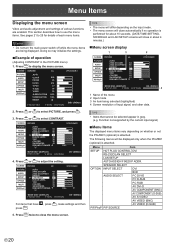
... 67.5 kHz
OK···[MENU]
For items that cannot be displayed only when the PN-ZB01
(optional) is attached.
MENU
, press
, make settings and then
5.
SCREEN PICTURE
AUDIO...will close the menu screen. Press MENU twice to 25 for about 15 seconds. (DATE/TIME SETTING, SCHEDULE and LAN SETUP screens will close automatically if no operation is
performed for details ...
PN-E702 Professional LCD Monitor Operation Manual - Page 23


...time, and press or to the screen size control signal included in standby mode. If D-SUB is set . Note, however, that , more power will be used for BNC.
Select ON, then press MENU . BAUD RATE...a 12-hour basis. (Factory default)
DATE/TIME FORMAT
Sets the date/time display format. COPY SETTING VALUE
When the monitor has been connected to the monitor, select ID No. DISPLAY and press . ...
PN-E702 Professional LCD Monitor Operation Manual - Page 24


...input signal is 1080i/p and the screen size is 800 x 600 or higher and the timing of monitors) in speaker or the external speaker terminal. H-POS / V-POS Adjust the horizontal/vertical... (RIGHT) / BEZEL ADJUST (LEFT)
..........Adjusts so that the top/bottom/left/right connecting joints of monitors are aligned in multiple input modes, the switching priority is as follows: PC D-SUB, PC HDMI, ...
PN-E702 Professional LCD Monitor Operation Manual - Page 29


...or STATUS ALERT is set to their factory-preset values and restrict operations.
1.
SET, BAUD RATE, NETWORK,
MAIL, SERVICE & SUPPORT, and
SNMP (See page 23, and pages 46 to...Prohibits remote control
operation MONITOR BUTTONS ��� Prohibits monitor switch
operation BOTH Prohibits remote control and
monitor switch operation
RS-232C (RS-232C/LAN when the PN-ZB01 (optional) is...
PN-E702 Professional LCD Monitor Operation Manual - Page 30
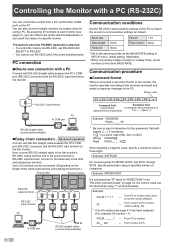
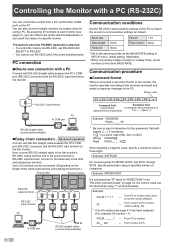
...
Connect with a PC (RS-232C)
You can control this monitor from the PC to the monitor, the monitor operates according to the received command and sends a response message to the same BAUD RATE.
Precautions when the PN-ZB01 (optional) is current volume setting?).
30
←
From monitor to RS-232C. • You cannot use spaces for...
PN-E702 Professional LCD Monitor Operation Manual - Page 34
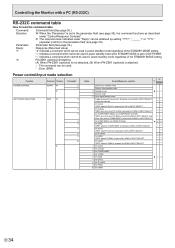
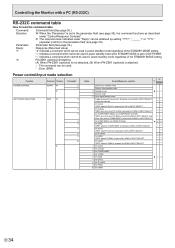
... can be obtained by setting "????", "
?" PN-ZB01 (optional) limitations
(A) When PN-ZB01 (optional) is not attached, (B) When PN-ZB01 (optional) is selected for input mode.... 6
7
8 9
10
R
Reply
Control/Response contents
*2 *1
(A) (B)
Switches to LOW POWER. Controlling the Monitor with a PC (RS-232C)
RS-232C command table
How to read the command table
Command: Direction:
Parameter: ...
PN-E702 Professional LCD Monitor Operation Manual - Page 37
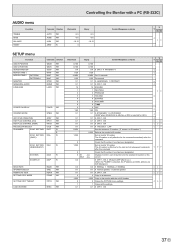
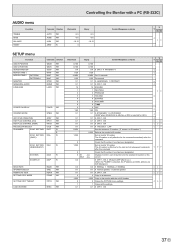
...V-POSITION SCREEN MOTION MOTION TIME 1 MOTION TIME 2 PATTERN1
PATTERN2-4 MONITOR MONAURAL AUDIO LANGUAGE
Command ...command. Controlling the Monitor with the set ID Number. SETTING IDLK
W
(SUBSEQUENT)
ID CHECK ID DISPLAY
BAUD RATE SPEAKER SELECT HDMI ...OFF is selected for the command immediately after 4 sec.) (When the PN-ZB01 is attached, the IP address and MAC address are both displayed.) 0:...
PN-E702 Professional LCD Monitor Operation Manual - Page 42
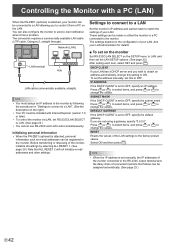
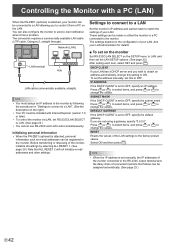
...DHCP server and you are not using a gateway, specify "0.0.0.0". RESET Resets the values of connected monitors that ALL RESET 2 will not initialize e-mail addresses and other settings.
The settings depend on... can be made on either the monitor or a PC connected to ON.
Initializing personal information • When the PN-ZB01 (optional) is set on the monitor
Set RS-232C/LAN SELECT on ...
PN-E702 Professional LCD Monitor Operation Manual - Page 52
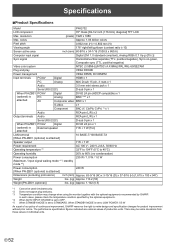
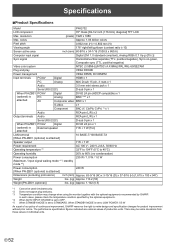
... MODE is set to make design and specification changes for product improvement without prior notice.
resolution
(pixels) 1920 x 1080
Max. Specifications
nProduct Specifications
Model
PN-E702
LCD component
70" Class [69-1/2 inch (176.6cm) diagonal] TFT LCD
Max. There may change when using the monitor together with the optional equipments recommended by the optional...
PN-E702 Professional LCD Monitor Operation Manual - Page 53
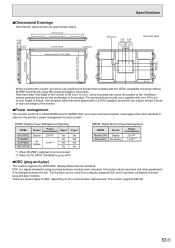
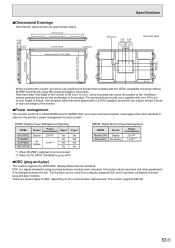
... set to the product. DPMS: Display Power Management Signaling
DPMS
ON STATE STANDBY SUSPEND OFF STATE
Screen Display
No display
Power consumption
235 W*1
1.0 W*1*2
Hsync
Yes No Yes No
Vsync
Yes Yes No No
DMPM: Digital Monitor Power Management
DMPM
Monitor ON Active OFF
Screen
Display No display
Power consumption
235 W*1 1.0 W*1*2
*1 When PN-ZB01 (optional...
PN-E702 Professional LCD Monitor Operation Manual - Page 54


...
-
-
-
-
-
-
-
-
-
-
-
-
-
-
- DVI-D* -
In Dot by Dot.
Specifications
nCompatible signal timing (PC)
Screen resolution
VESA
640 × 480
800 × 600
848 × 480 1024 × 768
1152 × 864 ..., the image will be cut down to panel size then displayed. *2 Available when the PN-ZB01 (optional) is attached.
* All are reference values. Yes Yes Yes Yes Yes Yes...
Similar Questions
Hi So I Purchased A Sharp Pn-l702b And It Keeps Turning Off On Me Plz Suggestion
(Posted by Raduudila1990 1 year ago)
Don't Have A Remote
I have a sharp tv that don't work. I click the switch but powrr light came on. What should I do?
I have a sharp tv that don't work. I click the switch but powrr light came on. What should I do?
(Posted by dinayoung215 2 years ago)
Frequent On Off
We have sharp 70 " LED PN-E702 having No. 25051759 . we are using this monitor in a power station fo...
We have sharp 70 " LED PN-E702 having No. 25051759 . we are using this monitor in a power station fo...
(Posted by ashrafsiddiqi79 7 years ago)
My Monitor Shuts Itself Off After A Few Seconds.
Help! Please!
Help! Please!
(Posted by shelaworkfromhome 9 years ago)

