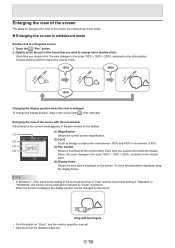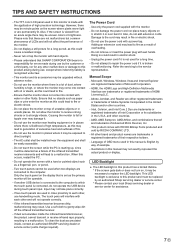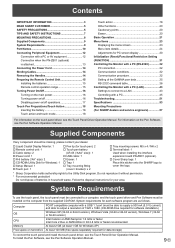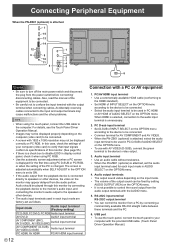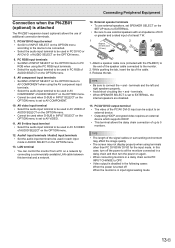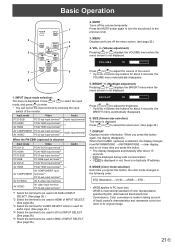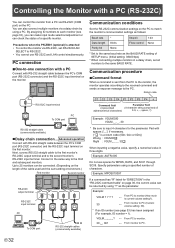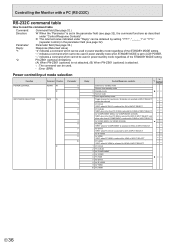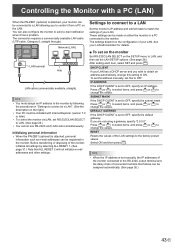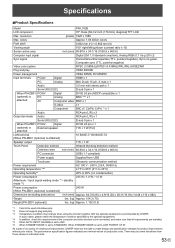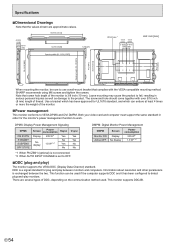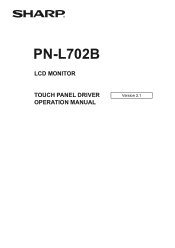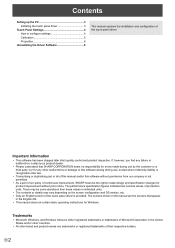Sharp PN-L702B Support Question
Find answers below for this question about Sharp PN-L702B.Need a Sharp PN-L702B manual? We have 3 online manuals for this item!
Question posted by napredakhall on May 31st, 2014
E34 Error Code -- We Do Not Understand The Diagnosis In The Manual.
How do you "make a registration within a limit of entry"? Nothing has been changed, as far as I know, since we used this register last Saturday, so what is it that becomes outside the limit of entry? What is an overflow limitation error?
Current Answers
Related Sharp PN-L702B Manual Pages
Similar Questions
Hi So I Purchased A Sharp Pn-l702b And It Keeps Turning Off On Me Plz Suggestion
(Posted by Raduudila1990 1 year ago)
The Screen Lights, Works Correctly For 2 Minutes And Turns Off.
The screen comes on with computer prompting as expected. All appears to be working fine for about 2 ...
The screen comes on with computer prompting as expected. All appears to be working fine for about 2 ...
(Posted by bglenn 3 years ago)
Menu Pin Code
Sir I have purchased Sharp LCD model LCM3700. It works fine but I don't have pin code to control the...
Sir I have purchased Sharp LCD model LCM3700. It works fine but I don't have pin code to control the...
(Posted by zabih92 9 years ago)