Sharp PCMM10 Support and Manuals
Get Help and Manuals for this Sharp item
This item is in your list!

View All Support Options Below
Free Sharp PCMM10 manuals!
Problems with Sharp PCMM10?
Ask a Question
Free Sharp PCMM10 manuals!
Problems with Sharp PCMM10?
Ask a Question
Most Recent Sharp PCMM10 Questions
4 Digit Code
unit locked on pc input .asking for a 4 digit code what is the factory code?
unit locked on pc input .asking for a 4 digit code what is the factory code?
(Posted by raheelkhan 10 years ago)
Popular Sharp PCMM10 Manual Pages
Operation Manual - Page 10


... its sales subsidiaries. SHARP strongly recommends that separate permanent written records be liable for data lost or altered in the United States and other reproduction of this document is prohibited without notice and does not represent a commitment on the part of SHARP Corporation. SHARP assumes no responsibility for technical or editorial errors or omissions contained herein...
Operation Manual - Page 12


... the instructions, are italicized: Refer to Installing Battery Pack section of different typeface. Screens reproduced in other parts of this manual are shown in lower cases of Chapter 1. x A caution icon alerts you to something that may help you perform a task or better understand a process.
Notes and Cautions are shown in boldface:
Press Enter to continue. Set...
Operation Manual - Page 13


Table of Contents
Notice for Users in the USA i Safety Precautions ...iv About This Manual viii Recording Important Information ix Manual Conventions x Table of Contents ...xi Overview of Computer xiv
Quick Setup Installing Battery Pack 1-1 Connecting to AC Power Source 1-4 Setting Up Windows 1-6 Turning Off Your Computer 1-8
Basic Operations Choosing Power Source 2-1 Resetting System ...
Operation Manual - Page 24


... XP setup .
• Do not connect any key to resume your computer from the power management.
• If you cannot set the date and time by doubleclicking the time appearing on the screen. In this case, press any peripheral devices to your computer until Windows setup completes. Otherwise your computer. See also the Windows manual.
Operation Manual - Page 66
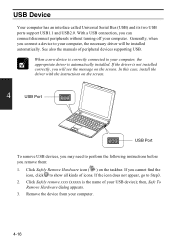
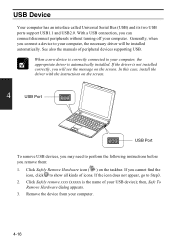
With a USB connection, you can connect/disconnect peripherals without turning off your computer, the necessary driver will see the message on the screen. If the driver is correctly connected to your computer.
4-16 In this case, install the driver with the instructions on the taskbar. Generally, when you cannot find the
icon, click to perform the following...
Operation Manual - Page 71
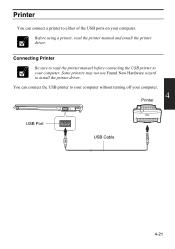
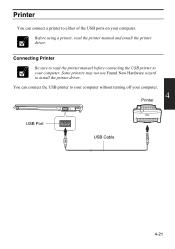
... printer to your computer.
4
Printer
USB Port
USB Cable
4-21
Connecting Printer Be sure to read the printer manual and install the printer driver. Some printers may not use Found New Hardware wizard to install the printer driver. You can connect a printer to either of the USB ports on your computer.
Printer
You can connect...
Operation Manual - Page 77
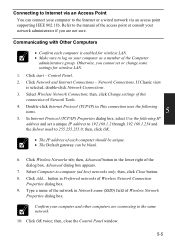
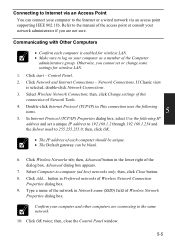
then, click Change settings of this connection of Network Tasks.
5 4. then, click Close button. 8. Click Add... button in the lower right of the dialog box. Click OK twice; Refer to the manual of the access point or consult your computer and other computers are not sure. Select Wireless Network Connection; then, Advanced button...
Operation Manual - Page 82
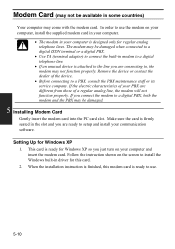
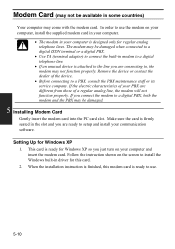
...install the Windows built-in driver for this modem card is designed only for Windows XP 1. Setting... available in your communication software. When the installation instruction is finished, this card. 2. If the...Modem Card (may not be damaged.
5 Installing Modem Card
Gently insert the modem card into...setup and install your computer is ready to a PBX, consult the PBX maintenance staff or its...
Operation Manual - Page 97


...
The
Connection Cradle Setup Wizard starts up. You might not install application programs when you log on / in the CD drive of the
7
Computer administrators group. And Use the installed program when you ...as an external hard disk when it is Windows XP
Log on to the instructions on the screen and install the Connection Cradle program. 4. Limitation You cannot use MM series as a...
Operation Manual - Page 104
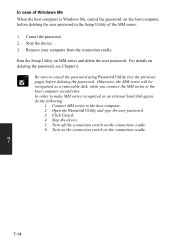
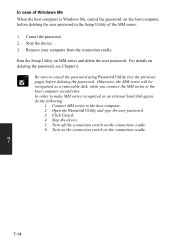
... cradle. For details on deleting the password, see the previous page) before deleting the user password in the Setup Utility of the MM series.
1. Run the Setup Utility on the connection cradle. 6. Click...computer. 2. Open the Password Utility and type the user password. 3. Turn on the connection switch on the host computer, before deleting the password. In case of Windows Me When the...
Operation Manual - Page 107


... may also need to check the fuses and breakers in this troubleshooting section is from an application program, and refer to solve the problem. Check the exterior of generating errors and error messages. A few common problems and suggested remedies in the examples that you encounter a problem, begin by something as minor as an unplugged power cord...
Operation Manual - Page 108


...: Why can't I get default
value of the Setup Utility. Run the Setup Utility and get the message Press to resume, to setup?
• The setting of the Setup Utility is deleted.
Trouble when Starting
Question: Why doesn't the power indicator ... or not.
• Make sure the battery pack is correctly installed and charged. • If the battery pack is discharged, connect the AC adapter.
Operation Manual - Page 111


...are supported. Remove the device or contact a dealer of a regular analog line, the modem will not function properly. Trouble with ...setting is appropriate. • Confirm the network configuration is appropriate. • Confirm the user name or password is correct. • Confirm the COM port in the communication software is set...
Trouble with CD
Question: Why can't I read or write ...
Operation Manual - Page 115


... this device (enable) string is not a problem. Question: Why can 't I turn off my computer?
• Follow the instructions on the
taskbar and set them in Windows.
Double-click the device you...time in Date and Time Properties dialog box. Question: Why can't I use . 5.
Other Troubles
Question: Why is the battery pack discharged so quickly?
• Condition the battery pack. (Refer...
Operation Manual - Page 117


... Me. In this case, run the Password Utility on the host computer with the MM series in the
connection cradle, it into the connection cradle.
• Once you set a user
password in Chapter 7.)
•...MM series to Canceling Password section in the Setup Utility of the host computer is not recognized as removable disks of USB2.0?
• Make sure that the host PC supports USB 2.0. • ...
Sharp PCMM10 Reviews
Do you have an experience with the Sharp PCMM10 that you would like to share?
Earn 750 points for your review!
We have not received any reviews for Sharp yet.
Earn 750 points for your review!
