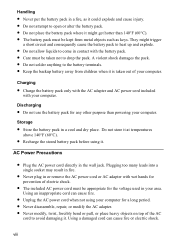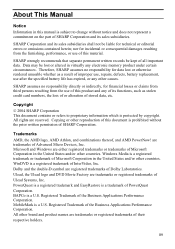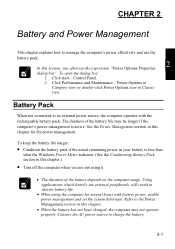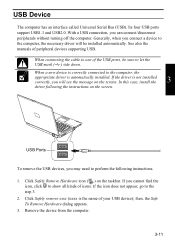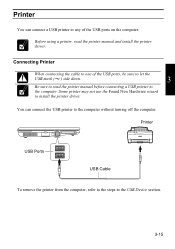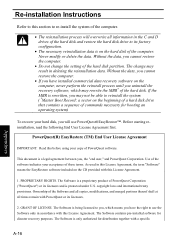Sharp PC-AL27 - Actius AL27 - Mobile Athlon 64 1.6 GHz Support and Manuals
Get Help and Manuals for this Sharp item

View All Support Options Below
Free Sharp PC-AL27 manuals!
Problems with Sharp PC-AL27?
Ask a Question
Free Sharp PC-AL27 manuals!
Problems with Sharp PC-AL27?
Ask a Question
Most Recent Sharp PC-AL27 Questions
How Do I Get A Sharp Manual For My Sharp Actius Al27 Laptop Computer?.
(Posted by josephsmith4432 13 years ago)
How Do I Get Inside My Laptop?
this laptop i have is kind of old, and i expected it to have problems. but one of the problems is th...
this laptop i have is kind of old, and i expected it to have problems. but one of the problems is th...
(Posted by njdevils3000 13 years ago)
Popular Sharp PC-AL27 Manual Pages
Sharp PC-AL27 Reviews
We have not received any reviews for Sharp yet.