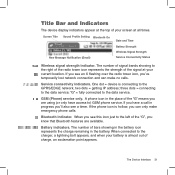Sharp CNETsidekick3 - T-Mobile Sidekick 3 Smartphone 64 MB Support and Manuals
Get Help and Manuals for this Sharp item

View All Support Options Below
Free Sharp CNETsidekick3 manuals!
Problems with Sharp CNETsidekick3?
Ask a Question
Free Sharp CNETsidekick3 manuals!
Problems with Sharp CNETsidekick3?
Ask a Question
Most Recent Sharp CNETsidekick3 Questions
Unlocked Phone
Purchesed Sharp Sidekick LX from Just Deals. It is unlocked TMobil, I have AT&T. I have texting wi...
Purchesed Sharp Sidekick LX from Just Deals. It is unlocked TMobil, I have AT&T. I have texting wi...
(Posted by littlelinda1 12 years ago)
Popular Sharp CNETsidekick3 Manual Pages
Sharp CNETsidekick3 Reviews
We have not received any reviews for Sharp yet.