Sharp 705SH Support and Manuals
Sharp 705SH Videos
Popular Sharp 705SH Manual Pages
User Guide - Page 6


...16 C Switching Network Services 2-16 C Calling from Outside Japan 2-17
Manner Mode 2-18 C Minding Mobile Manners 2-18 C ...Settings 3-12 0 Optional Predictive Functions 3-12 0 Set Low Priority 3-12 0 Reset Learning 3-12
Editing Characters 3-12 C Deleting & Replacing 3-12 C Copy/Cut & Paste 3-12 C Deleting Text On and After Cursor 3-13
Additional Functions 3-13 C Copying from Phone...
User Guide - Page 29


... the Specific Absorption ... Vodafone 705SH is...Sharp Telecommunications of Europe Ltd, declares that present scientific information does not indicate the need for any special precautions for mobile devices is typically below that if you want to reduce your exposure then you can do so by the independent scientific organization ICNIRP and include safety margins designed to keep the mobile phone...
User Guide - Page 38


...If your service immediately.
Important ^ USIM Card is Dropped or Subjected to use this handset. ^ Save contacts on USIM Card Phone Book (see P.17-26).
1-4 Vodafone is not...
be inserted to Shocks
705SH may result.
CIf Handset is the property of Vodafone. ^ USIM Card will be inaccessible after repairs, USIM Card replacement or handset upgrade/replacement. This is
lost or...
User Guide - Page 54


...i. ^ Retrieve Network information to appear. services. (Clock is set automatically after a period of inactivity.
1-20 My Details Setup & Network Information
1
C When handset ...Vodafone live! Handset returns to Standby from function windows, menus, etc. ^ When a confirmation appears, press N i. Standby
Tip H Display turns off after
retrieval.)
^ To update Network information manually...
User Guide - Page 78


... Press 0 for 1+ seconds (+ appears) A Enter a country code A Enter a phone
A Press b
Calling Vodafone Handsets ^ Always select ຊ (JPN) (or press 81
1
number including the dialling code A Skip
for landline numbers. ^ When calling landlines or mobile phones
4 Select a country and press b
2
^ + and country code are inserted before the
phone number. ahead to calls on hold...
User Guide - Page 133


...To attach video without saving to Data Folder, see P.13-28
"Send File Settings". For information about Mail service and compatibility with other handset models, contact Vodafone Customer Centre, General Information (see P.17-26). or VGS-compatible Vodafone handsets.
^ Only MPEG-4 compatible Vodafone handsets support video files recorded on P.6-12,
use F to MMS- Tip H For information about...
User Guide - Page 178


... H Settings A Phone Settings (F) A Mode Settings
Select a mode A Press N x A Select Set to each usage pattern. each mode
Main Menu H Settings A Phone Settings (F) A Mode Settings
Select a mode A Press N x A Select Personalise A Press b A Select an item A Press b A Customise settings (see P.9-9 "Volume" to change multiple 705SH settings at one time;
KOn
Main Menu H Settings A Phone Settings...
User Guide - Page 183


...Setup Custom Screen setup may take some time. (Pressing g does not cancel setup.) CPreset Custom Screens
Delete
Delete Custom Screen and Custom Screen Key
Main Menu
H Settings A Phone Settings...Folder
Additional Settings
C To delete the corresponding Custom Screen Key at the same time, press N i.
5 Read through terms of service and download Custom Screen Key following online instructions
6 ...
User Guide - Page 191


... face:
Main Menu
H Settings A Phone Settings (F) A Locks A Face Recognition A User Registration
B Make sure your face in Standby or when Display turns back on , closed and reopened in the live camera image against saved portrait to
answer to unlock 705SH. ^ Save up to five users (with the use of Face Recognition. ^ Handset Code is saved, enter Handset...
User Guide - Page 194


... or hide operational tips during recognition
KOff
Main Menu
H Settings A Phone Settings (F) A Locks A Face Recognition A Conductor Setting
Select Off, Panda or Preview A Press b
Off Panda
Please wait... unsaved faces are least likely recognised by mistake
705SH recognises faces with masks. (Accuracy is equal to that of Low.)
PIN Lock
C PIN1 Lock or PIN2 Lock is activated...
User Guide - Page 195


... keys for Any Key Answer (see P.2-6), or reject calls by pressing g. Function Lock Restrict access to handset functions
KOff
Main Menu
H Settings A Phone Settings (F) A Locks A Function Lock
Enter Handset Code A Press b
C To unlock, enter Handset Code in Standby or during Video Calls, M to mute/ unmute Microphone, f to switch between callers in Call Waiting, 0 - 9 to enter Handset...
User Guide - Page 204


... Bluetooth and press b ^ When there is no entry in Paired Devices, device search starts. C When requested, enter Authorisation Code A Press b C For Phone Book, Picture data in progress, press N i.
5 Prepare recipient device 6 Press N i
Offline Mode is set and transfer starts. C Press g to end.
5 Press N i to save C To cancel transfer, press M c A Press N i C For Data Folder...
User Guide - Page 213
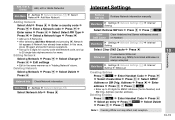
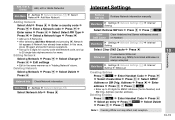
... A Press b
Network Info Check Network information
Main Menu H Settings A Network Settings (F)
Select Network Info A Press b
Internet Settings
Retrieve NW Info
Retrieve Network information manually
Main Menu
H Settings A Network Settings (F) A Internet Setting
Select Retrieve NW Info A Press b A Press N i
Clear DNS Cache
Clear Vodafone live! Address (sender address). In this case, press...
User Guide - Page 245


... lines simultaneously (see right)
Voicemail
Set 705SH to forward all or all unanswered calls to Video Calls.
^ Call Forwarding is not available when All Outgoing Calls or All Incoming Calls in service area or from a touch-tone landline. ^ For details, contact Vodafone Customer Centre, General
Information (see P.12-5). Optional Services
Conference Call*
Open a second line...
User Guide - Page 334


...provide a detailed description of the problem.
^ Repairs within warranty are performed under terms and
conditions described.
^ Out of warranty, possible repairs are available
for service or repairs. for 6 years after termination of handset data. Replacement parts are performed upon
request at subscriber expense.
Keep a copy of this product.
^ Vodafone is described in a separate...
Sharp 705SH Reviews
Do you have an experience with the Sharp 705SH that you would like to share?
Earn 750 points for your review!
We have not received any reviews for Sharp yet.
Earn 750 points for your review!


