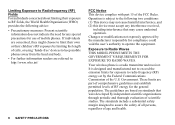Sharp 880SH Support and Manuals
Get Help and Manuals for this Sharp item

Most Recent Sharp 880SH Questions
Phone Will Not Complete Start
My Sharp SH631W phone will only partially start. The Sharp Logo comes on screen and then it just sta...
My Sharp SH631W phone will only partially start. The Sharp Logo comes on screen and then it just sta...
(Posted by AndrewLoughlin 10 years ago)
Sharp 880SH Videos
Popular Sharp 880SH Manual Pages
Sharp 880SH Reviews
We have not received any reviews for Sharp yet.