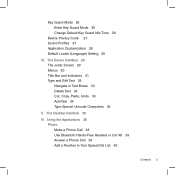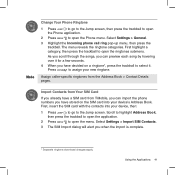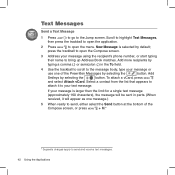Sharp CNETsidekick3 Support Question
Find answers below for this question about Sharp CNETsidekick3 - T-Mobile Sidekick 3 Smartphone 64 MB.Need a Sharp CNETsidekick3 manual? We have 1 online manual for this item!
Question posted by littlelinda1 on January 8th, 2012
Unlocked Phone
Purchesed Sharp Sidekick LX from Just Deals. It is unlocked TMobil, I have AT&T. I have texting with the ablility to send and recieve pictures and music on my plan. That is to say I do not sruff the web and such. I can text on this phone, but not send or recieve photos, or music. It will not read my SD Card. It says I should be able to set photo ID, but can not.
Current Answers
Related Sharp CNETsidekick3 Manual Pages
Similar Questions
Sharp 550 3g Software Problem!!
the Sharp 550 3g has a software problem opening and do restart !! There is a solution to the problem...
the Sharp 550 3g has a software problem opening and do restart !! There is a solution to the problem...
(Posted by ekriksi 9 years ago)
Can I Retrieve Contacts
Whilst trying to backup the contacts on my Sharp GX30 phone to my PC using Handset Manager I have in...
Whilst trying to backup the contacts on my Sharp GX30 phone to my PC using Handset Manager I have in...
(Posted by lynneaked 10 years ago)
Phone Will Not Complete Start
My Sharp SH631W phone will only partially start. The Sharp Logo comes on screen and then it just sta...
My Sharp SH631W phone will only partially start. The Sharp Logo comes on screen and then it just sta...
(Posted by AndrewLoughlin 10 years ago)
What Numbers Will I Use To Unlock My 550sh Phones With Serial Numbers 3581440014
(Posted by macdan74 12 years ago)
My Phones With Serial Number 35814401413065 & 35814401396252(model 550sh) Reject
(Posted by macdan74 12 years ago)