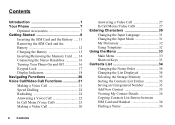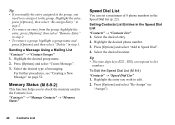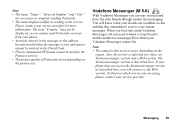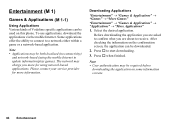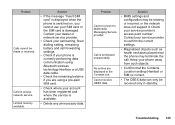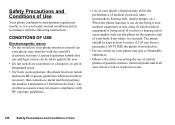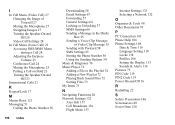Sharp 550SH Support Question
Find answers below for this question about Sharp 550SH.Need a Sharp 550SH manual? We have 1 online manual for this item!
Question posted by macdan74 on March 26th, 2012
What Numbers Will I Use To Unlock My 550sh Phones With Serial Numbers 3581440014
The person who posted this question about this Sharp product did not include a detailed explanation. Please use the "Request More Information" button to the right if more details would help you to answer this question.
Current Answers
Related Sharp 550SH Manual Pages
Similar Questions
Sharp 550 3g Software Problem!!
the Sharp 550 3g has a software problem opening and do restart !! There is a solution to the problem...
the Sharp 550 3g has a software problem opening and do restart !! There is a solution to the problem...
(Posted by ekriksi 9 years ago)
Phone Will Not Complete Start
My Sharp SH631W phone will only partially start. The Sharp Logo comes on screen and then it just sta...
My Sharp SH631W phone will only partially start. The Sharp Logo comes on screen and then it just sta...
(Posted by AndrewLoughlin 10 years ago)
How We Can Internet Use On Pc Through Vodefone Gx17?
(Posted by malikyousaf8822 11 years ago)
My Phones With Serial Number 35814401413065 & 35814401396252(model 550sh) Reject
(Posted by macdan74 12 years ago)
Unlocked Phone
Purchesed Sharp Sidekick LX from Just Deals. It is unlocked TMobil, I have AT&T. I have texting wi...
Purchesed Sharp Sidekick LX from Just Deals. It is unlocked TMobil, I have AT&T. I have texting wi...
(Posted by littlelinda1 12 years ago)