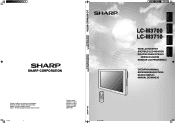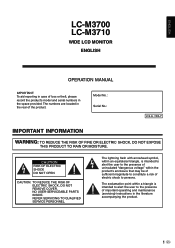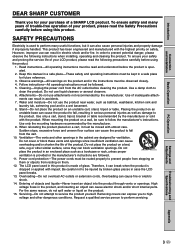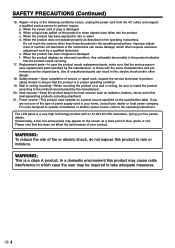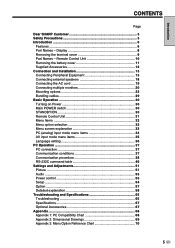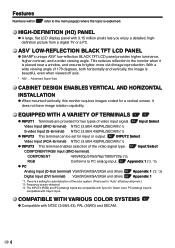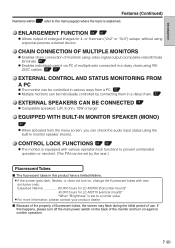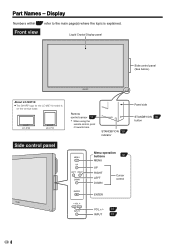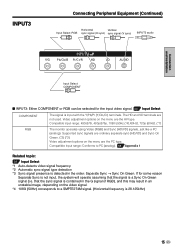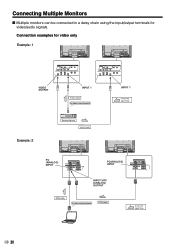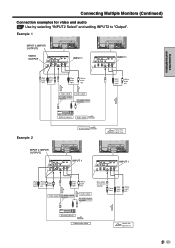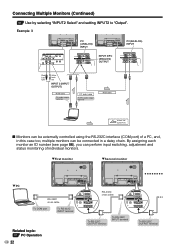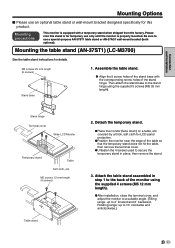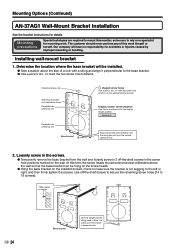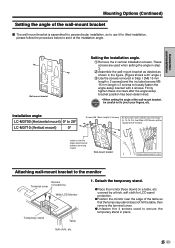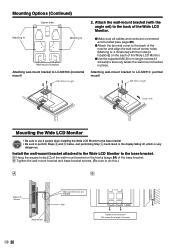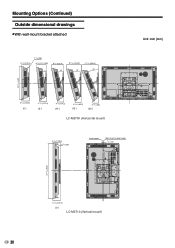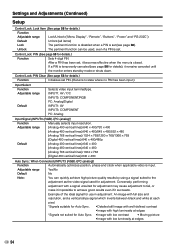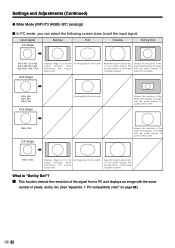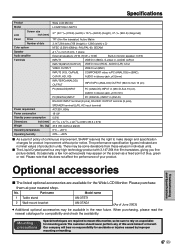Sharp LC-M3700 Support Question
Find answers below for this question about Sharp LC-M3700.Need a Sharp LC-M3700 manual? We have 1 online manual for this item!
Question posted by adilmalik448 on March 27th, 2014
Sharp Lc-m3700 It Shows Vertical Lines Of Missing Pixels
i have Sharp LC-M3700 it shows vertical lines of missing pixels how do i fix this problem. plz help me
Current Answers
Related Sharp LC-M3700 Manual Pages
Similar Questions
Frequent On Off
We have sharp 70 " LED PN-E702 having No. 25051759 . we are using this monitor in a power station fo...
We have sharp 70 " LED PN-E702 having No. 25051759 . we are using this monitor in a power station fo...
(Posted by ashrafsiddiqi79 7 years ago)
My Monitor Shuts Itself Off After A Few Seconds.
Help! Please!
Help! Please!
(Posted by shelaworkfromhome 9 years ago)
The Screen Of Mine Lc-40le630e Aquos Tv Is Cracked.where In Ghana Can I Have It
(Posted by dibby2013 10 years ago)
Touchscreen Does Not Show Splash Screen
When starting up the touchscreen, the splash screen never appears. The touchscreen was working fine ...
When starting up the touchscreen, the splash screen never appears. The touchscreen was working fine ...
(Posted by kensartor 11 years ago)
Does The Lc-70le845u Sharp Aquos Model Have Any Hdcp Problems?
i get a message on my flat screen tv and tv goes out and message in blue box tells me my hd content ...
i get a message on my flat screen tv and tv goes out and message in blue box tells me my hd content ...
(Posted by cappettod 11 years ago)