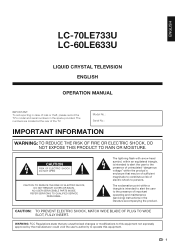Sharp LC-70LE733U Support and Manuals
Get Help and Manuals for this Sharp item

View All Support Options Below
Free Sharp LC-70LE733U manuals!
Problems with Sharp LC-70LE733U?
Ask a Question
Free Sharp LC-70LE733U manuals!
Problems with Sharp LC-70LE733U?
Ask a Question
Most Recent Sharp LC-70LE733U Questions
No Cc
can't get CC to work in "wireless" mode when streaming video from a service like
can't get CC to work in "wireless" mode when streaming video from a service like
(Posted by dwwilkerson9 8 years ago)
How To Get More Apps On Lc-70le733u
(Posted by led9dizz 9 years ago)
Sharp Lc-70le734u Flashing Light Won't Turn On
(Posted by kordapati8 10 years ago)
Sharp Tv Lc-70le733u/manual
Can I connect speakers to the back of my tv with out Amplifier?
Can I connect speakers to the back of my tv with out Amplifier?
(Posted by banuelosvictor 10 years ago)
Blinking Power Light On Sharp Tv
I have a Sharp LC70LE733U that is displaying a blinking power light of one flash followed by a short...
I have a Sharp LC70LE733U that is displaying a blinking power light of one flash followed by a short...
(Posted by huapalahoa 11 years ago)
Sharp LC-70LE733U Videos
Popular Sharp LC-70LE733U Manual Pages
Sharp LC-70LE733U Reviews
We have not received any reviews for Sharp yet.