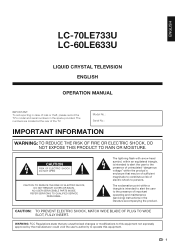Sharp LC-70LE733U Support Question
Find answers below for this question about Sharp LC-70LE733U.Need a Sharp LC-70LE733U manual? We have 1 online manual for this item!
Question posted by kordapati8 on March 5th, 2014
Sharp Lc-70le734u Flashing Light Won't Turn On
Current Answers
Answer #1: Posted by SLORx7 on August 16th, 2015 2:38 PM
Your TV may experience this issue after a power outage. The display will go out, and the OPC light will blink,...but you won't be able to turn the TV on or off.
First, unplug the TV and wait for at least 1minute.
You'll need to be able to plug the TV power CORD back in AT THE SAME TIME that you're DEPRESSING THREE (3) buttons on the TV's control panel (See attached panel display).
DEPRESS and HOLD DOWN the POWER, CH< , & Vol + buttons.
Now (simultaneously) plug in the TV's power cord, and continue depressing the buttons for at least an additional 3-5 seconds.
You can now release the buttons, and the TV will be off. You should now be able to use your cable or TV remote as usual to turn the TV on/off.
Supporting Image
You can click the image below to enlargeRelated Sharp LC-70LE733U Manual Pages
Similar Questions
Can I connect speakers to the back of my tv with out Amplifier?
I have a Sharp LC70LE733U that is displaying a blinking power light of one flash followed by a short...
Service guy said its "probably" the (backlight) Main board. Can I order this and replace myself?