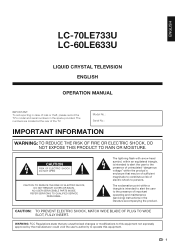Sharp LC-70LE733U Support Question
Find answers below for this question about Sharp LC-70LE733U.Need a Sharp LC-70LE733U manual? We have 1 online manual for this item!
Question posted by dwwilkerson9 on October 27th, 2015
No Cc
can't get CC to work in "wireless" mode when streaming video from a service like
Current Answers
Answer #1: Posted by TommyKervz on December 7th, 2015 12:36 AM
Please See page 24 on the link below
http://www.manualslib.com/manual/318511/Sharp-Aquos-Lc-70le733u.html?page=24#manual
Related Sharp LC-70LE733U Manual Pages
Similar Questions
Sharp Tv Lc-70le733u/manual
Can I connect speakers to the back of my tv with out Amplifier?
Can I connect speakers to the back of my tv with out Amplifier?
(Posted by banuelosvictor 10 years ago)
Flat Panel Lc20b4u-sm Is Broken.
Can I replace a broke flat panel lc 20b4u-sm
Can I replace a broke flat panel lc 20b4u-sm
(Posted by Mbermudezford 11 years ago)
Where Can I Purchase A Lcd Screen For My Lc-46sb54u Flat Panel Tv Brand Is Shar
(Posted by allwayswillbe 12 years ago)