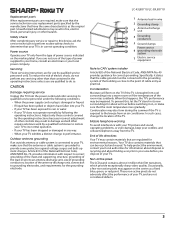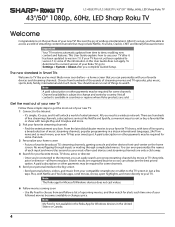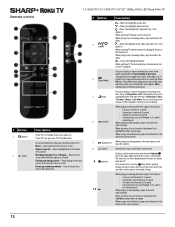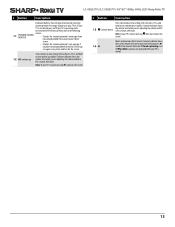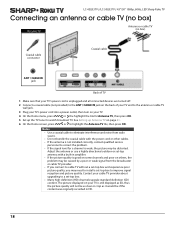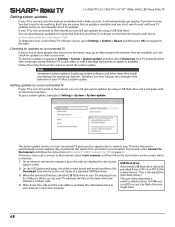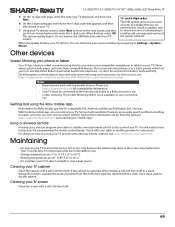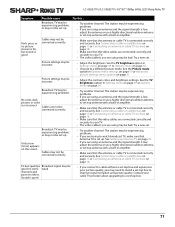Sharp LC-50LB371U Support and Manuals
Get Help and Manuals for this Sharp item

View All Support Options Below
Free Sharp LC-50LB371U manuals!
Problems with Sharp LC-50LB371U?
Ask a Question
Free Sharp LC-50LB371U manuals!
Problems with Sharp LC-50LB371U?
Ask a Question
Most Recent Sharp LC-50LB371U Questions
Need Front Screen
in need of a part number for the front screen panel LC-50LB371U
in need of a part number for the front screen panel LC-50LB371U
(Posted by hunt55 2 years ago)
Inner Screen Replacement
I purchased the Set already damaged; however, upon further inspection. It's the inner, not the putte...
I purchased the Set already damaged; however, upon further inspection. It's the inner, not the putte...
(Posted by kmcgathey 6 years ago)
Popular Sharp LC-50LB371U Manual Pages
Sharp LC-50LB371U Reviews
We have not received any reviews for Sharp yet.