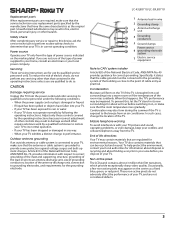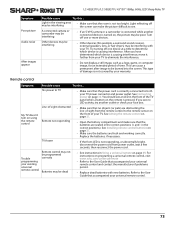Sharp LC-50LB371U Support Question
Find answers below for this question about Sharp LC-50LB371U.Need a Sharp LC-50LB371U manual? We have 1 online manual for this item!
Question posted by kmcgathey on November 15th, 2017
Inner Screen Replacement
I purchased the Set already damaged; however, upon further inspection. It's the inner, not the putter screen that's damaged. How much, and is this something that can be repaired
Current Answers
Related Sharp LC-50LB371U Manual Pages
Similar Questions
Need Front Screen
in need of a part number for the front screen panel LC-50LB371U
in need of a part number for the front screen panel LC-50LB371U
(Posted by hunt55 2 years ago)
Flat Panel Lc20b4u-sm Is Broken.
Can I replace a broke flat panel lc 20b4u-sm
Can I replace a broke flat panel lc 20b4u-sm
(Posted by Mbermudezford 11 years ago)
Where Can I Get A Replacement For My Sharp Lc-26dv27ut?
(Posted by vmizell 12 years ago)
Where Can I Purchase A Lcd Screen For My Lc-46sb54u Flat Panel Tv Brand Is Shar
(Posted by allwayswillbe 12 years ago)
How Do You Fix A Green Line On A Sharp Lcd Panel Model Lc-45gd6u?
(Posted by ppearson 14 years ago)