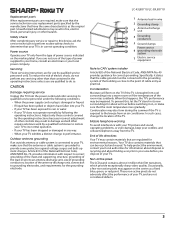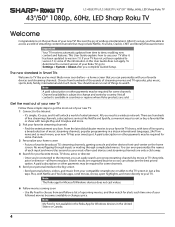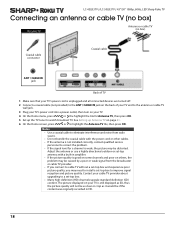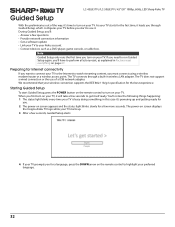Sharp LC-50LB371U Support Question
Find answers below for this question about Sharp LC-50LB371U.Need a Sharp LC-50LB371U manual? We have 1 online manual for this item!
Question posted by hunt55 on November 21st, 2021
Need Front Screen
Current Answers
Answer #1: Posted by SonuKumar on November 22nd, 2021 10:01 AM
https://www.amazon.com/SHARP-TV-LC-50LB371U-BOARD-756TXFCB0QK0230/dp/B079Q468YJ
https://www.shopjimmy.com/sharp-lc-50lb371u-complete-tv-repair-parts-kit-version/
https://encompass.com/model/SHALC50LB371U
https://www.ebay.com/b/Sharp-TV-Boards-Parts-and-Components/163768/bn_735432
Please respond to my effort to provide you with the best possible solution by using the "Acceptable Solution" and/or the "Helpful" buttons when the answer has proven to be helpful.
Regards,
Sonu
Your search handyman for all e-support needs!!
Related Sharp LC-50LB371U Manual Pages
Similar Questions
I purchased the Set already damaged; however, upon further inspection. It's the inner, not the putte...
Can I replace a broke flat panel lc 20b4u-sm