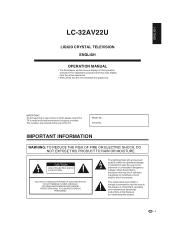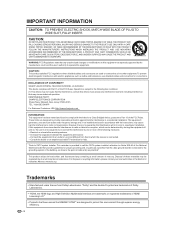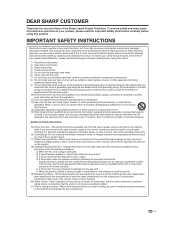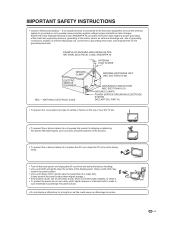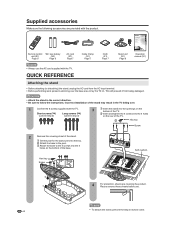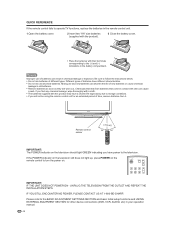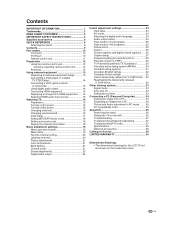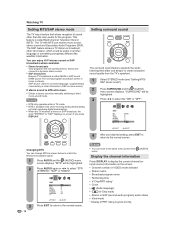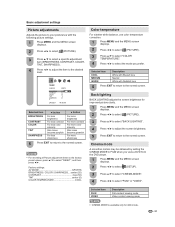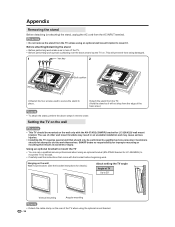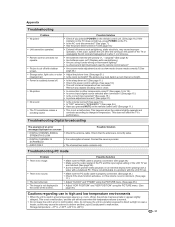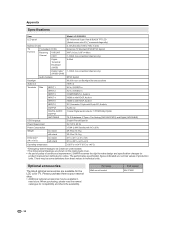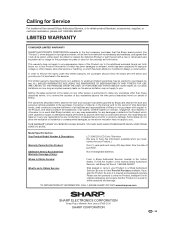Sharp LC-32AV22U Support and Manuals
Get Help and Manuals for this Sharp item

View All Support Options Below
Free Sharp LC-32AV22U manuals!
Problems with Sharp LC-32AV22U?
Ask a Question
Free Sharp LC-32AV22U manuals!
Problems with Sharp LC-32AV22U?
Ask a Question
Most Recent Sharp LC-32AV22U Questions
What Is The Dpi Resolution Of This Model?
(Posted by Susanbachrach 8 years ago)
Vertical Lines!
Vertical lines appear and need a replacement part number for the LCD panel.
Vertical lines appear and need a replacement part number for the LCD panel.
(Posted by ronrios 9 years ago)
Please Wait Lc32av22u
When we turn on the TV all we get is a black screen and "Please Wait", however it never initiates to...
When we turn on the TV all we get is a black screen and "Please Wait", however it never initiates to...
(Posted by pebogle 10 years ago)
Popular Sharp LC-32AV22U Manual Pages
Sharp LC-32AV22U Reviews
We have not received any reviews for Sharp yet.