Sharp LC-32AV22U Support Question
Find answers below for this question about Sharp LC-32AV22U.Need a Sharp LC-32AV22U manual? We have 2 online manuals for this item!
Question posted by pebogle on October 19th, 2013
Please Wait Lc32av22u
When we turn on the TV all we get is a black screen and "Please Wait", however it never initiates to operation. The TV is 5 years old. We tried unplugging and letting sit overnight, but getting the same results. Any ideas?
Current Answers
There are currently no answers that have been posted for this question.
Be the first to post an answer! Remember that you can earn up to 1,100 points for every answer you submit. The better the quality of your answer, the better chance it has to be accepted.
Be the first to post an answer! Remember that you can earn up to 1,100 points for every answer you submit. The better the quality of your answer, the better chance it has to be accepted.
Related Sharp LC-32AV22U Manual Pages
LC-32AV22U Operation Manual - Page 3
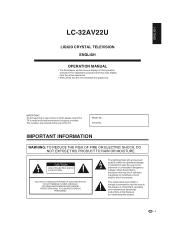
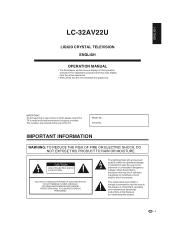
ENGLISH
LC-32AV22U
LIQUID CRYSTAL TELEVISION
ENGLISH
OPERATION MANUAL
• The illustrations and on-screen displays in this operation manual are for explanation purposes and may be of ...slightly from the actual operations.
• Menu items that are not selectable are located at the rear of loss or theft, please record the TV's model and serial numbers in case of the TV. IMPORTANT: To aid ...
LC-32AV22U Operation Manual - Page 4
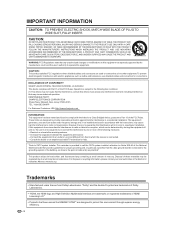
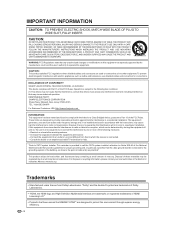
... operation. Operation is connected. -Consult the dealer or an experienced radio/TV technician...turning the equipment off and on, the user is encouraged to try to correct the interference by the manufacturer could void the user's authority to operate this equipment does cause harmful interference to radio or television... SHARP LIQUID CRYSTAL TELEVISION, MODEL LC-32AV22U This device complies with...
LC-32AV22U Operation Manual - Page 5
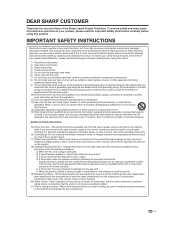
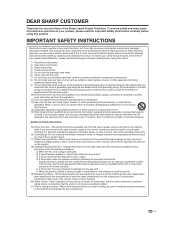
...product. Additional Safety Information
15) Power Sources-This product should be operated only from tip-over. 13) Unplug this indicates a need for service.
19) Replacement Parts-When replacement ...servicing to perform many years of trouble-free operation of the Sharp Liquid Crystal Television. DEAR SHARP CUSTOMER
Thank you are provided for your Liquid Crystal Television, please read the...
LC-32AV22U Operation Manual - Page 6
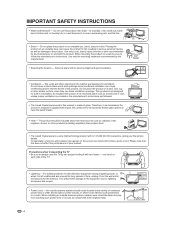
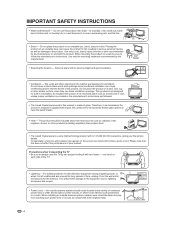
...screen ... bed, sofa, rug or other products (including amplifiers) that this television equipment during a lightning storm, or when it from touching such power...to the equipment due to always carry the TV by broken glass pieces in case the panel breaks.
• Heat - When installing ... cause overheating and/or shorten the life of time, unplug it is dropped or applied with 3,147,264 thin film...
LC-32AV22U Operation Manual - Page 7
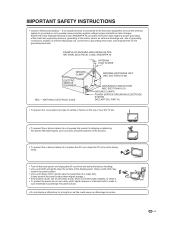
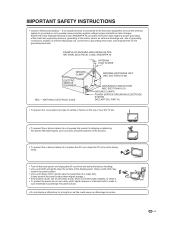
...may
scratch the panel surface. • Use a soft damp cloth to gently wipe the panel when it is really dirty.
(It may scratch the panel surface when wiped strongly.) • If the panel is dusty, ...the antenna system is connected to the television equipment, be placed on the top or near the TV set or other heavy items.
• Turn off the main power and unplug the AC cord from the wall outlet...
LC-32AV22U Operation Manual - Page 8
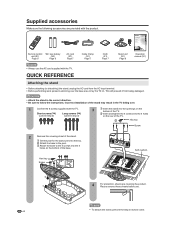
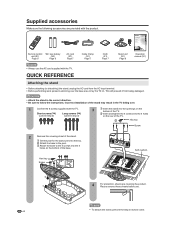
...holes
on the bottom of the TV. LC-32AV22U
LIQUID CRYSTAL TELEVISION TÉLÉVISEUR ACL TELEVISOR CON PANTALLA
DE CRISTAL LÍQUIDO
OPERATION MANUAL MODE D'EMPLOI MANUAL DE ... 7
Stand unit (X1)
Page 6
Operation manual (X1)
NOTE • Always use . QUICK REFERENCE
Attaching the stand
• Before attaching (or detaching) the stand, unplug the AC cord from being damaged.
LC-32AV22U Operation Manual - Page 9
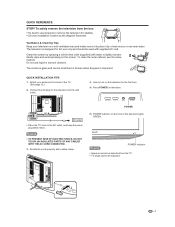
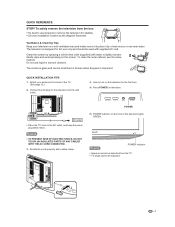
... within reach. A) Press POWER on the screen.
The television is glass and can be adjusted.
7 Clean the screen by a heat source or use liquid or...television. POWER
B) POWER indicator on the television for the television into the wall outlet.
4. AC outlet
• Place the TV close to turn on the front of the TV. (See page 12.)
2.
Do not use near water. Attach your television...
LC-32AV22U Operation Manual - Page 10
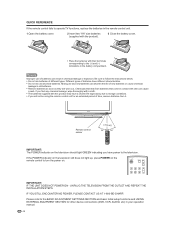
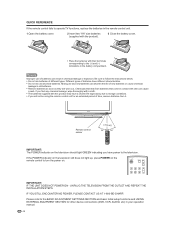
... DOES NOT POWER ON - Please refer to turn the power on the remote control to the BASIC ADJUSTMENT SETTINGS SECTION and basic Initial setup functions and USING EXTERNAL EQUIPMENT SECTION for an...compartment. Mixing old and new batteries can result in your operation manual.
8 If the POWER indicator on the television still does not light up, press POWER on . UNPLUG THE TELEVISION FROM THE ...
LC-32AV22U Operation Manual - Page 11
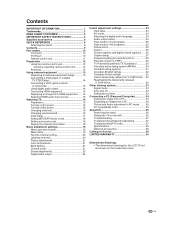
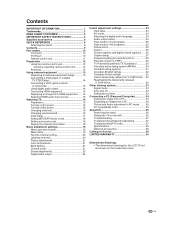
...TV 16 Preparation 16 Turning on the power 16 Turning off the power 16 Changing channels 16 Changing volume/sound 16 Initial setup 17 Setting MTS/SAP stereo mode 18 Setting surround sound 18 Display the channel information 18 Basic adjustment settings 19 Menu operation... control 28 Parental control (V-CHIP 29 TV Parental Guidelines (TV Guidelines 30 Voluntary movie rating system (...
LC-32AV22U Operation Manual - Page 14
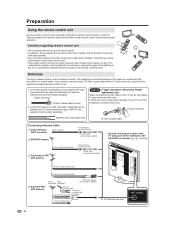
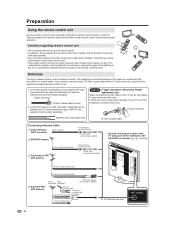
...may cause
deformation of internal circuit, etc.)
F-type connector
300-ohm twin-lead cable (flat)
75-ohm coaxial cable
Connecting Antenna Cable
① Cable without tools (Commercially available).
In... cable. The following is a brief explanation of the types of the lighting or the TV, or operate the remote control unit closer to liquids, and do not tighten F-type connector with tools...
LC-32AV22U Operation Manual - Page 18


... to select channels for VHF/UHF/CATV/DIGITAL.
NOTE
• If you press POWER on the TV operates the same as though the channel does not change, it may appear as VOL+/- g., Channel 115...See page 7.)
Turning on the power
Press POWER on the TV, or POWER on the remote control. • POWER indicator (Green): The TV is on. ("PLEASE
WAIT" will appear for a few seconds on the screen.)
NOTE
&#...
LC-32AV22U Operation Manual - Page 19


...;. 17 The TV will appear automatically. After setting the time correctly, press
ENTER.
Watching TV
Initial setup
Language setting... AUTO CH MEMORY EXIT:CANCEL
PROGRAMMING NOW PLEASE WAIT
CABLE
• Depending on the reception condition,...set channel selection disabled using CH / .
1
Press MENU and the MENU screen displays.
2
Press ϵ/϶ to select (SETUP).
3
Press ϳ/&#...
LC-32AV22U Operation Manual - Page 20
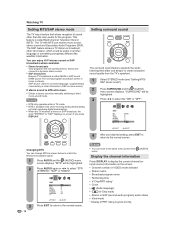
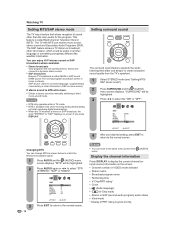
... menu screen from the TV's speakers.
1
Select STEREO mode (see "Setting MTS/ SAP stereo mode").
2
Press SURROUND and the (AUDIO)
menu screen displays.
NOTE
• MTS only operates while... the television broadcast signal.
1
Press AUDIO and the (AUDIO) menu
screen displays.
Changing MTS
You can receive mono sound, stereo sound and Secondary Audio Programs (SAP). The TV with MTS...
LC-32AV22U Operation Manual - Page 28


...TV to the desired program.
2
Press CC to display "ANALOG CAPTION" or
"DIGITAL CAPTION" menu.
3
Press ϵ/϶ to select your viewing area, a black rectangle may appear on -screen... but the television will appear, but may interfere with Closed Captions. • Some Cable TV systems and ... can choose from (SETUP) menu.
• To turn the Closed Caption feature off, select "OFF". The ...
LC-32AV22U Operation Manual - Page 31


...
Suggested age
TV RATING
TV-Y (All children) TV-Y7 (Directed to block MPAA-rated movies. Useful adjustment settings
Parental control (V-CHIP)
NOTE
V-CHIP might not function according to select programs judged suitable for child viewing while blocking ones judged not suitable.
V-CHIP is unified with the V-CHIP to help parents screen out inappropriate television shows...
LC-32AV22U Operation Manual - Page 33
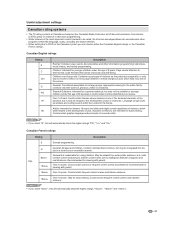
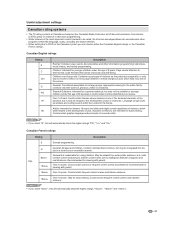
...television programming.
• While violence is one of the dominant elements of the storyline, but may see on the Canadian system you can choose either the Canadian English ratings or the Canadian French ratings. Useful adjustment settings
Canadian rating systems
• The TV... and "18ans+".
31
Children over 8 years old: Contains no portrayal of the theme. Canadian French ratings
Rating...
LC-32AV22U Operation Manual - Page 38
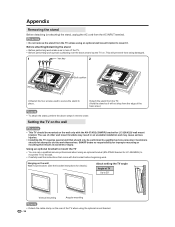
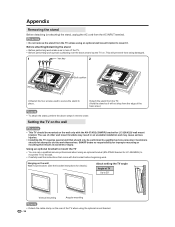
...no responsibility for LC-32AV22U wall mount bracket. This will not drop from the TV unless using an...TV
• You can ask a qualified service professional about using the optional mount bracket. 36 Appendix
Removing the stand
Before detaching (or attaching) the stand, unplug...stand • Before performing work make sure to turn off the TV. • Before performing work spread cushioning over...
LC-32AV22U Operation Manual - Page 39
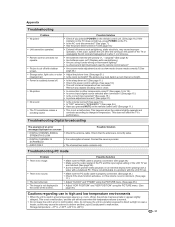
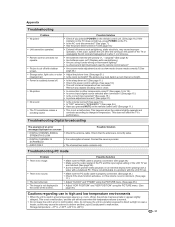
...setting of the TV or unplugging the AC cord and replugging it in after 1 or 2 minutes.
• Remote control unit does not operate.
• ...TV does not light up, press POWER on the TV.
• Is the AC cord disconnected? (See page 7.) • Has the power been turned on a screen...the cabinet to deform and the Liquid Crystal panel to a problem with the LCD TV set.
• Make sure the PC ...
LC-32AV22U Operation Manual - Page 40
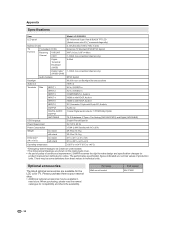
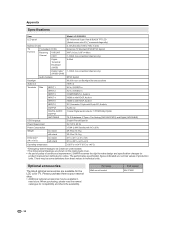
... Standby with stand
Operating temperature
Model: LC-32AV22U 32" Advanced Super View & BLACK TFT LCD (Actual screen size 311/2" measured diagonally) 3,147,264 dots (1366 x 768 x 3 dots) American TV Standard ATSC/NTSC ... bracket
Part number AN-37AG2
38 Appendix
Specifications
Item LCD panel
Number of dots
TV Function
TV-standard (CCIR)
Receiving Channel
VHF/UHF CATV
Digital Terrestrial ...
LC-32AV22U Operation Manual - Page 41
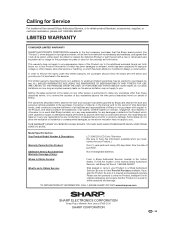
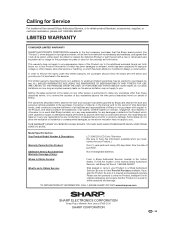
... to Obtain Service: What to you . Ship prepaid or carry in your Product.)
One (1) year parts and ninety (90) days labor from defective workmanship and materials, and agrees that the Product...the Product nor to the additional excluded item(s) set forth below nor to any ):
LC-32AV22U LCD Color Television (Be sure to have Proof of incidental or consequential damages, so the above limitation ...
Similar Questions
Flat Panel Lc20b4u-sm Is Broken.
Can I replace a broke flat panel lc 20b4u-sm
Can I replace a broke flat panel lc 20b4u-sm
(Posted by Mbermudezford 11 years ago)
My Sharp Lcd Television Lc -37hv4m Won't Turn On Red Light Blinking
(Posted by Anonymous-74776 11 years ago)
Lc-c3237u Lcd Tv.
Recieved a Sharp LCD TV LC 3237U, with no video, or sound. Open the back and noticed the small LED i...
Recieved a Sharp LCD TV LC 3237U, with no video, or sound. Open the back and noticed the small LED i...
(Posted by jbt2012 12 years ago)
Where Can I Purchase A Lcd Screen For My Lc-46sb54u Flat Panel Tv Brand Is Shar
(Posted by allwayswillbe 12 years ago)
How Do You Fix A Green Line On A Sharp Lcd Panel Model Lc-45gd6u?
(Posted by ppearson 13 years ago)

