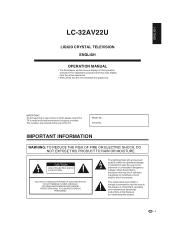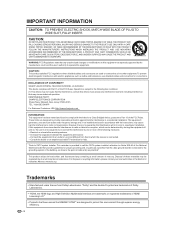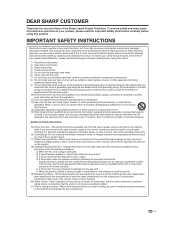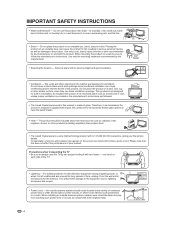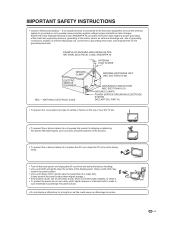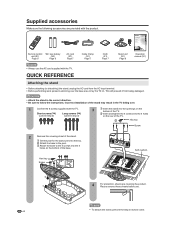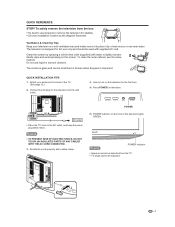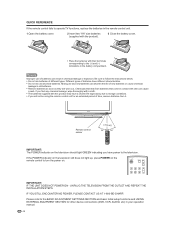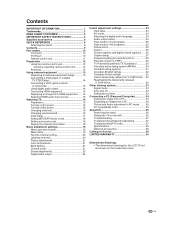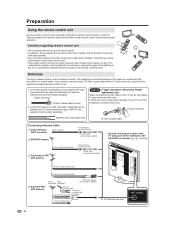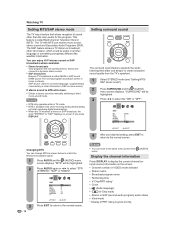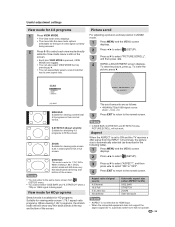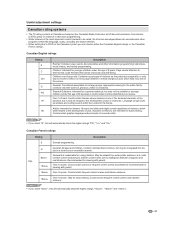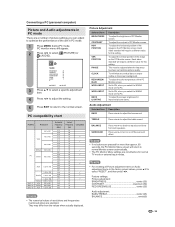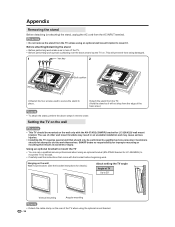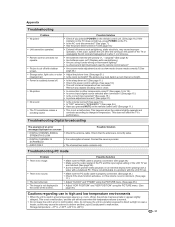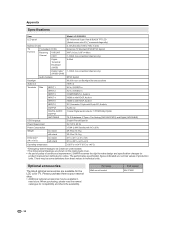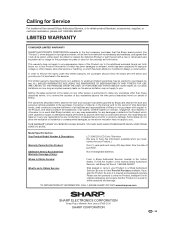Sharp LC-32AV22U Support Question
Find answers below for this question about Sharp LC-32AV22U.Need a Sharp LC-32AV22U manual? We have 2 online manuals for this item!
Question posted by ronrios on July 28th, 2014
Vertical Lines!
Current Answers
Answer #1: Posted by BusterDoogen on July 28th, 2014 1:10 PM
I hope this is helpful to you!
Please respond to my effort to provide you with the best possible solution by using the "Acceptable Solution" and/or the "Helpful" buttons when the answer has proven to be helpful. Please feel free to submit further info for your question, if a solution was not provided. I appreciate the opportunity to serve you!
Related Sharp LC-32AV22U Manual Pages
Similar Questions
Can I replace a broke flat panel lc 20b4u-sm