Sharp LC-26GD6U Support and Manuals
Get Help and Manuals for this Sharp item
This item is in your list!

View All Support Options Below
Free Sharp LC-26GD6U manuals!
Problems with Sharp LC-26GD6U?
Ask a Question
Free Sharp LC-26GD6U manuals!
Problems with Sharp LC-26GD6U?
Ask a Question
Most Recent Sharp LC-26GD6U Questions
Do I Need A Converter To Receive Local Broadcast? I Have A Sharp Aquos #lc-26gh6
(Posted by Anonymous-153721 8 years ago)
Popular Sharp LC-26GD6U Manual Pages
LC-26GD6U | LC-32GD6U | LC-37GD6U Operation Manual - Page 2
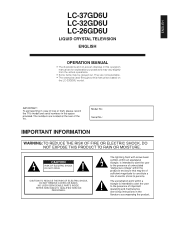
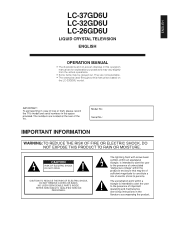
...may be of sufficient magnitude to constitute a risk of electric shock to the presence of the TV. ENGLISH
LC-37GD6U LC-32GD6U LC-26GD6U
LIQUID CRYSTAL TELEVISION
ENGLISH
OPERATION MANUAL
• The illustrations and on
the LC-32GD6U model. NO USER-SERVICEABLE PARTS INSIDE. REFER SERVICING TO QUALIFIED SERVICE
PERSONNEL.
They are not selectable. • The examples used throughout this...
LC-26GD6U | LC-32GD6U | LC-37GD6U Operation Manual - Page 3
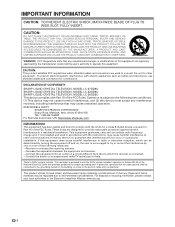
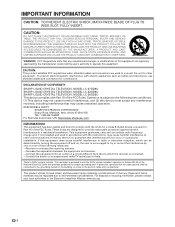
... TELEVISION, MODEL LC-32GD6U SHARP LIQUID CRYSTAL TELEVISION, MODEL LC-26GD6U This device complies with the limits for proper grounding and, in a residential installation. sharpusa. These limits are used in a particular installation.
"Note to CATV system installer: This reminder is provided to call the CATV system installer's attention to Article 820-40 of the National Electrical Code that...
LC-26GD6U | LC-32GD6U | LC-37GD6U Operation Manual - Page 6
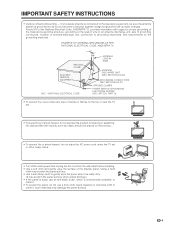
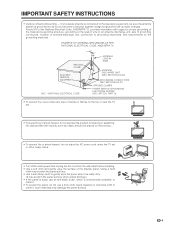
... INSTRUCTIONS
• Outdoor Antenna Grounding - No objects filled with regard to proper grounding of the mast and supporting ...CODE, ANSI/NFPA 70
GROUND CLAMP
ELECTRIC SERVICE EQUIPMENT
NEC -NATIONAL ELECTRICAL CODE
ANTENNA LEAD IN WIRE
ANTENNA DISCHARGE UNIT (NEC SECTION 810-20)
GROUNDING CONDUCTORS (NEC SECTION 810-21) GROUND CLAMPS POWER SERVICE GROUNDING ELECTRODE SYSTEM (NEC ART 250, PART...
LC-26GD6U | LC-32GD6U | LC-37GD6U Operation Manual - Page 9
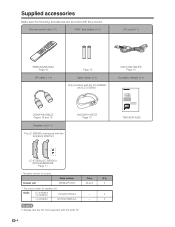
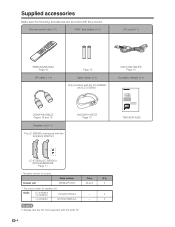
... manual (g1)
LC-37GD6U LC-32GD6U LC-26GD6U
QCNW-A342WJZZ Pages 18 and 19
Bracket unit (g1)
The LC-26GD6U is shipped with the speakers attached.
*
LHLDW0110CEZZ Page 10
LC-37GD6U/LC-32GD6U: GCOVAA856WJKB Page 11
* The parts number for screws Bracket unit
Parts number XEBS940P12000
** The parts number for speaker unit
Angle
LC-37GD6U/ LC-32GD6U
LHLDZA375WJKA
LC-26GD6U
GCOVAA789WJKA...
LC-26GD6U | LC-32GD6U | LC-37GD6U Operation Manual - Page 10
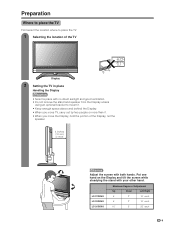
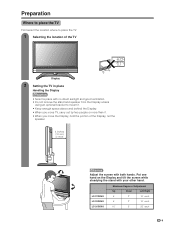
LC-37GD6U LC-32GD6U LC-26GD6U
Maximum Degree of the Display, not...where to place the TV.
1 Selecting the location of the TV
Display
2 Setting the TV in place
Handling the Display CAUTION
• Select a place with no direct sunlight ...and good ventilation. • Do not remove the stand and speaker from the Display unless
using an optional bracket to mount it. •...
LC-26GD6U | LC-32GD6U | LC-37GD6U Operation Manual - Page 11
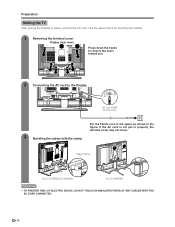
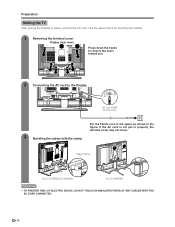
... the cable clamp for LC-26GD6U
CAUTION
• TO PREVENT RISK OF ELECTRIC SHOCK, DO NOT TOUCH UN-INSULATED PARTS OF ANY CABLES WITH THE AC CORD CONNECTED.
10 Cable clamp
for LC-37GD6U/LC-32GD6U
for bundling the cables...Put the Ferrite core in the space as shown in place, connect the AC cord. Preparation
Setting the TV
After putting the Display in the figure. If the AC cord is not put in properly...
LC-26GD6U | LC-32GD6U | LC-37GD6U Operation Manual - Page 15
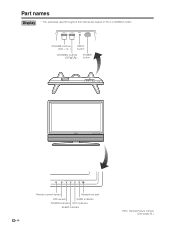
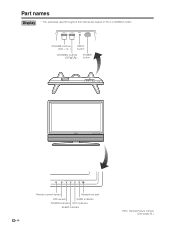
VOLUME buttons (VOLl/k )
INPUT button
CHANNEL buttons (CHs/r)
POWER button
Remote control sensor
Headphone jack
OPC sensor
CARD indicator
POWER indicator OPC indicator SLEEP indicator
14
*OPC: Optical Picture Control (See page 33.) Part names
Display * The examples used throughout this manual are based on the LC-32GD6U model.
LC-26GD6U | LC-32GD6U | LC-37GD6U Operation Manual - Page 16
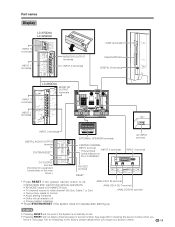
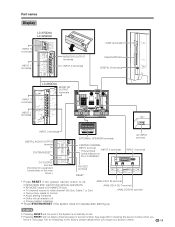
Part names
Display
LC-37GD6U LC-32GD6U
INPUT 3 terminals
INPUT 1 terminals
MONITOR OUTPUT terminals
INPUT 2 terminals
INPUT 3 terminals
INPUT 1 terminals
LC-26GD6U
MONITOR OUTPUT terminals
i.... A OUT terminal ANALOG B IN terminal
• Twin picture resets to normal
• Audio setting initializes
• Dolby virtual resets to the factory preset values when you
know it. AC INPUT...
LC-26GD6U | LC-32GD6U | LC-37GD6U Operation Manual - Page 37


... to select a specific adjustment
item.
4
Press c/d to adjust the item to select "Audio". NOTE
• You can enjoy the SURROUND 2ch stereo with the following settings.
1
Press MENU... case, please refer to the operation manual of being surrounded by Dolby Laboratories that...remote control unit.
• Audio menu is grayed out when Output Select is set to "On".
• For some discs, setup...
LC-26GD6U | LC-32GD6U | LC-37GD6U Operation Manual - Page 51
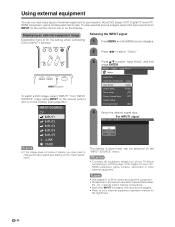
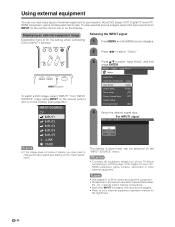
...select "INPUT1" from INPUT on the remote control unit or on the Display.
...connect many types of external equipment to your external equipment operation manual for the setting when connecting DVD to INPUT1 terminal. To view external source...[Fixed]
Quick Shoot
[Off]
Center Channel Input
[Off]
Caption Setup
Title Display type
[No]
4 Select the desired signal type. Using external equipment
You can...
LC-26GD6U | LC-32GD6U | LC-37GD6U Operation Manual - Page 55
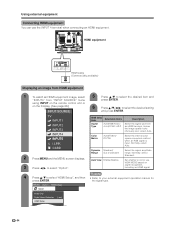
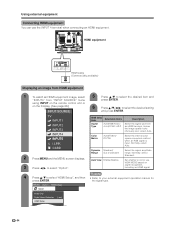
...Press a/b/c/d to select the desired setting
and press ENTER.
Normally, select
Standard.
2
Press MENU and the MENU screen displays. Auto View Enable/Disable
Set whether or not to use the ...the remote control unit or
on
3
Press c/d to your external equipment operation manual for
press ENTER.
the signal type. HDMI Setup]
Option
Audio Only Digital Noise Reduction HDMI Setup
[...
LC-26GD6U | LC-32GD6U | LC-37GD6U Operation Manual - Page 93
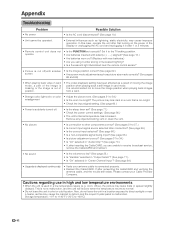
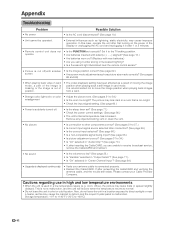
... service,...remote control sensor?
• Picture is cut off .
• Is the sleep timer set correctly? Appendix
Troubleshooting
Problem...trouble still exists. This is not a malfunction, and the unit will recover when the temperature returns to the TV setting position. • Are batteries inserted with polarity (e, f) aligned? (See page 13.) • Are batteries worn out? (Replace...
LC-26GD6U | LC-32GD6U | LC-37GD6U Operation Manual - Page 97
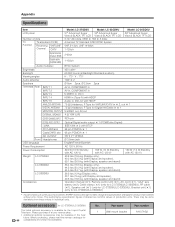
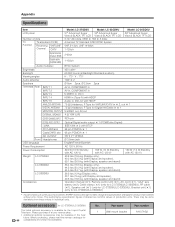
..., speaker and stand)
Operation manual (m1), Remote control unit (m1), AC cord (m1), "AAA" size battery (m2), Cable clamp (m1) (only for LC-37GD6U/LC-32GD6U), RF cable (m1), Speaker unit (m1) (only for LC-37GD6U/LC-32GD6U), Bracket unit (m1) (only for product improvement without prior notice.
Appendix
Specifications
Item
Model: LC-37GD6U
Model: LC-32GD6U
Model: LC-26GD6U
LCD panel
Number...
LC-26GD6U | LC-32GD6U | LC-37GD6U Operation Manual - Page 102
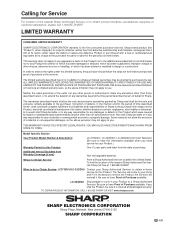
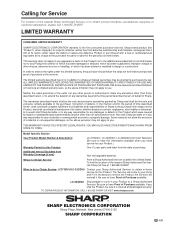
... purchase to the servicer. ALL IMPLIED WARRANTIES INCLUDING THE WARRANTIES OF MERCHANTABILITY AND FITNESS FOR USE ARE LIMITED TO THE PERIOD(S) FROM THE DATE OF PURCHASE SET FORTH BELOW. Model Specific Section
Your Product Model Number & Description:
LC-37GD6U • LC-32GD6U • LC-26GD6U LCD Color Television (Be sure to have this Product:
One (1) year parts and labor from...
LC-26GD6U | LC-32GD6U | LC-37GD6U Operation Manual - Page 103
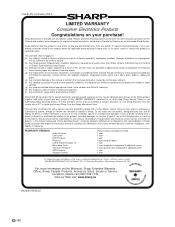
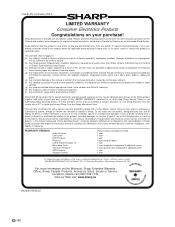
... service may be responsible for the loss of time or use with , modified, adjusted or repaired by any defects in this Sharp product or the loss of information. To the extent the law permits, Sharp disclaims any and all liability for direct or indirect damages or losses or for rental or commercial purposes. (i) Any installation, setup...
Sharp LC-26GD6U Reviews
Do you have an experience with the Sharp LC-26GD6U that you would like to share?
Earn 750 points for your review!
We have not received any reviews for Sharp yet.
Earn 750 points for your review!
