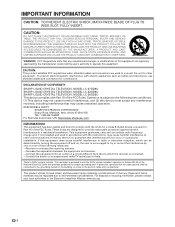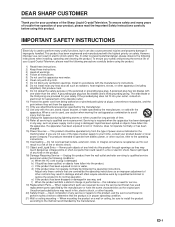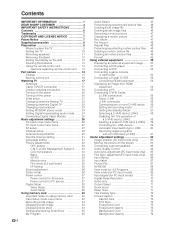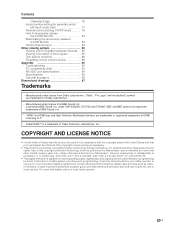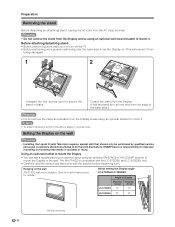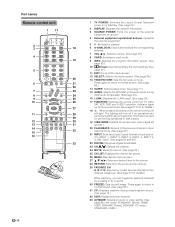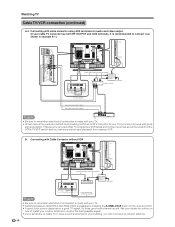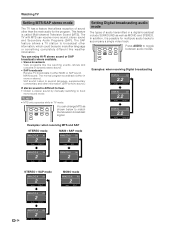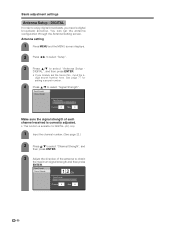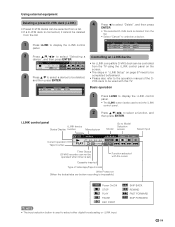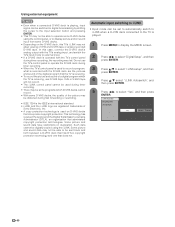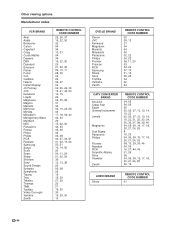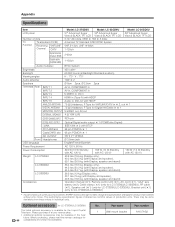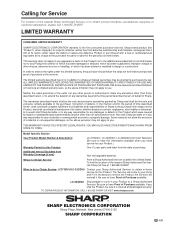Sharp LC-26GD6U Support Question
Find answers below for this question about Sharp LC-26GD6U.Need a Sharp LC-26GD6U manual? We have 1 online manual for this item!
Question posted by Anonymous-153721 on August 20th, 2015
Do I Need A Converter To Receive Local Broadcast? I Have A Sharp Aquos #lc-26gh6
Current Answers
Answer #1: Posted by BusterDoogen on August 20th, 2015 5:34 PM
I hope this is helpful to you!
Please respond to my effort to provide you with the best possible solution by using the "Acceptable Solution" and/or the "Helpful" buttons when the answer has proven to be helpful. Please feel free to submit further info for your question, if a solution was not provided. I appreciate the opportunity to serve you!
Related Sharp LC-26GD6U Manual Pages
Similar Questions
i need to set up my sharp aquos LC C3234U tv on a new universal remote control and i dont have codes...
Sharp aquos lc-46le540u connected by hdmi 1 can I connect sound bar htsl75 to tv using hdmi 2.Tried ...
I need to buy an ac adapter for my Sharp Aquos LC-60LE745U. My serial number is 208849252
I just purchased a Sharp Aquos LC-40LE830U and would like to wall mount it. I am replacing an existi...