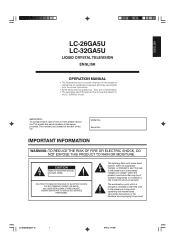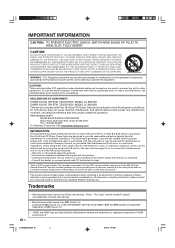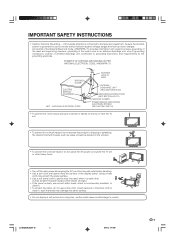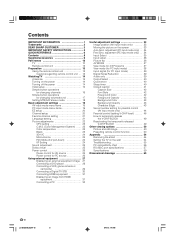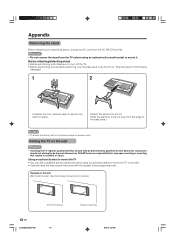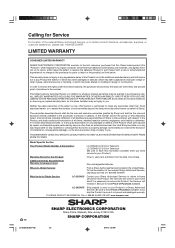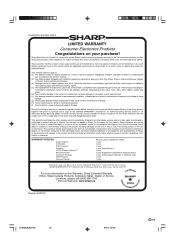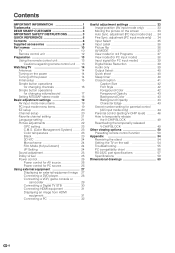Sharp LC 26GA5U - 26" LCD TV Support and Manuals
Get Help and Manuals for this Sharp item

View All Support Options Below
Free Sharp LC 26GA5U manuals!
Problems with Sharp LC 26GA5U?
Ask a Question
Free Sharp LC 26GA5U manuals!
Problems with Sharp LC 26GA5U?
Ask a Question
Most Recent Sharp LC 26GA5U Questions
Incompatible Video Signal Has Been Received. Anyone
I keep receiving this message when I plug my roku into the hdmi. How can I fix this? Ideas?
I keep receiving this message when I plug my roku into the hdmi. How can I fix this? Ideas?
(Posted by freebies4stubbs 3 years ago)
Sharp Aquos, Model Lc26ga5u Power Will Not Turn On , Light Is Red And Not Green
Sharp Aquos, Model Lc26ga5u Power Will Not Turn On , Light Is Red And Not Green
Sharp Aquos, Model Lc26ga5u Power Will Not Turn On , Light Is Red And Not Green
(Posted by drsulliv1948 6 years ago)
Hdmi Ports
Is there anyway to connect a blu-ray player and a Chromecast to this set when there is only one HDMI...
Is there anyway to connect a blu-ray player and a Chromecast to this set when there is only one HDMI...
(Posted by Lornagg 10 years ago)
Looking For Table Top Stand For Sharp
Lc26da5u
(Posted by rljr 11 years ago)
Suppliers Of Power Cords
I need a new power cord for my LC 26GA5U TV. Please direct me to any US suppliers (who can ship over...
I need a new power cord for my LC 26GA5U TV. Please direct me to any US suppliers (who can ship over...
(Posted by annie3332 12 years ago)
Sharp LC 26GA5U Videos
Popular Sharp LC 26GA5U Manual Pages
Sharp LC 26GA5U Reviews
We have not received any reviews for Sharp yet.