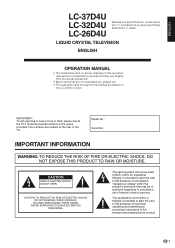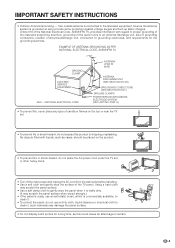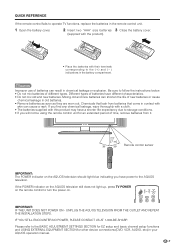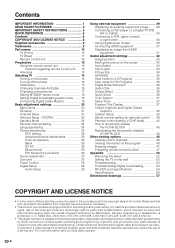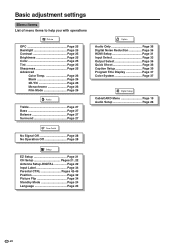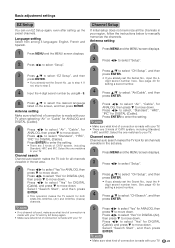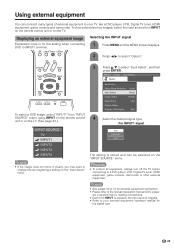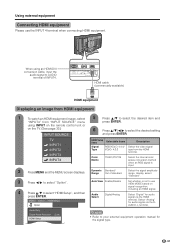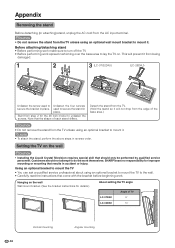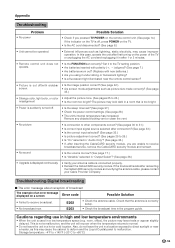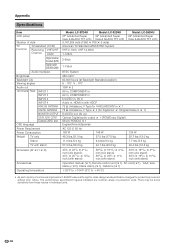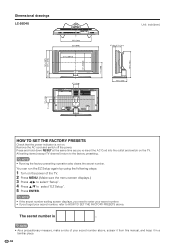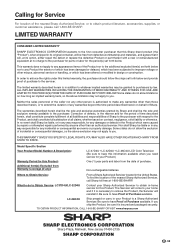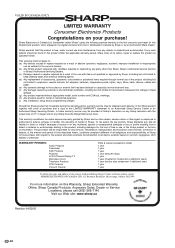Sharp LC-26D4U - 26" LCD TV Support and Manuals
Get Help and Manuals for this Sharp item

View All Support Options Below
Free Sharp LC-26D4U manuals!
Problems with Sharp LC-26D4U?
Ask a Question
Free Sharp LC-26D4U manuals!
Problems with Sharp LC-26D4U?
Ask a Question
Most Recent Sharp LC-26D4U Questions
How To Remove And Replace The Sound Card In A Sharp Lc-26d4u Tv
Does anyone have any pictures or clear narration on how to do this? The service manual is not all th...
Does anyone have any pictures or clear narration on how to do this? The service manual is not all th...
(Posted by jimreeve 10 years ago)
How Do I Replace The Light Bulb
please explain the process for replacing the light bulb in my Sharp Aquos LC-26DRU television.
please explain the process for replacing the light bulb in my Sharp Aquos LC-26DRU television.
(Posted by jimlinsmith 12 years ago)
Sharp LC-26D4U Videos
Popular Sharp LC-26D4U Manual Pages
Sharp LC-26D4U Reviews
We have not received any reviews for Sharp yet.