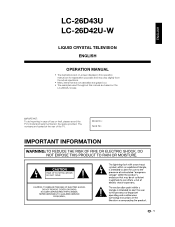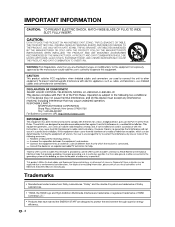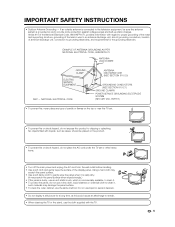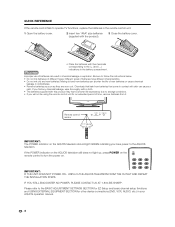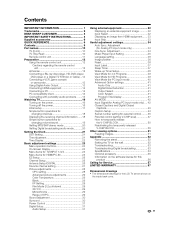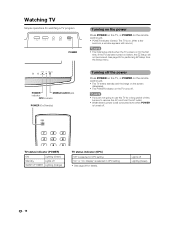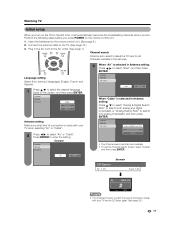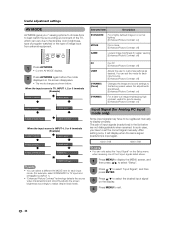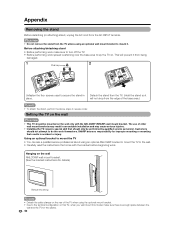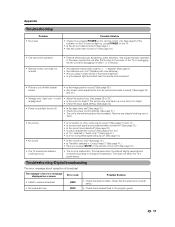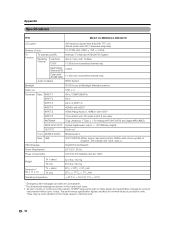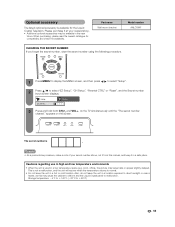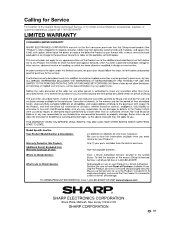Sharp LC26D43U - 26" LCD TV Support and Manuals
Get Help and Manuals for this Sharp item

View All Support Options Below
Free Sharp LC26D43U manuals!
Problems with Sharp LC26D43U?
Ask a Question
Free Sharp LC26D43U manuals!
Problems with Sharp LC26D43U?
Ask a Question
Most Recent Sharp LC26D43U Questions
The Tv Would Not Turn On With The Remote. When I Manually Press The Power Butto
When I manually press the power button, the green power light comes on and the tv sounds as if it is...
When I manually press the power button, the green power light comes on and the tv sounds as if it is...
(Posted by aadams4326 4 years ago)
Sharp Lc-26d43u -- I Need A Replacement Tv Stand For This Television.
(Posted by erwerts 9 years ago)
Sharp Lc-26d43u Tv.
Screen has vertical and horizontal lines threw screen. Would you say it is the LCD controller? Or wo...
Screen has vertical and horizontal lines threw screen. Would you say it is the LCD controller? Or wo...
(Posted by Aerosleek 11 years ago)
No Picture
(Posted by Anonymous-64393 11 years ago)
I Misplaced The Stand Lc-26d43u. Where Can I Replace It?
Good Morning, I have a Sharp LC-26d43U Liquid Crystal TV, and when I recently moved, I lost the sta...
Good Morning, I have a Sharp LC-26d43U Liquid Crystal TV, and when I recently moved, I lost the sta...
(Posted by fkaralak 12 years ago)
Sharp LC26D43U Videos
Popular Sharp LC26D43U Manual Pages
Sharp LC26D43U Reviews
We have not received any reviews for Sharp yet.