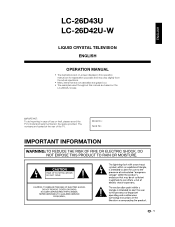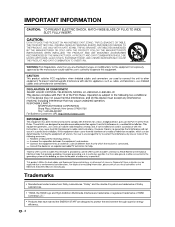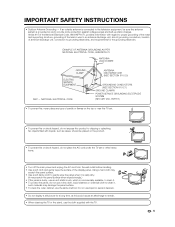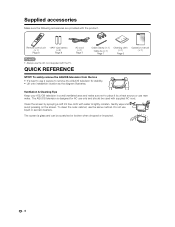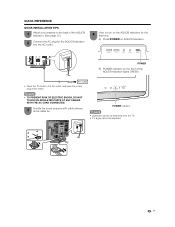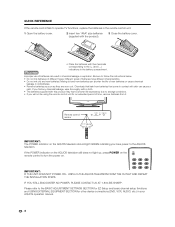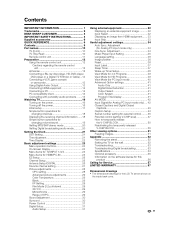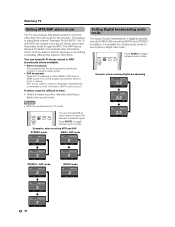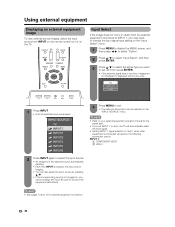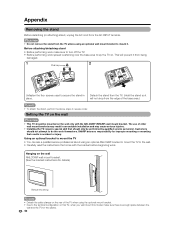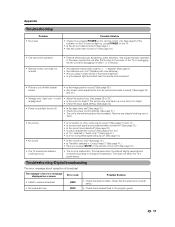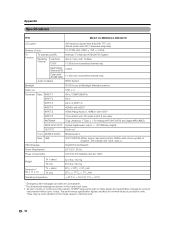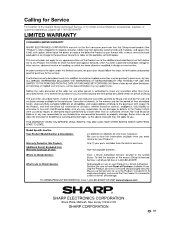Sharp LC26D43U Support Question
Find answers below for this question about Sharp LC26D43U - 26" LCD TV.Need a Sharp LC26D43U manual? We have 1 online manual for this item!
Question posted by erwerts on August 11th, 2014
Sharp Lc-26d43u -- I Need A Replacement Tv Stand For This Television.
The person who posted this question about this Sharp product did not include a detailed explanation. Please use the "Request More Information" button to the right if more details would help you to answer this question.
Current Answers
Answer #1: Posted by TommyKervz on August 11th, 2014 6:16 AM
See tv stand on the link below
http://www.retechtv.com/collections/featured-remotes-stands
http://www.searspartsdirect.com/partsdirect/part-number/sharp-parts/television-parts/GCOVAC005WJKA/0057/528/Model-LC26D43U/0958/0333600?keySuffixId=&pathTaken=partSearch&pathRender=modelComponent&documentCompId=50032384&diagramPageId=00001
http://www.retechtv.com/collections/featured-remotes-stands
http://www.searspartsdirect.com/partsdirect/part-number/sharp-parts/television-parts/GCOVAC005WJKA/0057/528/Model-LC26D43U/0958/0333600?keySuffixId=&pathTaken=partSearch&pathRender=modelComponent&documentCompId=50032384&diagramPageId=00001
Related Sharp LC26D43U Manual Pages
Similar Questions
The Tv Would Not Turn On With The Remote. When I Manually Press The Power Butto
When I manually press the power button, the green power light comes on and the tv sounds as if it is...
When I manually press the power button, the green power light comes on and the tv sounds as if it is...
(Posted by aadams4326 4 years ago)
Sharp Lc-26d43u Tv.
Screen has vertical and horizontal lines threw screen. Would you say it is the LCD controller? Or wo...
Screen has vertical and horizontal lines threw screen. Would you say it is the LCD controller? Or wo...
(Posted by Aerosleek 11 years ago)
I Misplaced The Stand Lc-26d43u. Where Can I Replace It?
Good Morning, I have a Sharp LC-26d43U Liquid Crystal TV, and when I recently moved, I lost the sta...
Good Morning, I have a Sharp LC-26d43U Liquid Crystal TV, and when I recently moved, I lost the sta...
(Posted by fkaralak 12 years ago)
I Need A Tv Stand For The Sharp Aquos Model Lc-32gp1u. Where Can I Find One?
I need a tv stand for the Sharp Aquos model LC-32GP1U. Where can I find one?
I need a tv stand for the Sharp Aquos model LC-32GP1U. Where can I find one?
(Posted by vbcmm 12 years ago)
I Need A Tv Stand For Sharp Aquos, Lcd Color Model #lc-20b2ua For Table Use
(Posted by londiegrl 12 years ago)