Sharp LC-26D4U Support Question
Find answers below for this question about Sharp LC-26D4U - 26" LCD TV.Need a Sharp LC-26D4U manual? We have 1 online manual for this item!
Question posted by jimlinsmith on July 28th, 2011
How Do I Replace The Light Bulb
please explain the process for replacing the light bulb in my Sharp Aquos LC-26DRU television.
Current Answers
There are currently no answers that have been posted for this question.
Be the first to post an answer! Remember that you can earn up to 1,100 points for every answer you submit. The better the quality of your answer, the better chance it has to be accepted.
Be the first to post an answer! Remember that you can earn up to 1,100 points for every answer you submit. The better the quality of your answer, the better chance it has to be accepted.
Related Sharp LC-26D4U Manual Pages
LC-26D4U | LC-32D4U | LC-37D4U Operation Manual - Page 4
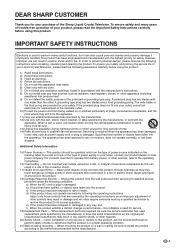
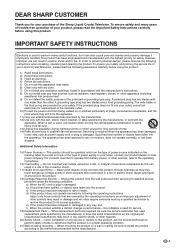
... intended to prevent potential danger, please observe the following conditions: a) When the AC cord or plug is used replacement parts specified by the manufacturer or have fallen into your purchase of the Sharp Liquid Crystal Television. Adjust only those controls that could result in a risk of fire or electric shock.
17) Object and...
LC-26D4U | LC-32D4U | LC-37D4U Operation Manual - Page 5
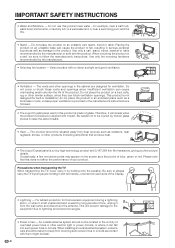
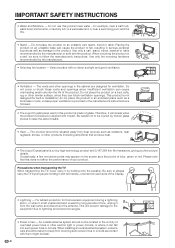
...heat.
• The Liquid Crystal panel is provided or the manufacturer's instructions are designed for long periods of overhead power lines or other electric light or power circuits, or where ... of glass. Precautions when transporting the TV When transporting the TV, never carry it is made of the Display.
• Lightning - Do not use this television equipment during a lightning storm, or ...
LC-26D4U | LC-32D4U | LC-37D4U Operation Manual - Page 6
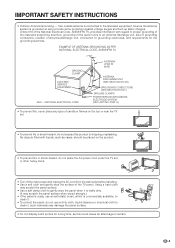
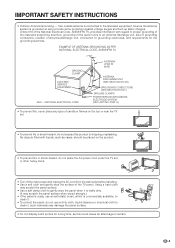
... when wiped strongly.) • If the panel is dusty, use an anti-static brush, which is connected to the television equipment, be placed on the product.
• To prevent fire or shock hazard, do not place the AC power cord under the TV set or other heavy items.
• Turn off the main...
LC-26D4U | LC-32D4U | LC-37D4U Operation Manual - Page 7
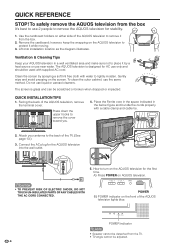
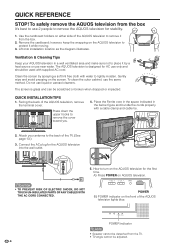
....
POWER indicator
NOTE • Speaker cannot be detached from the TV. • TV angle cannot be scratched or broken when dropped or impacted. Remove the cardboard; however, keep the wrapping on the AQUOS television for AC use only and should be used with water to lightly moisten.
Ventilation & Cleaning Tips
Keep your antenna to protect...
LC-26D4U | LC-32D4U | LC-37D4U Operation Manual - Page 8
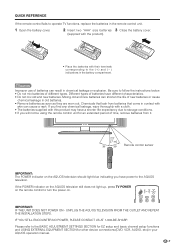
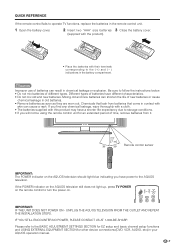
... operate TV functions, replace the batteries in the remote control unit.
1 Open the battery cover.
2 Insert two "AAA" size batteries 3 Close the battery cover.
(supplied with the product).
• Place the batteries with their terminals corresponding to turn the power on. If the POWER indicator on the AQUOS television still does not light up, press TV...
LC-26D4U | LC-32D4U | LC-37D4U Operation Manual - Page 9
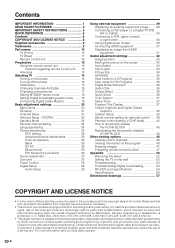
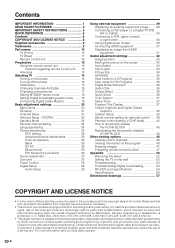
...SHARP CUSTOMER 3 IMPORTANT SAFETY INSTRUCTIONS 3 QUICK REFERENCE 6 Contents 8 COPYRIGHT AND LICENSE NOTICE 8 Supplied accessories 9 Trademarks 9 Part names 10
TV (Front 10 TV (Rear 11 Remote control unit 12 Preparation 13 Using the remote control unit 13
Cautions regarding remote control unit ... 13 Antennas 13 Watching TV... guide and data-enhanced television services may require the ...
LC-26D4U | LC-32D4U | LC-37D4U Operation Manual - Page 10
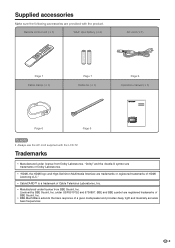
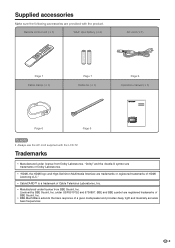
...; "HDMI, the HDMI logo and High-Definition Multimedia Interface are registered trademarks of BBE Sound, Inc.
• BBE Mach3Bass extends the bass response of Cable Television Laboratories, Inc.
• Manufactured under license from Dolby Laboratories. Supplied accessories
Make sure the following accessories are provided with the LCD-TV.
LC-26D4U | LC-32D4U | LC-37D4U Operation Manual - Page 13
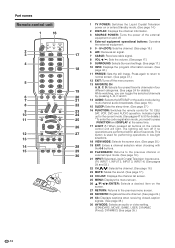
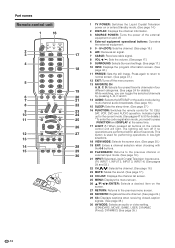
... the previous channel or
30
external input mode. (See page 16.)
21 INPUT: Selects a Liquid Crystal Television input source.
(TV, INPUT 1, INPUT 2, INPUT 3, INPUT 4) (See pages
29 and 33.)
22 CH r/s: Selects the...on the screen.
27 RETURN: Returns to press
FUNCTION and DISPLAY at the same time.
26
17 LIGHT : When pressed all buttons on the remote
control unit will turn off .
4 External ...
LC-26D4U | LC-32D4U | LC-37D4U Operation Manual - Page 14
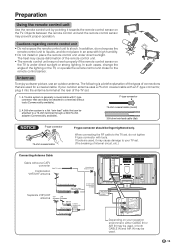
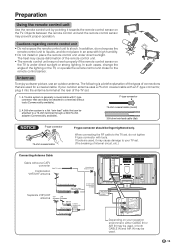
...of the remote control unit.
• The remote control unit may cause deformation of the lighting or the TV, or operate the remote control unit closer to the remote control sensor. The heat may ...to a 75-ohm terminal through a 300/75-ohm adapter (Commercially available). A 75-ohm system is a flat "twin-lead" cable that can easily be used, or both CABLE IN and AIR IN may prevent proper...
LC-26D4U | LC-32D4U | LC-37D4U Operation Manual - Page 15
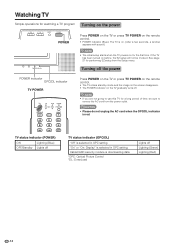
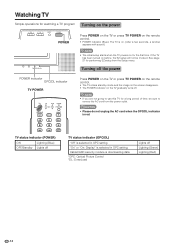
...)
14 See page 21 for performing EZ setup from the power outlet.
TV status indicator (POWER)
ON
Lighting (Blue)
OFF/Standby Lights off . Turning off the power
Press POWER on the TV or press TV POWER on the remote control.
• The TV enters standby mode and the image on the screen disappears. • The POWER...
LC-26D4U | LC-32D4U | LC-37D4U Operation Manual - Page 20


... displayed. Audio: O.K.
Watching TV
Connecting Digital Cable Module
Digital Cable Module is inserted.
• After inserting the CableCARD security module, it may be replaced by your address (See page... CableCARD
security module ID and Host ID numbers
displayed on the manufacturer of the TV. 2 Check that the CableCARD security module upgrade
screen is
inserted, a message ...
LC-26D4U | LC-32D4U | LC-37D4U Operation Manual - Page 26
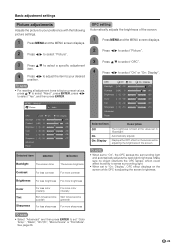
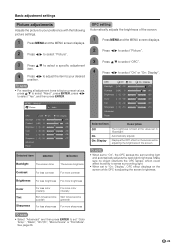
...ability to sense surrounding light.
• When set to "On", the OPC senses the surrounding light and automatically adjusts the backlight brightness. See page 26.
25 Basic adjustment ...On
Backlight [+16] -16
Contrast [+30] 0
Brightness [ 0] -30
Color
[ 0] -30
Tint
[ 0] -30
Sharpness [ 0] -10
Advanced
Reset
On : Display +16 +40 +30 +30 +30 +10
Selected item
Description
Off
On On...
LC-26D4U | LC-32D4U | LC-37D4U Operation Manual - Page 27


Basic adjustment settings
Advanced picture adjustments
This TV provides various advanced functions for automatically adjusting the dark portion... crawl and cross color noise.
Selected item
Description
Off
Normal viewing mode
On
Detects, analyzes, converts film source
26
Standard
Normal adjustment
• You can select "Color Temp.", "Black", Fast
For movie image
"3D-Y/C", "...
LC-26D4U | LC-32D4U | LC-37D4U Operation Manual - Page 48
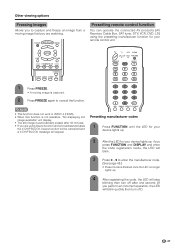
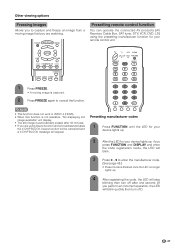
...
1 Press FREEZE.
• A moving image that you are using the presetting manufacturer function for your device lights up, if you
press FUNCTION and DISPLAY and enter
the code registration mode, the LED will
blink.
3...See page 48.)
• Preset mode is finished once the LED no longer lights up.
4
After registering the code, the LED will stop
blinking then turn off after 30 minutes. ...
LC-26D4U | LC-32D4U | LC-37D4U Operation Manual - Page 53
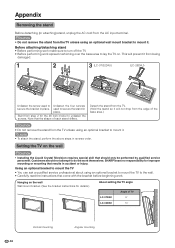
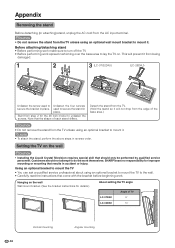
...; Do not remove the stand from step 2 for details.)
About setting the TV angle
LC-37D4U
Angle of each stand differs. Detach the stand from the TV. (Hold the stand so it will prevent it from being
damaged.
1
2
3 (LC-37/32D4U)
(LC-26D4U)
Unfasten the screw used to secure the stand in place. Customers should only...
LC-26D4U | LC-32D4U | LC-37D4U Operation Manual - Page 54
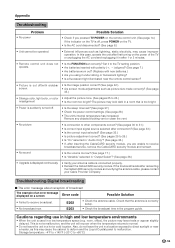
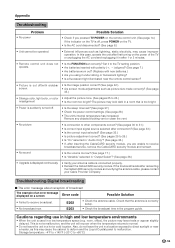
...TV setting position. • Are batteries inserted with polarity (e, f) aligned? (See page 7.) • Are batteries worn out? (Replace... returns to 26.) •...lighting? • Is a fluorescent light illuminated near a heater, as picture size made correctly? (See page
35.)
• Strange color, light color, or color • Adjust the picture tone. (See pages 25 to 26...TV... the TV.
&#...
LC-26D4U | LC-32D4U | LC-37D4U Operation Manual - Page 55


.... (Refer to the PC.
The TV operates according to the received command and sends a response message to "Response code format".) Any numerical value can replace the "x" on the PC to the... playing.
• Attach an RS-232C cable cross-type (commercially available) to match the TV's communications conditions. Do not send multiple commands at the same time. Communication conditions Set the ...
LC-26D4U | LC-32D4U | LC-37D4U Operation Manual - Page 57
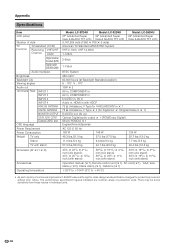
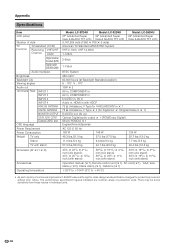
...SHARP...57.3 lbs./26.0 kg
44...LCD panel
Number of dots
TV Function
TV...TV only
Stand
TV with stand
Dimension (W m H m D)
Accessories Operating temperature
Model: LC-37D4U
Model: LC-32D4U
37o Advanced Super
32o Advanced Super
View & BLACK TFT LCD View & BLACK TFT LCD
3,147,264 dots (1366 m 768 m 3 dots)
American TV Standard ATSC/NTSC System
VHF 2-13ch, UHF 14-69ch
1-125ch
Model: LC-26D4U...
LC-26D4U | LC-32D4U | LC-37D4U Operation Manual - Page 60
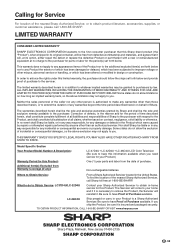
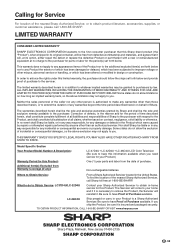
... shall Sharp be the sole and exclusive remedy available to the purchaser.
ALL IMPLIED WARRANTIES INCLUDING THE WARRANTIES OF MERCHANTABILITY AND FITNESS FOR USE ARE LIMITED TO THE PERIOD(S) FROM THE DATE OF PURCHASE SET FORTH BELOW. Model Specific Section
Your Product Model Number & Description:
LC-37D4U • LC-32D4U • LC-26D4U LCD Color Television (Be...
LC-26D4U | LC-32D4U | LC-37D4U Operation Manual - Page 61
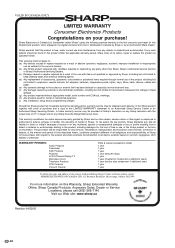
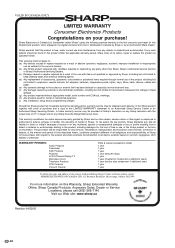
...be obtained upon delivery of the Sharp product together with proof of ...replacement of accessories, glassware, consumable or peripheral items required through normal use of this warranty on behalf of 27" or larger and on contract, negligence, strict liability or otherwise.
WARRANTY PERIODS:
Audio Products Camcorder DVD Products Projector LCD & Plasma Display TV Microwave Oven Television...
Similar Questions
How To Remove And Replace The Sound Card In A Sharp Lc-26d4u Tv
Does anyone have any pictures or clear narration on how to do this? The service manual is not all th...
Does anyone have any pictures or clear narration on how to do this? The service manual is not all th...
(Posted by jimreeve 10 years ago)
Sharp 26' Lcd Lc-26sb24u
I have a shrp 26" LCD tv model LC-26SB24U the the green light will come on for about 15-20 sec. then...
I have a shrp 26" LCD tv model LC-26SB24U the the green light will come on for about 15-20 sec. then...
(Posted by awoliver86 12 years ago)
Lcd Tv -- Lamp
Does the sharp LC42SB45UT LCD TV contain a lamp?The Sharp warranty will not cover a tech to come out...
Does the sharp LC42SB45UT LCD TV contain a lamp?The Sharp warranty will not cover a tech to come out...
(Posted by kles 12 years ago)

