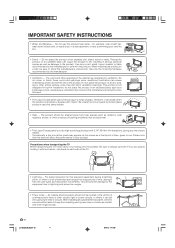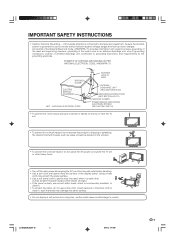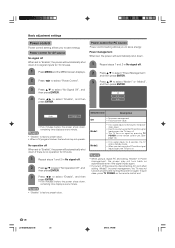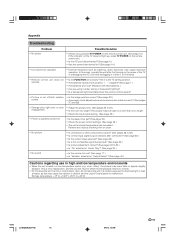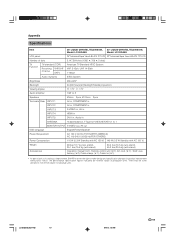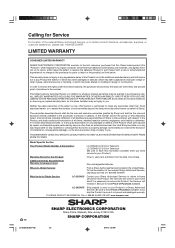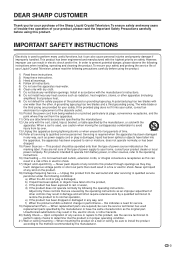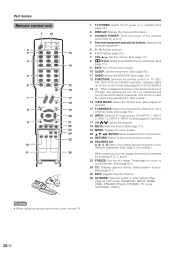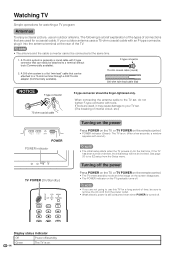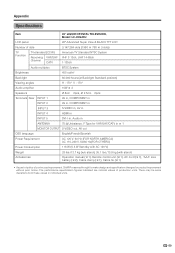Sharp LC 26GA5U Support Question
Find answers below for this question about Sharp LC 26GA5U - 26" LCD TV.Need a Sharp LC 26GA5U manual? We have 2 online manuals for this item!
Question posted by annie3332 on April 5th, 2012
Suppliers Of Power Cords
I need a new power cord for my LC 26GA5U TV. Please direct me to any US suppliers (who can ship overseas as I live in Bermuda). Thank you. Annie
Current Answers
Related Sharp LC 26GA5U Manual Pages
Similar Questions
Sharp Aquos, Model Lc26ga5u Power Will Not Turn On , Light Is Red And Not Green
Sharp Aquos, Model Lc26ga5u Power Will Not Turn On , Light Is Red And Not Green
Sharp Aquos, Model Lc26ga5u Power Will Not Turn On , Light Is Red And Not Green
(Posted by drsulliv1948 6 years ago)
Looking For Table Top Stand For Sharp
Lc26da5u
(Posted by rljr 11 years ago)
Lc-c3237u Lcd Tv.
Recieved a Sharp LCD TV LC 3237U, with no video, or sound. Open the back and noticed the small LED i...
Recieved a Sharp LCD TV LC 3237U, with no video, or sound. Open the back and noticed the small LED i...
(Posted by jbt2012 12 years ago)
Sharp 26' Lcd Lc-26sb24u
I have a shrp 26" LCD tv model LC-26SB24U the the green light will come on for about 15-20 sec. then...
I have a shrp 26" LCD tv model LC-26SB24U the the green light will come on for about 15-20 sec. then...
(Posted by awoliver86 12 years ago)
Lcd Tv -- Lamp
Does the sharp LC42SB45UT LCD TV contain a lamp?The Sharp warranty will not cover a tech to come out...
Does the sharp LC42SB45UT LCD TV contain a lamp?The Sharp warranty will not cover a tech to come out...
(Posted by kles 12 years ago)