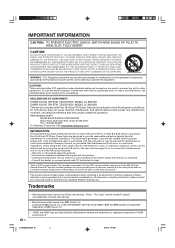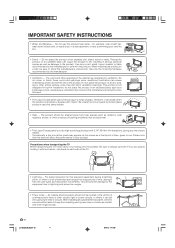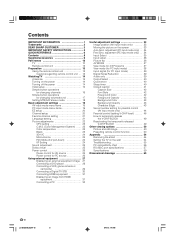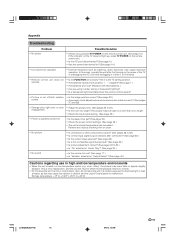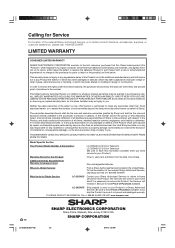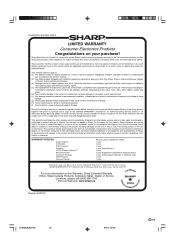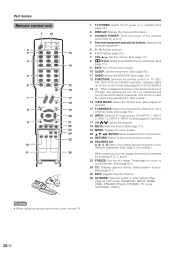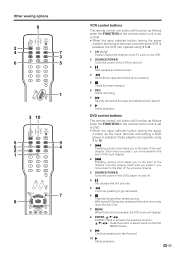Sharp LC 26GA5U Support Question
Find answers below for this question about Sharp LC 26GA5U - 26" LCD TV.Need a Sharp LC 26GA5U manual? We have 2 online manuals for this item!
Question posted by drsulliv1948 on November 7th, 2017
Sharp Aquos, Model Lc26ga5u Power Will Not Turn On , Light Is Red And Not Green
Sharp Aquos, Model Lc26ga5u Power Will Not Turn On , Light Is Red And Not Green
Current Answers
Answer #1: Posted by Odin on November 7th, 2017 4:53 PM
If the issue may be with the remote, go to http://bit.ly/2hbh2ub (second Problem from the bottom), and note also the tips at http://bit.ly/2iavXF6. Otherwise, there may be a loose or defective cable.
If the issue persists (or if you require further explanation), you'll have to obtain a walk-through from Sharp: use the contact information here--https://www.contacthelp.com/sharp/customer-service.
If the issue persists (or if you require further explanation), you'll have to obtain a walk-through from Sharp: use the contact information here--https://www.contacthelp.com/sharp/customer-service.
Hope this is useful. Please don't forget to click the Accept This Answer button if you do accept it. My aim is to provide reliable helpful answers, not just a lot of them. See https://www.helpowl.com/profile/Odin.
Related Sharp LC 26GA5U Manual Pages
Similar Questions
Sharp Aquos Tv Won't Turn On And Green Power Light And Opc Light Flashing
(Posted by askdcha 9 years ago)
Lcd Tv Power Light Flashes Red And Tv Does Not Turn On
(Posted by Cdhone 10 years ago)
My Sharp Lcd Television Lc -37hv4m Won't Turn On Red Light Blinking
(Posted by Anonymous-74776 11 years ago)
Suppliers Of Power Cords
I need a new power cord for my LC 26GA5U TV. Please direct me to any US suppliers (who can ship over...
I need a new power cord for my LC 26GA5U TV. Please direct me to any US suppliers (who can ship over...
(Posted by annie3332 12 years ago)
How To Adjust Picture Framing On Sharp Lcd Tv Model Lc-20sh20u?
We just purchased a used Sharp LCD TV Model LC-20SH20U (no remote, no manual). The TV works fine, bu...
We just purchased a used Sharp LCD TV Model LC-20SH20U (no remote, no manual). The TV works fine, bu...
(Posted by kwoted 12 years ago)