Sanyo VCC-HD2500 - Full HD 1080p Network Camera Support and Manuals
Get Help and Manuals for this Sanyo item
This item is in your list!

View All Support Options Below
Free Sanyo VCC-HD2500 manuals!
Problems with Sanyo VCC-HD2500?
Ask a Question
Free Sanyo VCC-HD2500 manuals!
Problems with Sanyo VCC-HD2500?
Ask a Question
Popular Sanyo VCC-HD2500 Manual Pages
VCC-HD2500 Brochure - Page 2


.... Full HD CS-Mount Camera Series
Technical Specifications
Camera
Model No. Image sensor Number of pixels Minimum illumination (approx.) Video S/N ratio Lens mount Flange back Backlight compensation
White balance
AGC
Electronic shutter
Electronic iris Auto iris control Gamma Aperture compensation Day/Night DNR Title Motion detection Face detection Privacy mask
VCC-HD2500
VCC-HD2300
VCC-HD2100...
VCC-HD2500 A & E Specifications - Page 1
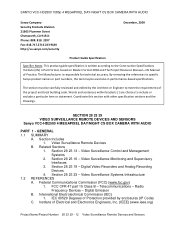
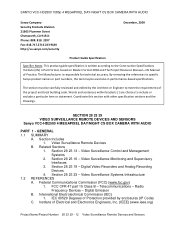
... to specific Sanyo product names or part numbers, the text may be carefully reviewed and edited by enclosures (IP Code) C. Words and sentences within brackets [ ] are choices to meet the requirements of the project and local building code. SECTION 28 23 29 VIDEO SURVEILLANCE REMOTE DEVICES AND SENSORS Sanyo VCC-HD2500 4 MEGAPIXEL DAY/NIGHT CS BOX CAMERA WITH AUDIO
PART 1 - FCC...
VCC-HD2500 A & E Specifications - Page 2
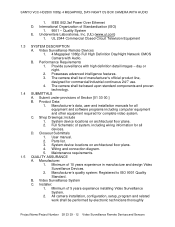
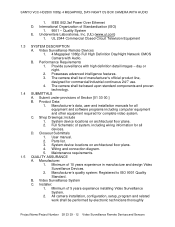
Quality System E. B. Product Data: 1. C. include 1. Minimum of 5 years experience installing Video Surveillance System. 2. Installer: 1. SANYO VCC-HD2500 1080p 4 MEGAPIXEL DAY-NIGHT CS BOX CAMERA WITH AUDIO
1. UL 2044 Commercial Closed-Circuit Television Equipment
1.3 SYSTEM DESCRIPTION A. Provide surveillance with Audio. day or night. 2. Possesses advanced intelligence features. ...
VCC-HD2500 A & E Specifications - Page 3
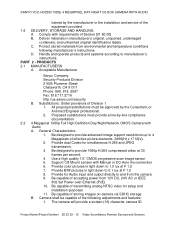
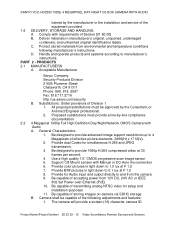
... substitutions must provide a line-by-line compliance
documentation. 2.2 4 Megapixel 1080p Full High Definition Day/Night Network CMOS Camera with Manual or DC-Auto Iris connection 6. General Characteristics:
1. Be capable of Division 1 1. SANYO VCC-HD2500 1080p 4 MEGAPIXEL DAY-NIGHT CS BOX CAMERA WITH AUDIO
trained by the manufacturer in manufacturer's original, unopened...
VCC-HD2500 A & E Specifications - Page 4
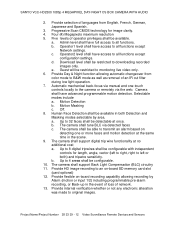
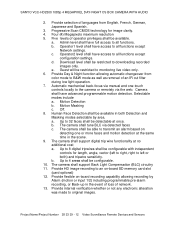
.... The camera shall support Back Light Compensation (BLC) circuitry 11. a. Automatic mechanical back-focus via manual and one-touch controls locally to an on
detecting one or more faces and motion detection at the same time in the event of loss of an IR cut filter during low light operation. 7. Motion Detection b. SANYO VCC-HD2500 1080p 4 MEGAPIXEL...
VCC-HD2500 A & E Specifications - Page 5
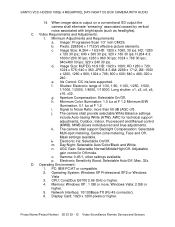
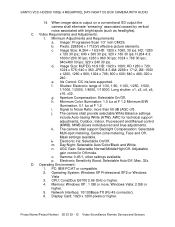
SANYO VCC-HD2500 1080p 4 MEGAPIXEL DAY-NIGHT CS BOX CAMERA WITH AUDIO
14. When image data is output on a conventional SD output the camera shall eliminate "smearing" associated caused by vertical noise associated with bright spots (such as headlights). Minimum Adjustments and Requirements a. Imager: Progressive Scan 1/3" inch CMOS. Pixels: ...
VCC-HD2500 A & E Specifications - Page 6
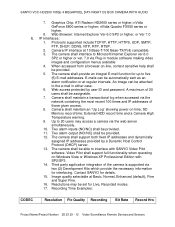
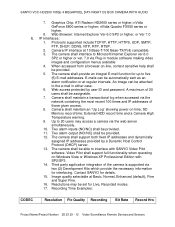
...network containing the most recent 100 times and IP addresses of those given access. 8. Camera shall maintain an "Up Log" showing power on Windows Vista or Windows XP Professional Edition with SANYO.... The camera shall support both fixed IP addresses and dynamically assigned IP addresses provided by user ID and password. SANYO VCC-HD2500 1080p 4 MEGAPIXEL DAY-NIGHT CS BOX CAMERA WITH AUDIO...
VCC-HD2500 A & E Specifications - Page 7
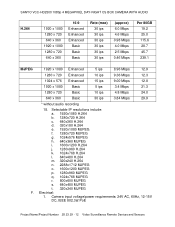
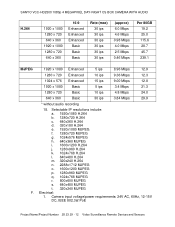
... MJPEG r. 800x600 MJPEG s. 640x480 MJPEG t. 320x240 MJPEG
Electrical: 1. SANYO VCC-HD2500 1080p 4 MEGAPIXEL DAY-NIGHT CS BOX CAMERA WITH AUDIO
H.264
1920 x 1080 1280 x 720 640 x 360 1920 x 1080 1280 x 720 640 x 360
16:9 Enhanced Enhanced Enhanced
Basic Basic Basic
Rate (max) 30 ips 30 ips 30 ips 30 ips 30 ips 30 ips
(approx) 6.0 Mbps 4.6 Mbps 0.98 Mbps 4.0 Mbps 2.5 Mbps...
VCC-HD2500 A & E Specifications - Page 8
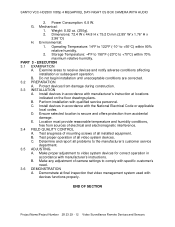
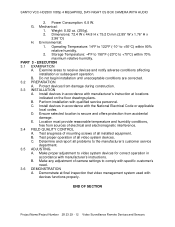
...
local codes. C. Install devices in accordance with manufacturer's instruction at final inspection that video management system used with manufacturer's instructions. C. Demonstrate at locations indicated on the floor drawings plans. Environmental:
1. Determine and report all installed equipment. B. Mechanical:
1. SANYO VCC-HD2500 1080p 4 MEGAPIXEL DAY-NIGHT CS BOX CAMERA WITH...
VCC-HD2500 Manual - Page 1


VCC-HD2500/HD2500P
Features of This Camera Specifications
Name and Function of Each Component Connections
Lens Installation Lens Adjustment Viewing Firmware Version
Introduction1/18
VCC-HD2500 Manual - Page 5
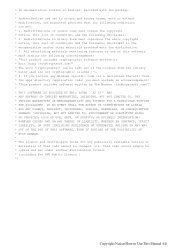
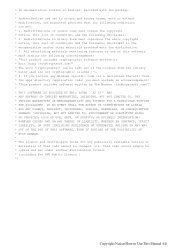
... version or * derivative of this list of source code must include an acknowledgement: * "This product includes software written by * Eric Young ([email protected])" * The word 'cryptographic' can be left out if the rouines from * the apps directory (application code) you include any Windows specific code (or a derivative thereof) from the library * being used...
VCC-HD2500 Manual - Page 12


...connects directly to check the firmware version.
The password is turned off. Q&A 3/11
Configure the password settings again.
2 Another user has changed the password. I forgot the camera IP address/port number. Using the supplied "Auto IP Setup" software, execute a camera search. 4 Your router is configured with the DDNS service) and port number of the camera and, on the SELECT MENU...
VCC-HD2500 Manual - Page 20


...] to power off, network fault, or other problem during the process. The date and time is not updated: Redo the upgrade. The date and time information indicated on the live screen does not reflect the clock settings configured on [FIRMWARE UPDATE] in the [Tools] menu and then delete temporary files, history, cookies, saved passwords, and web form information...
VCC-HD2500 Manual - Page 108
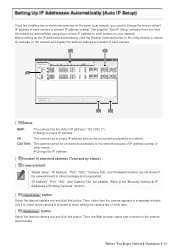
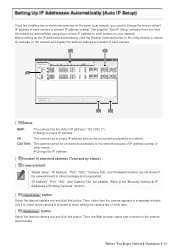
... are editable. (Refer to the "Manually Setting Up IP Addresses of each camera to change the factory default IP address of Existing Cameras" section.)
4 Camera Image button Select the desired camera row and click this burden by status)
3 Camera details
"Model name", "IP Address", "Port", "SSL", "Camera Title", and "Firmware Version" are installing two or more new cameras on your network.
VCC-HD2500 Manual - Page 140
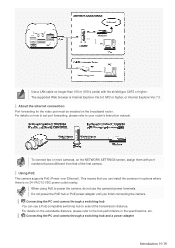
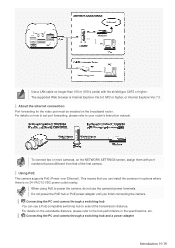
... to your router's Instruction manual. A Connecting the PC and camera through a switching hub and a power adapter
Introduction 10/18 For details on the NETWORK SETTINGS screen, assign them with the shield type CAT5 or higher. For details on the broadband router. B Connecting the PC and camera through a switching hub You can install the camera in the specifications, etc. When...
Sanyo VCC-HD2500 Reviews
Do you have an experience with the Sanyo VCC-HD2500 that you would like to share?
Earn 750 points for your review!
We have not received any reviews for Sanyo yet.
Earn 750 points for your review!
