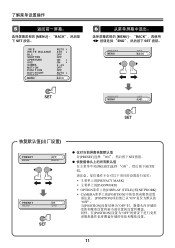Sanyo VCC-ZM600N - Network Camera Support and Manuals
Get Help and Manuals for this Sanyo item
This item is in your list!

View All Support Options Below
Free Sanyo VCC-ZM600N manuals!
Problems with Sanyo VCC-ZM600N?
Ask a Question
Free Sanyo VCC-ZM600N manuals!
Problems with Sanyo VCC-ZM600N?
Ask a Question
Popular Sanyo VCC-ZM600N Manual Pages
Installation Manual - Page 1


... 9 Learning the Menu Setting Operations . . . 10 Using the Electronic Manual (CD-ROM) . . 12 Main specifications 13 Dimensions Back page
Installing Camera
Changing the Bracket for the camera, select an
appropriate type, taking into consideration
the gross weight of the camera.
INSTALLATION MANUAL
Color CCD Camera
THIS INSTALLATION SHOULD BE MADE BY A QUALIFIED SERVICE PERSON AND SHOULD...
Installation Manual - Page 2


...to read all accompanying instructions. Be careful to...install this unit close to stoves, or other heat sources, such as spotlights, etc., or where it seems not to direct sunlight, as this could cause deformation, discoloration or other damage. Before using a chemical cloth, make sure to the unit. For repairs, consult your dealer or an Authorized Sanyo Service...problem Do not use benzine, thinner ...
Installation Manual - Page 3


... centre.
This symbol means that electrical and electronic equipment, at your household waste. This installation manual and the electronic manual are copyrighted by official certification company which can be recycled and reused.
For EU Users
Please note: Your SANYO product is designed and manufactured with high quality materials and components which is authorized by...
Installation Manual - Page 4


Parts Names and Functions
Rear panel
1 VIDEO OUT connector (BNC type)
Outputs video signal. To do so, select [DAY/NIGHT], choose "COLOR", and set the [EXT ALARM] to the desired alarm input channel.
2 ALARM OUT terminal
Used to connect to switch the viewing mode manually between the color mode and the black/white mode...
Installation Manual - Page 6
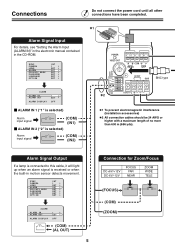
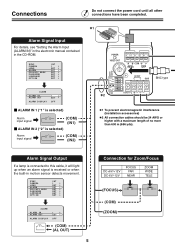
... until all other connections have been completed.
✱1
Alarm Signal Input
For details, see "Setting the Alarm Input (ALARM IN)" in the electronic manual contained in motion sensor detects movement. SYNC CAMERA LENS ALARM PRIVACY MASK PASSWORD LANGUAGE OPTION
INT
1
y
SET y
SET y
SET y
SET y
SET y
SET y
POWER VIDEO OUT
A B COM
RS485
UTP
ALARM IN 2
AC24V
GND
BNC type
ALARM...
Installation Manual - Page 7
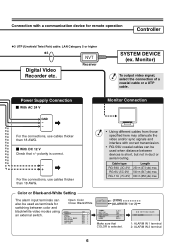
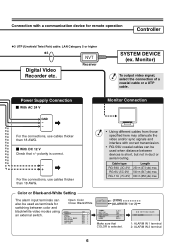
...Connection
GND
~ ~
For the connections, use cables thicker than 18 AWG.
Receiver
SYSTEM DEVICE (ex. D/N SETTING-COLOR
EXT ALARM
1
1: ALARM IN 1 terminal 2: ALARM IN 2 terminal
6 b With DC 12 ...Open: Color Close: Black/White
SYNC CAMERA LENS ALARM PRIVACY MASK PASSWORD LANGUAGE OPTION
INT
1
y
SET y
SET y
SET y
SET y
SET y
SET y
(COM) (ALARM IN 1 or 2)
GAMMA MOTION POSITION ...
Installation Manual - Page 8


....
& [ALARM] ⇒ [ALARM IN] ⇒
[ACTION] ⇒ [ZOOM]
b A buzzer or lamp can perform the settings on the camera by establishing the RS-485 or coaxial super imposed communication.
& [OPTION] ⇒ [SYSTEM]
b You can switch the viewing mode manually between the color mode and the black/white mode.
& [CAMERA] ⇒ [COLOR] ⇒
[EXT...
Installation Manual - Page 10


... supplied CD-ROM describe the operations using the buttons. How to Perform the Settings in the Menu Screens
This manual and the electronic manual which is activated, you can be used to the instruction manual for 3 seconds or longer to perform the settings remotely
2 4
1
3
9 The optional camera control unit (VAC-70) can perform focusing operations using...
Installation Manual - Page 11


... about 3 seconds.
SYNC CAMERA LENS ALARM PRIVACY MASK PASSWORD LANGUAGE OPTION
INT
1
y
SET y
SET y
SET y
SET y
SET y
SET y
PRESET MENU
OFF END
2
Select a menu item.
SYNC CAMERA LENS ALARM PRIVACY MASK PASSWORD LANGUAGE OPTION
INT
1
y
SET y
SET y
SET y
SET y
SET y
SET y
Pressing the jl button moves the cursor. SET
Press and hold the button for advanced options...
Installation Manual - Page 12


... only for the current screen Select "ON" for [PRESET] and press the SET button.
● Restoring all the default values on the camera In the main menu, select "ON" for the following items: • [PRIVACY MASK] on main menu
• [PASSWORD] on the main menu
• [DISPLAY (TITLE)] and [SYSTEM] on the...
Installation Manual - Page 13


... want to get relevant information. If it has not been installed on the left of the screen.
& You can access extensive information from basic operation to advanced settings and functions, as well as troubleshooting. Installation Manual
To open .
• Viewing menu setting procedures for viewing the electronic manual
Browser: Internet Explorer 6.0 or higher • Make sure that...
Installation Manual - Page 14


...specifications...Hz), 12 - 15 V DC 4.9 W 56 x 64 x 150 mm/2.2 x 2.5 x 5.9 in ), support of their respective owners.
13
Adobe Reader is a trademark of Microsoft Corporation in the United States and other brands and ...product names in this manual are registered trademarks or trademarks of Adobe Systems Incorporated. Approx. 540 g/17...
Installation Manual - Page 49
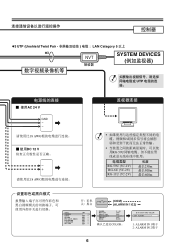
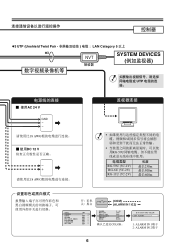
...) RG-11U (7C-2V)
长度
最长250m 最长500m 最长600m
(COM) (ALARM IN 1ড2)
SYNC CAMERA LENS ALARM PRIVACY MASK PASSWORD LANGUAGE OPTION
INT
1
y
SET y
SET y
SET y
SET y
SET y
SET y
GAMMA MOTION POSITION DAY/NIGHT PRESET MENU
0.45 OFF OFF COLORy OFF BACK
COLOR。...
Sanyo VCC-ZM600N Reviews
Do you have an experience with the Sanyo VCC-ZM600N that you would like to share?
Earn 750 points for your review!
We have not received any reviews for Sanyo yet.
Earn 750 points for your review!