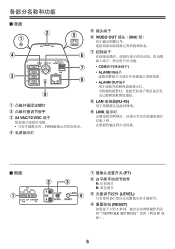Sanyo VCC-N6584 - Network Camera Support and Manuals
Get Help and Manuals for this Sanyo item
This item is in your list!

View All Support Options Below
Free Sanyo VCC-N6584 manuals!
Problems with Sanyo VCC-N6584?
Ask a Question
Free Sanyo VCC-N6584 manuals!
Problems with Sanyo VCC-N6584?
Ask a Question
Popular Sanyo VCC-N6584 Manual Pages
Instruction Manual, VCC-N6584P - Page 1
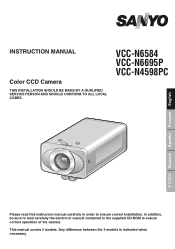
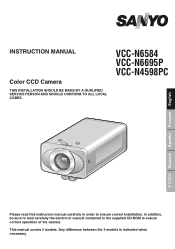
... when necessary. In addition, be sure to read this instruction manual carefully in the supplied CD-ROM to ensure correct installation.
This manual covers 3 models. INSTRUCTION MANUAL
Color CCD Camera
THIS INSTALLATION SHOULD BE MADE BY A QUALIFIED SERVICE PERSON AND SHOULD CONFORM TO ALL LOCAL CODES. VCC-N6584 VCC-N6695P VCC-N4598PC
Deutsch Español Français English
Please...
Instruction Manual, VCC-N6584P - Page 4
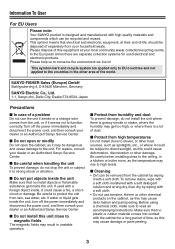
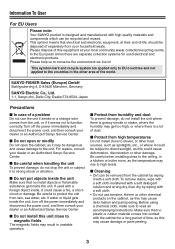
...long period of the world.
For repairs, consult your dealer or an Authorized Sanyo Service Center.
■ Be careful when handling the unit To prevent damage, do not install the unit where there is greasy ... not use benzine, thinner or other area of time, as this equipment at their end-of a problem Do not use the unit if smoke or a strange odor comes from the cabinet by wiping with ...
Instruction Manual, VCC-N6584P - Page 6
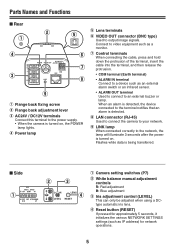
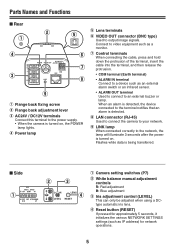
... Connect this terminal to the power supply. • When the camera is turned on .
Parts Names and Functions
■ Rear
ᶄ ᶃ
ᶇ
ᶆ ᶅ
AC24V...power is being transferred.
■ Side
ᶃ
ᶃ Camera setting switches (P7)
ᶄᶅ
ᶄ White balance manual adjustment controls
R: Red adjustment
B: Blue adjustment
ᶆ ᶅ Iris...
Instruction Manual, VCC-N6584P - Page 8
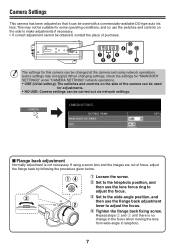
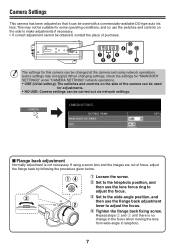
... the side to make adjustments if necessary. • If correct adjustment cannot be obtained, contact the place of purchase.
⁞
The settings for this camera can be changed at the camera and using a zoom lens and the images are out of the camera can be used
for...
Instruction Manual, VCC-N6584P - Page 9
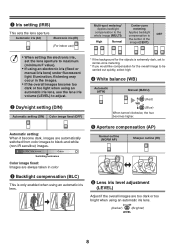
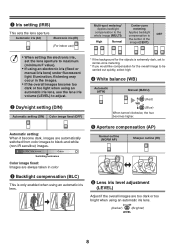
... for the overall image to black-and-white (non-IR sensitive) images.
OFF
• When setting the electronic iris, set the lens aperture to maximum (minimum F value).
• If using an electronic iris (fixed or manual iris lens) under fluorescent light illumination, flickering may occur in color
Backlight compensation (BLC...
Instruction Manual, VCC-N6584P - Page 10
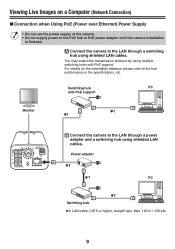
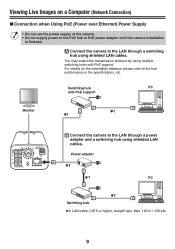
... the LAN through a switching hub using shielded LAN cables. Switching hub
PC
with PoE support.
ALARM OUT POWER VIDEO OUT ALARM IN
GND
LINK
CLASS 2 WIRING
COM LAN
⮧ Connect the camera to the hub performance in the specifications, etc.
For details on a Computer (Network Connection)
■ Connection when Using PoE (Power...
Instruction Manual, VCC-N6584P - Page 12


Viewing Live Images on how to set port forwarding, please refer to your router's Instruction manual.
MEMO: When setting multiple cameras, use the network operations to numbers which are ...For details on a Computer (Network Connection)
■ About the "⮦ Internet connection"
Port forwarding settings will need to be carried out for the image port (HTTP/UDP) of the broadband router.
...
Instruction Manual, VCC-N6584P - Page 13


... by DHCP server.
6 Check the setting details, and then click the OK button.
☞ If accessing the camera via UPnP (Universal Plug and Play), check the electronic manual on the network, or which is ... or network device on the included CD-ROM.
12 Network Settings
1 Network Settings
Set the TCP/IP settings in accordance with the value for the LAN card (Ethernet adapter) you are using Windows...
Instruction Manual, VCC-N6584P - Page 14
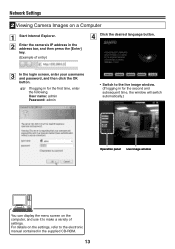
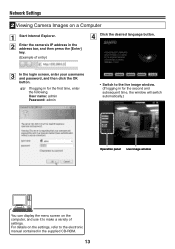
... address in the
address bar, and then press the [Enter] key.
(Example of settings. For details on the settings, refer to make a variety of entry)
4 Click the desired language button.
3 In the login screen, enter your username and password, and then click the OK button.
☞ If logging in for the second and...
Instruction Manual, VCC-N6584P - Page 15


... an alarm signal.
14 For details, refer to the electronic manual contained in NETWORK SETTINGS will be displayed here. If necessary, make appropriate settings or adjustment according to your dealer or an Authorized Sanyo Service Center.
1 Displays the menu setting window (MENU button).
2 Displays the respective menu setting window (menu buttons).
3 Returns to the live image window...
Instruction Manual, VCC-N6584P - Page 16


... window: This window is used for settings for enabling captured live images. OPTION SETTINGS window: • UPnP function • Upgrading the firmware version • Initializing the setting values • Checking the system restart history • Backing up and restoring menu settings made using the Sanyo DDNS service. Setting the Camera from Internet Explorer, you can also...
Instruction Manual, VCC-N6584P - Page 17
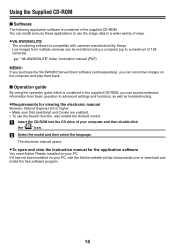
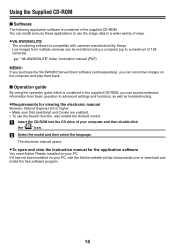
... the CD drive of your PC. Live images from basic operation to advanced settings and functions, as well as troubleshooting.
•Requirements for the application software
You need Adobe Reader installed on the computer and play them back.
■ Operation guide
By using a computer (up to a maximum of ways.
• VA-SW3050LITE
The monitoring...
Instruction Manual, VCC-N6584P - Page 18


...MANUAL: R/B adjustable) Fixed at ON (3 dB gain up for black-and-white) Fixed at 0.45 HI/NORM Maximum 16 characters can be entered (network operations only) Detect/Mask/OFF (network operations only) Control terminals: 1 input, NO/NC selectable, time setting...Power supply
Power consumption Weight Accessories
Color NTSC (VCC-N6584)/PAL (VCC-N6695P) compliant 1/3 inch interline transmission-type CCD ...
Instruction Manual, VCC-N6584P - Page 20


...copyright holder.
In this manual, note that appears on the other products or services provided by third parties ..., Inc. Java is established by SANYO Electric Co., Ltd. Software, this manual and the electronic manual are registered trademarks or trademarks of ...license agreement that the word "Windows" is used in this manual is Microsoft® Windows® Operating System. Provided that...
Sanyo VCC-N6584 Reviews
Do you have an experience with the Sanyo VCC-N6584 that you would like to share?
Earn 750 points for your review!
We have not received any reviews for Sanyo yet.
Earn 750 points for your review!