Sanyo VDC-HD3500 - Full HD 1080p Vandal Dome Camera Support and Manuals
Get Help and Manuals for this Sanyo item
This item is in your list!

View All Support Options Below
Free Sanyo VDC-HD3500 manuals!
Problems with Sanyo VDC-HD3500?
Ask a Question
Free Sanyo VDC-HD3500 manuals!
Problems with Sanyo VDC-HD3500?
Ask a Question
Popular Sanyo VDC-HD3500 Manual Pages
VDC-HD3500 Brochure - Page 2
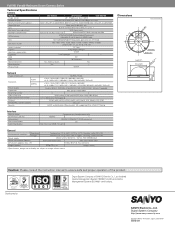
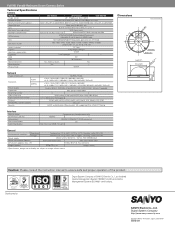
...mask
VDC-HD3500
VDC-HD3300
VDC-HD3100...settings possible
With focus assist Multi/Center/Off, Mask settings.../password), SSL supported...HD Vandal-Resistant Doom Camera Series
Technical Specifications
Camera
Model No. Image sensor Number of SANYO Electric Co., Ltd.
Digital System Company http://www.sanyosecurity.com
©2009 SANYO... Please consult the instruction manual to change without notice...
VDC-HD3500 A & E Specifications - Page 1


... Sanyo VDC-HD3500 4 MEGAPIXEL DAY/NIGHT VANDAL DOME CAMERA WITH
AUDIO
PART 1 - SANYO VCC-HD3500 1080p 4 MEGAPIXEL DAY-NIGHT VANDAL DOME CAMERA WITH AUDIO
Sanyo Company Security Products Division 21605 Plummer Street Chatsworth, CA 91311 Phone: 888. 818. 2597 Fax: 818.717.2716 223 9180 http://us.sanyo.com/security
November, 2009
Product Guide Specification
Specifier Notes: This product guide...
VDC-HD3500 A & E Specifications - Page 2
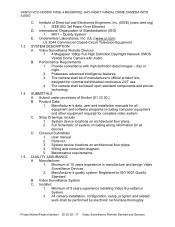
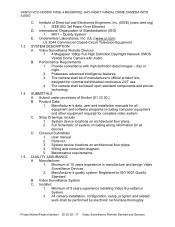
...) (www.ieee.org) 1. All camera installation, configuration, setup, program and related work shall be based upon standard components and proven technology.
1.4 SUBMITTALS A. Institute of 10 years experience in manufacture and design Video Surveillance Devices. 2. Manufacturer's data, user and installation manuals for all devices. C. B. SANYO VCC-HD3500 1080p 4 MEGAPIXEL DAY-NIGHT VANDAL...
VDC-HD3500 A & E Specifications - Page 3


...to provide advanced image support resolutions up to manufacturer's instructions. Be capable of ...setup and
installation purposes 11. Camera shall be approved by the manufacturer in manufacturer's original, unopened, undamaged containers; SANYO VCC-HD3500 1080p 4 MEGAPIXEL DAY-NIGHT VANDAL DOME CAMERA WITH AUDIO
trained by the Consultant, or
Architect/Engineer professional. 2. PART...
VDC-HD3500 A & E Specifications - Page 4


... have advanced programmable motion detection.
Up to all functions except
configuration settings. True 3-axis gimbal d. Four (4) Megapixels maximum resolution 6. Camera shall have access to 8 digital tripwires shall be available. SANYO VCC-HD3500 1080p 4 MEGAPIXEL DAY-NIGHT VANDAL DOME CAMERA WITH AUDIO
1. Provide selection of languages from color mode to the...
VDC-HD3500 A & E Specifications - Page 5


...camera shall provide selectable White Balance settings include Auto-tracing White (ATW), AWC for technical support adjustments; l. Max. 32x. Project Name/Project Number 28 23 29 - 17 Video Surveillance Remote Devices and Sensors SANYO VCC-HD3500 1080p 4 MEGAPIXEL DAY-NIGHT VANDAL DOME CAMERA... 320 x 240 30 ips. Image Size: MJPEG 16:9 HD: 1920 x 1080; Operating System: Windows XP SP2 or ...
VDC-HD3500 A & E Specifications - Page 6


... fixed IP addresses and dynamically assigned IP addresses provided by user ID and password. Video Pilot shall support full functionality when operating on Windows Vista or Windows XP Professional Edition with SANYO Video Pilot software. Resolutions may access a camera via the network containing the most recent 100 times and IP addresses of 20 users shall...
VDC-HD3500 A & E Specifications - Page 7


SANYO VCC-HD3500 1080p 4 MEGAPIXEL DAY-NIGHT VANDAL DOME CAMERA WITH AUDIO
17. Selectable IP resolutions include: a. 1920x1080 H.264 b. 1280x720 H.264 c. 640x360 H.264 d. 320x180 H.264 e. 1920x1080 MJPEG f. 1280x720 MJPEG g. 1024x576 MJPEG h. 640x360 MJPEG i. 1600x1200 H.264 j. ...
VDC-HD3500 A & E Specifications - Page 8


... video system devices.
SANYO VCC-HD3500 1080p 4 MEGAPIXEL DAY-NIGHT VANDAL DOME CAMERA WITH AUDIO
s. 640x480 MJPEG t. 320x240 MJPEG F. Storage Temperature: -4°F to 158°F (-20°C to video system devices for correct operation in accordance with qualified service personnel. EXECUTION 3.1 EXAMINATION A. C. D. Test proper operation of all problems to receive devices...
VDC-HD3500 Summary Manual - Page 1
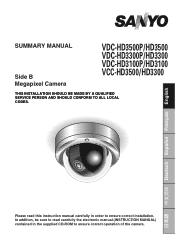
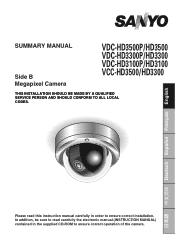
...231;ais English
Please read carefully the electronic manual (INSTRUCTION MANUAL) contained in order to ensure correct operation of the camera. SUMMARY MANUAL
Side B Megapixel Camera
VDC-HD3500P/HD3500 VDC-HD3300P/HD3300 VDC-HD3100P/HD3100 VCC-HD3500/HD3300
THIS INSTALLATION SHOULD BE MADE BY A QUALIFIED SERVICE PERSON AND SHOULD CONFORM TO ALL LOCAL CODES. In addition, be sure to read this...
VDC-HD3500 Summary Manual - Page 2


...2 Lens Adjustment...3 Network Settings ...5 Specifications ...7 Copyright Notice ...9
■ Accessories
ᶃ Video Cable ᶄCushioning Sheet ᶅ Hexagonal Wrench ᶆ Pattern Sheet ᶇ CD-ROM
ᶈ Connector
ᶉ Clamping Core To prevent electromagnetic interference
VDC-HD3500P
■ Check your operating environment. To operate the camera via network operation, you...
VDC-HD3500 Summary Manual - Page 3


...; LED lamp (VDC-HD3500P/HD3500)
The power indicator blinks to indicate the following camera statuses.
• Recording to SD memory card stopped • Firmware update in progress • An SD memory card error occurred (Fast blink) ᶈ Operation Buttons • Restarting camera: Press the RESET button.
OPTION SETTINGS (CAMERA REBOOT)
• Restoring factory default settings: Press the...
VDC-HD3500 Summary Manual - Page 5


...camera automatically focuses on the subject. In this case, manually adjust the focus. ( Electronic manual...FB bar gauge ⦉. The status indicator ⦇ changes to "ERROR" when the subject cannot automatically come into focus, the color of ... 5 minutes or more.
• VDC-HD3500P/HD3500/HD3300P/HD3300:
If video is held down.
ⵀ Press the SET button for 2 seconds or more. Make adjustment ...
VDC-HD3500 Summary Manual - Page 8
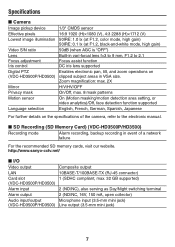
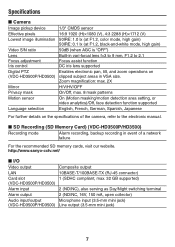
...-forcal lens f=3 to 9 mm, F1.2 to the electronic manual.
■ SD Recording (SD Memory Card) (VDC-HD3500P/HD3500)
Recording mode
Alarm recording, backup recording in event of the camera, refer to 2.1 Focus assist function DC iris lens supported Enables electronic pan, tilt, and zoom operations on the specifications of a network failure
For the recommended SD memory cards...
VDC-HD3500 Summary Manual - Page 10


...United States and other countries. In this manual is recommended that important data be lost (destroyed). Copyright Notice
The instruction manual and the software are copyrighted by third parties which are ...and its service life.
■ License for damages or profits loss due to the license agreement. • For information on the screen during the software installation process. IBM...
Sanyo VDC-HD3500 Reviews
Do you have an experience with the Sanyo VDC-HD3500 that you would like to share?
Earn 750 points for your review!
We have not received any reviews for Sanyo yet.
Earn 750 points for your review!
