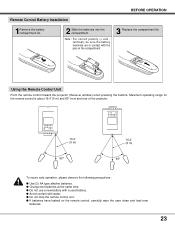Sanyo PLC-XP21N - XGA LCD Projector Support and Manuals
Get Help and Manuals for this Sanyo item

View All Support Options Below
Free Sanyo PLC-XP21N manuals!
Problems with Sanyo PLC-XP21N?
Ask a Question
Free Sanyo PLC-XP21N manuals!
Problems with Sanyo PLC-XP21N?
Ask a Question
Most Recent Sanyo PLC-XP21N Questions
Are The Lcds In The Xp21n Serviceable?
I understand this projector has one or three LCD panels to produce the image. It seems like mine hav...
I understand this projector has one or three LCD panels to produce the image. It seems like mine hav...
(Posted by erikhelpowl 14 years ago)
Popular Sanyo PLC-XP21N Manual Pages
Sanyo PLC-XP21N Reviews
We have not received any reviews for Sanyo yet.