Sanyo PLC XU50 - XGA LCD Projector Support and Manuals
Get Help and Manuals for this Sanyo item
This item is in your list!

View All Support Options Below
Free Sanyo PLC XU50 manuals!
Problems with Sanyo PLC XU50?
Ask a Question
Free Sanyo PLC XU50 manuals!
Problems with Sanyo PLC XU50?
Ask a Question
Popular Sanyo PLC XU50 Manual Pages
Owners Manual - Page 2


... Owner
Safety Instructions
Installing the Projector in the owner's manual is a trademark or a registered trademark of International Business Machines, Inc. G Each name of corporations or products in Proper Position Air Circulation Moving the Projector
Compliance
Connecting the AC Power Cord
Features and Design
Part Names and Functions
Front Back Bottom Terminal Top Remote Control Laser Pointer...
Owners Manual - Page 3


...TO RAIN OR MOISTURE.
- The remote control, supplied to be maintained.
If the projector is to operate improperly, read this projector, emits a laser beam as possible. If not, it in a proper position.
Operating the projector properly enables you purchased the projector or the service center. NO USER-SERVICEABLE PARTS INSIDE EXCEPT LAMP REPLACEMENT. Minimum clearance must be...
Owners Manual - Page 6


...Model Numbers Trade Name Responsible party Address
Telephone No.
: PLC-XU55, PLC-XU50, PLC-SU50 : Sanyo : SANYO FISHER COMPANY : 21605 Plummer Street, Chatsworth, California 91311
: (818)998-7322
AC POWER CORD REQUIREMENT
The AC Power Cord supplied with this apparatus may cause harmful interference to insert the plug into the power outlet. GROUND
AC Power Cord for your User Instructions...
Owners Manual - Page 8


... enables you to use . (See page 20 and 38.)
N Power Management
The Power management function reduces power consumption and maintain the lamp life. (See page 39.)
N Wireless Mouse
The remote control supplied with the most advanced technology for the best suited image. (See page 40.)
N Pointer Function
The projector has a convenient function which converts interlace signal into progressive...
Owners Manual - Page 10
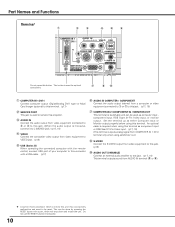
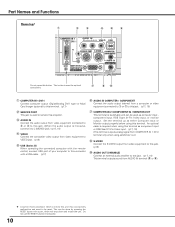
.... Part Names and Functions
Terminal
q
w
e
r
t
y
COMPUTER IN 1 DVI -
This can be done by pressing the RESET button with a USB cable. (p17)
y AUDIO IN COMPUTER / COMPONENT
Connect the audio output (stereo) from a computer or video equipment connected to q or u to this terminal. (p17)
w SERVICE PORT
This jack is switchable and can be reset. Set...
Owners Manual - Page 12


... +/- These are also used to initialize the remote control code. (p14) Connect the projector and your computer with a USB cable before use...remote control, set this button within 1 minute. mode and resize the image. (p31)
t FREEZE button
Freezes the projected picture. (p20)
y IMAGE button
Selects image levels.(p29, 35)
u PAGE UP/DOWN button
Turns pages; Part Names and Functions
Remote Control...
Owners Manual - Page 13
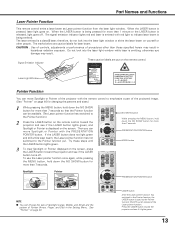
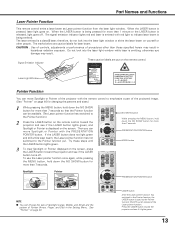
... damage may result in the Setting Menu. therefore, do not ...projector and see if the LASER button turns off .
NO SHOW button While pressing the MENU button, hold down the NO SHOW button for more than those specified herein may result. When the LASER button is a class II laser; The marks below are put on .
Part Names and Functions
Laser Pointer Function
This remote control...
Owners Manual - Page 14


... RESET, and then to each remote control code number. the factory-set, initial code (Code 1) and the other seven codes (Code 2 to the remote control code for the remote control. The initial code is changed sequentially. (See the list below.)
2 To initialize the remote control code for your computer and the projector with a USB cable.
14
See "Remote control" on the screen with a USB...
Owners Manual - Page 15


... same time. G If a battery has leaked on remote control, carefully wipe case clean and install new batteries. Part Names and Functions
Remote Control Operating Range
Point the remote control toward the projector (Infrared Remote Receiver) whenever pressing any button. G Do not drop the remote control. G Do not expose the remote control to the instructions.
15 Two AA size batteries For correct...
Owners Manual - Page 29


...by pressing the IMAGE button on this projector.
Computer Input
IMAGE button Standard Real...projector.
Real Picture level with improved halftone for graphics.
Real Picture level with improved halftone for graphics.
Image Select Menu
Image Select Menu icon Move the red frame pointer to set and then press the SELECT button. Standard Normal picture level preset on the remote control...
Owners Manual - Page 31


... by pressing the D.ZOOM L button on the remote control.
The Panning function can be also expanded by pressing the D.ZOOM M button on the remote control. G The True and Digital zoom +/-
G The...the image is larger than XGA (1024 x 768 for PLC-XU55/PLC-XU50) or SVGA (800 x 600 for PLCSU50) is used for PLC-SU50), this projector enters "Digital zoom +" mode automatically. And press the ...
Owners Manual - Page 32


... is selected at the Terminal item in the Setting Menu, Computer 2 is connected to optimize its...SELECT button. Auto
When selecting Auto, the projector automatically detects incoming video signal, and adjusts ...the Setting Menu, Computer 2 is connected to Video and press the SELECT button. The projector selects... by pressing the INPUT button on the top control or the VIDEO button on page 24 for...
Owners Manual - Page 43


...-XU50)
(Service Parts No. 610 309 2706)
POA-LMP65 (for PLC-SU50)
(Service Parts No. 610 307 7925)
43 Lamp Cover
Lamp Screw
Screw
Screw Handle
ORDER REPLACEMENT LAMP
Replacement lamp can shatter and may cause injury.
Do not drop a lamp or touch a glass bulb! Make sure that the lamp is set properly. See "Lamp Replace Counter" on the projector.
6 Reset the Lamp replace counter. G Model...
Owners Manual - Page 51


...)
Owner's Manual AC Power Cord Remote Control and Batteries DVI-VGA Cable USB Cable Carrying Bag Lens Cover String for Lens Cover
G The specifications are manufactured to 11.8˚
AC 100 ~ 120 V (3.6 A Max. G The On-Screen Menu and figures in this terminal) Monitor Output Terminal
Computer / Component Audio Input Jack Mini Jack (stereo) x 1
Service Port Connector...
Owners Manual - Page 53


Data 3 + Data 4 Ground
Optional Parts
The parts listed below are optionally supplied.
When ordering those parts, give the name and Type No.
to the ...or Wireless LAN Card, set the following model name in the PJ Controller operation. Model Name : 08-1-1
53 R X D
-----
2 CLK
----- ADB
3 DATA
-----
-----
4 GND
GND
GND
5
----- Appendix
SERVICE PORT CONNECTOR Terminal : ...
Sanyo PLC XU50 Reviews
Do you have an experience with the Sanyo PLC XU50 that you would like to share?
Earn 750 points for your review!
We have not received any reviews for Sanyo yet.
Earn 750 points for your review!
