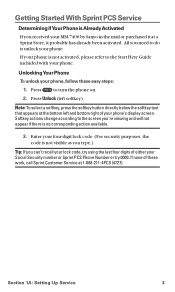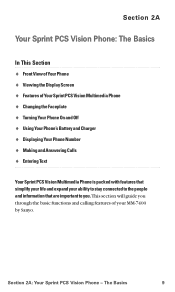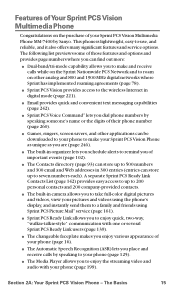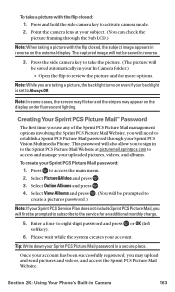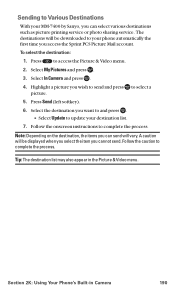Sanyo MM-7400 - Cell Phone - Sprint Nextel Support and Manuals
Get Help and Manuals for this Sanyo item
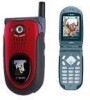
View All Support Options Below
Free Sanyo MM-7400 manuals!
Problems with Sanyo MM-7400?
Ask a Question
Free Sanyo MM-7400 manuals!
Problems with Sanyo MM-7400?
Ask a Question
Most Recent Sanyo MM-7400 Questions
What Would Cause A White Flog Like Screen To Appear Over Picture After 5 Mins
(Posted by cbahati 8 years ago)
Sanyo Bought3 Weeks Ago But The Light On Keypad Is Not Working Properly.
Sanyo incognito light is not working. phone is 3 weeks old store is not helping. they say it needs...
Sanyo incognito light is not working. phone is 3 weeks old store is not helping. they say it needs...
(Posted by mgrbonhomme 12 years ago)
Sanyo Mm7500 Sanyo Mm 7400 And 8300 Chargers
I want to replace with same my SanyoMM7500 cell phone.Cannot find on ebay or craig'slist. Help! Spri...
I want to replace with same my SanyoMM7500 cell phone.Cannot find on ebay or craig'slist. Help! Spri...
(Posted by brianoci 12 years ago)
Popular Sanyo MM-7400 Manual Pages
Sanyo MM-7400 Reviews
We have not received any reviews for Sanyo yet.