Sanyo SCP5400 - RL2500 Cell Phone 640 KB Support and Manuals
Get Help and Manuals for this Sanyo item
This item is in your list!

View All Support Options Below
Free Sanyo SCP5400 manuals!
Problems with Sanyo SCP5400?
Ask a Question
Free Sanyo SCP5400 manuals!
Problems with Sanyo SCP5400?
Ask a Question
Popular Sanyo SCP5400 Manual Pages
User Guide - Page 4


... 55 Changing the Font Size 56 Location Settings 56 Airplane Mode 57 TTY Use With PCS Service From Sprint 57 Phone Setup Options 59 Shortcut 59 Auto Answer Mode 59 Setting the Open/Close Flip Option 60 Setting Any Key Answer 61 Setting the Side Key Guard 61 Setting Speed Dialing 62 Setting Abbreviated Dialing 63 Headset Mode 63 Sleep...
User Guide - Page 11


... each section. Introduction
This User's Guide introduces you to PCS Service and all the features of your new phone and service. However, if you 're viewing it online. Follow the instructions in that highlight special shortcuts and timely reminders to help you locate specific information quickly. You'll get right to a specific feature, simply turn to view...
User Guide - Page 14


... these work, call PCS Customer Solutions at a Sprint Store, it at 1-888-211-4PCS (4727).
Softkey actions change according to the screen you need to the Start Here Guide included with your phone. For security purposes, the code is not visible as you can't recall your lock code, try 0000.
If none of these steps to...
User Guide - Page 31
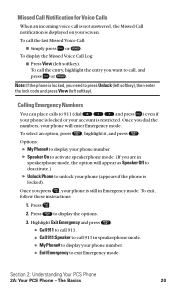
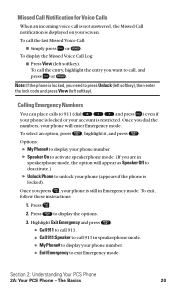
... to press Unlock (left softkey), then enter the lock code and press View (left softkey). Once you need to 911 (dial
and press ) even if
your phone is locked or your account is displayed on your phone will appear as Speaker Off to deactivate.)
ᮣ Unlock Phone to exit Emergency mode. To call the last Missed...
User Guide - Page 77


... you want to 911, PCS Customer Solutions, or special numbers.
Tip: If you can't recall your lock code, try 0000. Section 2: Understanding Your PCS Phone
2C: Setting Your Phone's Security
66
Accessing the Security Menu
You must enter your lock code to access the main menu. 2.
From the Security Menu display (see "Accessing the Security Menu"), select...
User Guide - Page 78


... "Accessing the Security Menu" on page 66), select Others and press . 2. Reenter the new code under New Code. 4.
Calling in Lock Mode
You can restrict the phone numbers your phone dials or receives. (The Restrict Calls setting does not apply to your lock code: 1. From the Security Menu display (see "Accessing the Security Menu" on page 66), select...
User Guide - Page 81


... menu. 2. Select Others and press . 6. Select Reset/Lock and press . 8. Section 2: Understanding Your PCS Phone
2C: Setting Your Phone's Security
70 Press to your phone (input your 10-digit PCS Phone Number followed by sending a special formatted SMS message to a Sprint Store. Reenter the new passcode in the box under Reenter Code. From your computer, sign on the package...
User Guide - Page 107


...the 4-digit lock code. 6.
Select Services and press . 4. Press or .
- or -
Press on the Navigation key. 2. Highlight Set Secret and press . 5. Select On and press .
ⅷ To make an entry secret:
1.
Press to access PCS Services. Select Contacts and press . 3. Select Cust Solutions, Dir Assistance, Account Info, Sprint Oper, or
VoiceCommand and press . 5. Dialing PCS Services
You...
User Guide - Page 119


...between Daylight Savings and standard time if applicable. (" " is available only in digital service areas. Select World Clock and press . 4. Press Summer (left softkey to access ...Phone also offers additional tools to change countries. To set the World Clock display:
1. Using the Calculator
Your phone comes with a built-in Daylight Savings mode.)
Section 2: Understanding Your PCS Phone...
User Guide - Page 193
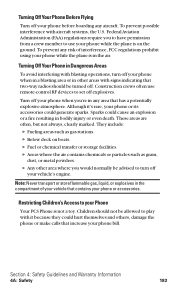
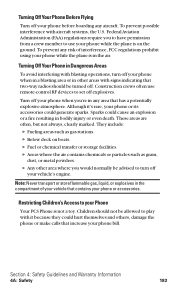
...Restricting Children's Access to set off your phone when you would normally be turned off your phone before boarding any risk of your vehicle that increase your phone while the plane is in...possible interference with it 's rare, your phone or its accessories could hurt themselves and others, damage the phone or make calls that contains your phone while the plane is on boats. ᮣ...
User Guide - Page 196


... PCS mode (Part 24) - Head: 1.160 W/kg; Section 4: Safety Guidelines and Warranty Information
4A: Safety
185 The SAR value of a phone is because of a variety of RF energy absorbed in strict laboratory settings.
What is important to a base station antenna, phone design and other factors. The highest reported SAR values of the SCP-5400 (RL2500) are considered...
User Guide - Page 197


Pat. 5,818,437, U.S.
Record the serial number in the future.
Owner's Record
The model number, regulatory number and serial number are located on a nameplate inside the battery compartment. Model: PCS Phone SCP-5400 (PCS Vision Ready Link Phone RL2500)
Serial No.:
User's Guide Proprietary Notice
CDMA Technology is licensed by QUALCOMM Incorporated under one or more of the following...
User Guide - Page 199


...) customer instruction; (vii) cost of installation, removal or reinstallation; (viii) signal reception problems (unless caused by defect in material and workmanship); (ix) damage the result of fire, flood, acts of God or other than Sprint or a Sprint authorized service center. or (xi) any Products which is evidence that the enclosed subscriber unit (Product), including accessories in the...
User Guide - Page 203


...
K Keyword Match 151
L Language 64 Limit Use 67
Index
Location Settings 56 Lock Code 67 Locking Phone 66 Locking through SMS 70
M Main Menu Style Setting 55 Making Calls 15 Making Ready Link Call 29, 30, 31... 149 Phone Number 147 URLs 149 Folder Adding 151 Creating 150 Editing 152 Erasing 152, 153 Font Size 146 Moving a Message 151 Options 147 Prepending 148 Signing Up for Updates 153 Storage...
User Guide - Page 205


Security Menu Accessing 66 Changing the Lock Code 67 Locking Phone 66 Unlocking Phone 67
Set Secret 96 Short Mail 155 Shortcut 59 Side Key Guard 61 Silence All 49 Sleep Mode 64 Sound Settings
Silence All 49 Start-up/Power-off Tone 46 Volume Settings 19, 47 Speakerphone 18 Special Number 68 Speed Dialing 26, 62 Standby Time...
Sanyo SCP5400 Reviews
Do you have an experience with the Sanyo SCP5400 that you would like to share?
Earn 750 points for your review!
We have not received any reviews for Sanyo yet.
Earn 750 points for your review!
