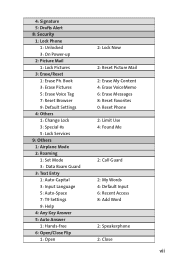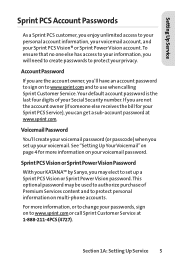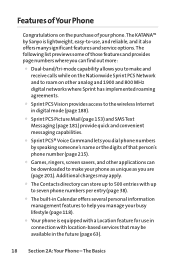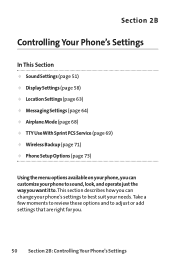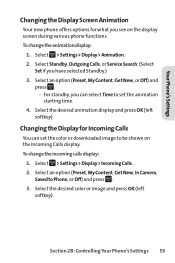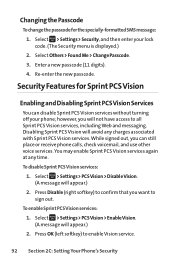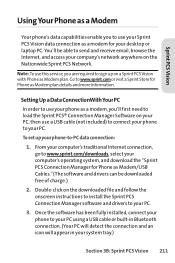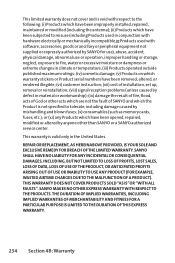Sanyo KATANA - Cell Phone - CDMA Support and Manuals
Get Help and Manuals for this Sanyo item

View All Support Options Below
Free Sanyo KATANA manuals!
Problems with Sanyo KATANA?
Ask a Question
Free Sanyo KATANA manuals!
Problems with Sanyo KATANA?
Ask a Question
Most Recent Sanyo KATANA Questions
Can Not Open Anything
This was my Mom's phone and she had this model for a long time. She has since passed away and there ...
This was my Mom's phone and she had this model for a long time. She has since passed away and there ...
(Posted by greenice772008 7 years ago)
I Have Model Ks1872 Remote Won't Communicate With Head, Already Tried Remote.
the unit runs in manual mode when push operation button on head, that's only way anything on head wo...
the unit runs in manual mode when push operation button on head, that's only way anything on head wo...
(Posted by Cgates433 9 years ago)
I Do Not Remember My Unlock Code,how Can I Recover It ?
I need to know how to recover the unlock code. I want to access my pictures. The phone has not been ...
I need to know how to recover the unlock code. I want to access my pictures. The phone has not been ...
(Posted by melanieabernathy 9 years ago)
Cloud On Screen
There is a white could in the center of the screen when we turn the tv on or change channels. This i...
There is a white could in the center of the screen when we turn the tv on or change channels. This i...
(Posted by alveyk 10 years ago)
42 Inche Sanyo Tv Flat Screen Remote Control Signal On Tv.
I Would Like To Know How Do I Repair The Signal Window On My Tv. When I Use My Remote Control The Ch...
I Would Like To Know How Do I Repair The Signal Window On My Tv. When I Use My Remote Control The Ch...
(Posted by bellgeorginal 10 years ago)
Sanyo KATANA Videos
Popular Sanyo KATANA Manual Pages
Sanyo KATANA Reviews
We have not received any reviews for Sanyo yet.