Sanyo SCP-8500KDLXPI - Katana DLX Cell Phone 32 MB Support and Manuals
Get Help and Manuals for this Sanyo item
This item is in your list!

View All Support Options Below
Free Sanyo SCP-8500KDLXPI manuals!
Problems with Sanyo SCP-8500KDLXPI?
Ask a Question
Free Sanyo SCP-8500KDLXPI manuals!
Problems with Sanyo SCP-8500KDLXPI?
Ask a Question
Popular Sanyo SCP-8500KDLXPI Manual Pages
User Guide - Page 2


... 2 Getting Started With Sprint Service 3 Setting Up Your Voicemail 6 Sprint Account Passwords 7 Getting Help 8
Section 2: Using Your Phone 11 2A. Controlling Your Phone's Settings 50 Sound Settings 51 Display Settings 58 Location Settings 65 Messaging Settings 66 Airplane Mode 71 TTY Use With Sprint Service 72 Wireless Backup 74 Phone Setup Options 76 Phone Basics 12
Your Phone...
User Guide - Page 16
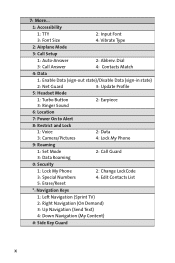
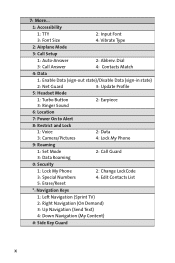
...3: Call Setup
1: Auto-Answer
2: Abbrev. Dial
3: Call Answer
4: Contacts Match
4: Data
1: Enable Data (sign-out state)/Disable Data (sign-in state)
2: Net Guard
3: Update Profile
5:... Headset Mode
1: Turbo Button 3: Ringer Sound
2: Earpiece
6: Location
7: Power On to Alert
8: Restrict and Lock
1: Voice
2: Data
3: Camera/Pictures
4: Lock My Phone
9: Roaming
1: Set...
User Guide - Page 17
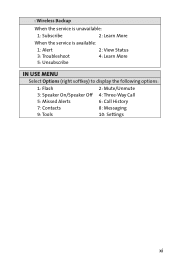
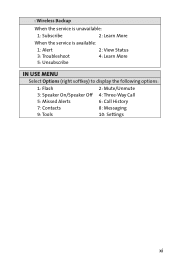
... the service is unavailable:
1: Subscribe
2: Learn More
When the service is available:
1: Alert 3: Troubleshoot 5: Unsubscribe
2: View Status 4: Learn More
IN USE MENU
Select Options (right softkey) to display the following options:
1: Flash
2: Mute/Unmute
3: Speaker On/Speaker Off 4: Three-Way Call
5: Missed Alerts
6: Call History
7: Contacts
8: Messaging
9: Tools
10: Settings
xi
User Guide - Page 20


... Service (page 3) ࡗ Setting UpYourVoicemail (page 6) ࡗ Sprint Account Passwords (page 7) ࡗ Getting Help (page 8)
Setting up service on your new phone is quick and easy.This section walks you through the necessary steps to unlock your phone, set up your voicemail, establish passwords, and contact Sprint for assistance with your Sprint service.
2 Section 1A: Setting Up Service
User Guide - Page 21


... been activated; Press to use . Setting Up Service
Getting StartedWith Sprint Service
Determining if Your Phone is Already Activated...instructions to activate your phone. Ⅲ If activation is receiving strong signals (see "Your device has been activated!"and your phone is successful, you are in the Sprint National Network (not in the mail, it by yourself. Section 1A: Setting Up Service...
User Guide - Page 22
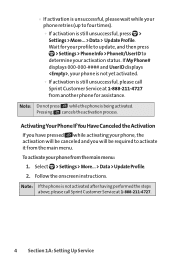
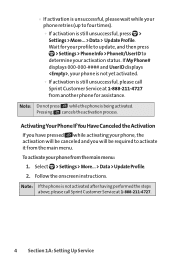
... phone is not activated after having performed the steps
above, please call Sprint Customer Service at 1-888-211-4727.
4 Section 1A: Setting Up Service
Select > Settings > More... > Data > Update Profile. 2.
To activate your phone from the main menu:
1. Follow the onscreen instructions. Ⅲ If activation is unsuccessful, please wait while your phone retries (up to activate...
User Guide - Page 23


... using the last four digits of your four-digit lock code. (For security purposes, the code is not visible as you type.)
Tip: If you 're viewing and will not be displayed if there is displayed at 1-888-211-4727.
Setting Up Service
Unlocking Your Phone
To unlock your wireless phone number. Note:
To...
User Guide - Page 24


... Your Voicemail
All unanswered calls to your phone are concerned about using your voicemail, see "Using Voicemail" on page 207.
6 Section 1A: Setting Up Service
Therefore, you enable your voicemail passcode. (Do not activate One-Touch Message Access.)
For more information about unauthorized access to your voicemail account, Sprint recommends ...
User Guide - Page 68
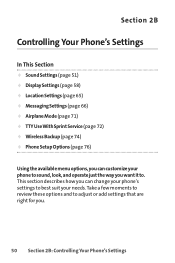
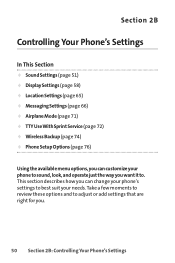
... your needs. Section 2B
Controlling Your Phone's Settings
In This Section
ࡗ Sound Settings (page 51) ࡗ Display Settings (page 58) ࡗ Location Settings (page 65) ࡗ Messaging Settings (page 66) ࡗ Airplane Mode (page 71) ࡗ TTY UseWith Sprint Service (page 72) ࡗ Wireless Backup (page 74) ࡗ Phone Setup Options (page 76)
Using the available...
User Guide - Page 90
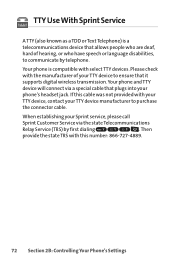
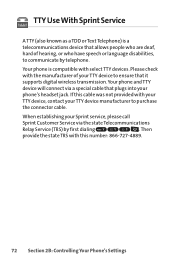
... first dialing
. If this number: 866-727-4889.
72 Section 2B: Controlling Your Phone's Settings TTY UseWith Sprint Service
A TTY (also known as a TDD or Text Telephone) is compatible with the manufacturer of ...will connect via the state Telecommunications
Relay Service (TRS) by telephone. Your phone is a telecommunications device that it supports digital wireless transmission.
User Guide - Page 91
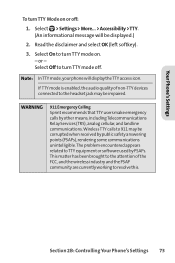
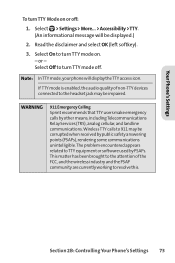
...received by PSAPs. The problem encountered appears related toTTY equipment or software used by public safety answering points (PSAPs), rendering some communications unintelligible. Select > Settings > More... > ...emergency calls by other means, including Telecommunications Relay Services (TRS), analog cellular, and landline communications. Your Phone's Settings
To turnTTY Mode on . - Select On to...
User Guide - Page 111


... again at any charges associated with Sprint Vision services. Select OK (left softkey) to all Sprint Vision services, including Web and messaging. Disabling Sprint Vision will be displayed.)
2. To disable SprintVision services:
1. Select Disable (right softkey) to sign out. To enable SprintVision services: 1.
Section 2C: Setting Your Phone's Security 93 While signed out, you want...
User Guide - Page 216
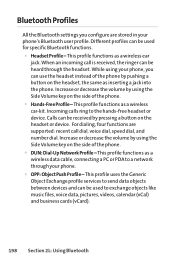
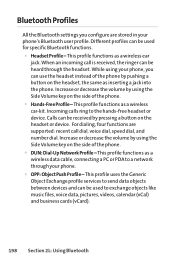
...configure are supported: recent call is received, the ringer can be used to a network through the headset. Calls can be used for specific Bluetooth ...headset or device. Bluetooth Profiles
All the Bluetooth settings you can use the headset instead of the ... Push Profile -This profile uses the Generic Object Exchange profile services to the hands-free headset or device. This profile functions ...
User Guide - Page 225


... automatically transferred to your voicemail, even if your phone is activated. Sprint Service
Using Voicemail
Setting UpYourVoicemail
All unanswered calls to your phone are concerned about unauthorized access to your...lets you access messages simply by pressing and holding , bypassing the need for you to set up your Sprint Voicemail and personal greeting as soon as your phone is in use or ...
User Guide - Page 262
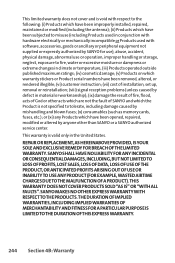
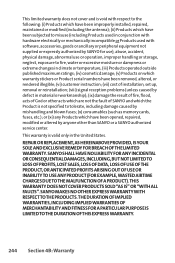
..., including damage caused by anyone other than SANYO or a SANYO authorized service center. SANYO SHALL HAVE NO LIABILITY FOR ANY INCIDENTAL OR...instruction; (vii) cost of installation, set up, removal or reinstallation; (viii) signal reception problems (unless caused by defect in the United States. THIS WARRANTY DOES NOT COVER PRODUCTS SOLD "AS IS" OR "WITH ALL FAULTS". REPAIR OR REPLACEMENT...
Sanyo SCP-8500KDLXPI Reviews
Do you have an experience with the Sanyo SCP-8500KDLXPI that you would like to share?
Earn 750 points for your review!
We have not received any reviews for Sanyo yet.
Earn 750 points for your review!
