Sanyo SCP-4000 - Cell Phone - CDMA Support and Manuals
Get Help and Manuals for this Sanyo item
This item is in your list!

View All Support Options Below
Free Sanyo SCP-4000 manuals!
Problems with Sanyo SCP-4000?
Ask a Question
Free Sanyo SCP-4000 manuals!
Problems with Sanyo SCP-4000?
Ask a Question
Popular Sanyo SCP-4000 Manual Pages
User Guide - Page 1


® ®
Dual-Band Sprint PCS PhoneTM
SCP-4000
Manufactured by SANYO
User Guide Please read this manual before operating the phone,
and keep it for future reference.
User Guide - Page 2


...in Japan Sprint, Sprint PCS Phone, Sprint PCS, Sprint Personal Communication Services, Sprint PCS Wireless Web, Sprint PCS Dialer and the diamond logo are the property of SANYO Electric Co., Ltd. See Sprint PCS Terms and Conditions of Sprint Communications Company L.P. This phone will work only with service from Sprint PCS, which must be purchased separately. Printed in part without prior...
User Guide - Page 4


... to be connected to unlock your Sprint PCS PhoneTM in a Sprint PCS
Service Area. The fastest way is pre-activated
If you received your phone" on your new Sprint PCS Phone.
See "How to a Sprint PCS Customer Advocate who will be unlocked. Fully charge your battery. (See "Using the battery" section
on pages 8 and 9.)
Turn on the following page...
User Guide - Page 10


...
LiIon Batteries
68
AC Adapter Charger
68
Cigarette Lighter Adapter
68
Dual-Slot Desktop Charger
69
Leather Case
69
Sprint PCS Wireless Web Connection Kit
69
Charging Times with Accessories
70
Usage guidelines:
All about performance and safety
71
Keeping tabs on signal strength
71
Understanding Power Save mode
71
Understanding how your phone operates...
User Guide - Page 17


... more lines there are on your Sprint PCS PhoneTM. A
Analog
Indicates the phone is in progress. In short, they tell you are all the graphic symbols that show up on another service provider's network. Signal
Measures your battery charge. When this icon blinks and an alert tone is outside a service area.
You will lose what...
User Guide - Page 18


... becomes low in order to be recharged by checking the upper-right corner of your battery charge level is okay. A warning will turn the power off before the phone turns itself off automatically. A series of the phone (bottom end first) for quick installation and removal. Using the battery
Your Sprint PCS Phone comes with a rechargeable Lithium Ion...
User Guide - Page 21


...phone's battery charge is known as the Standby display or Standby mode. The menu options will be activated automatically if your phone has acquired service, the greeting banner will let you wish to check for a service...check for a service, press any key. To manually prompt the phone to select, or enter a phone number using the keypad. Power Save mode Your Sprint PCS Phone comes with ...
User Guide - Page 60


..., highlight
and press OK .
2. Alerts
Your Sprint PCS Phone comes with several different options to keep you whenever your network service changes. Service: This option is a tone that alerts you aware of what's going on your preference, highlight either
or
and press OK . Settings are : "On" and "Off". 50 Possible settings are : "Once", "+ Reminder" (every 2 minutes...
User Guide - Page 78


... types of Lithium Ion (LiIon) batteries are available for use with your Sprint PCS PhoneTM. • Standard LiIon Battery • Extended LiIon Battery
Figure 1: Standard and Extended Batteries
AC Adapter Charger The AC adapter charger plugs into a wall outlet and enables you to charge your Sprint PCS Phone at your Sprint PCS Phone in a vehicle from the cigarette lighter socket or...
User Guide - Page 79
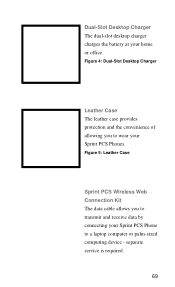
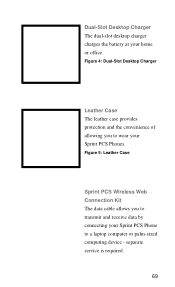
... computing device - separate service is required.
69 Figure 4: Dual-Slot Desktop Charger
Leather Case The leather case provides protection and the convenience of allowing you to transmit and receive data by connecting your Sprint PCS Phone to wear your home or office.
Dual-Slot Desktop Charger The dual-slot desktop charger charges the battery at your Sprint PCS Phones.
User Guide - Page 81


... on, it will periodically recheck service availability, or you can do so yourself manually by displaying a number of bars next to use your phone in your area. If you're inside a... performance and safety
Keeping tabs on signal strength
The voice quality of your Sprint PCS PhoneTM will automatically activate to conserve battery power when you've been unable to pick up a signal for an ...
User Guide - Page 88


...Sprint PCS Phone not expressly approved in this document could void your warranty for this equipment and void your phone... that contains your phone or accessories. Use only SANYO approved batteries, antennas and chargers. below deck on...phone in dangerous areas
To avoid interfering with blasting operations, you should be advised to set off your vehicle engine.
Turn off your phone...
User Guide - Page 92


... indicator, 7, 8-9 charging battery, 8-9, 70, 74-75 charging times, 70 chemical storage areas, phone not used in, 78 children, protecting phone from,
77 cigarette lighter adapter, 8, 10 CLR key, 4, 5, 12 Crab Catch Game, 66 cross-talk, 15 customer service, 16
D
Data Calls, 58, 59 Data Cable, 58, 59, 69 defaults
lock code, 52 desktop charger, 8, 69, 74...
User Guide - Page 93


... (IEEE), 72 Long phone number, 38, 45
Internal Phone Book
add entry, 39...phone
installing battery, 8
Lock Phone (Security menu), 52
Institute of
phone, 13, 27 flying, phone use prohibited while,
77 fueling area, phone...hands-free headset, 57, 75
LiIon battery, 68
hearing aids, 77
liquefied petroleum gas
help, iv
regulations, 79
outside Sprint PCS Network, 16 liquid spills, exposure ...
User Guide - Page 95


..., 19
accessing from another phone,
outside Sprint PCS
Network, 15 service areas, 7, 13-14 Service (sounds menu), 50-51 Set Analog menu, 46
TALK key, 4, 5, 12, 13 technical support. See customer
service Three-Way Calling, 30-31 Time and date, 36 time, charging, 70 Tone Length (Sounds menu), 50 turning phone on/off, 4, 10
low battery and automatic shutoff...
Sanyo SCP-4000 Reviews
Do you have an experience with the Sanyo SCP-4000 that you would like to share?
Earn 750 points for your review!
We have not received any reviews for Sanyo yet.
Earn 750 points for your review!
