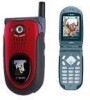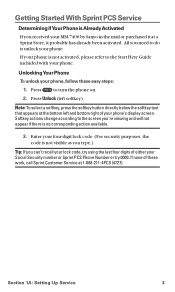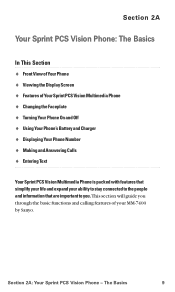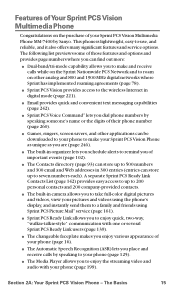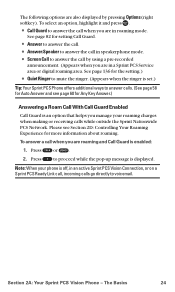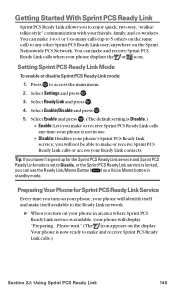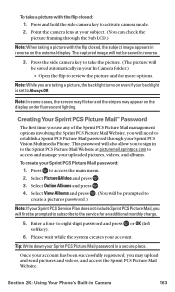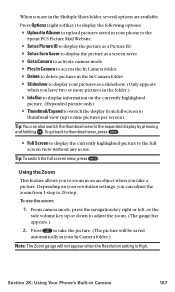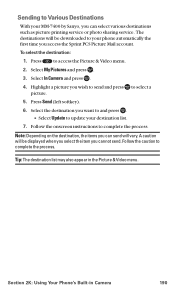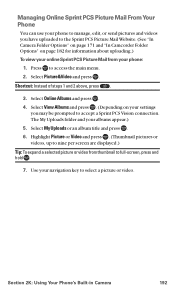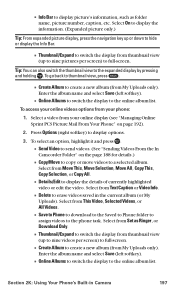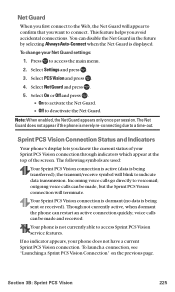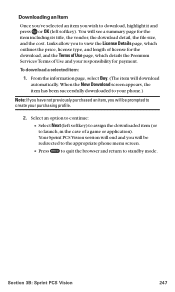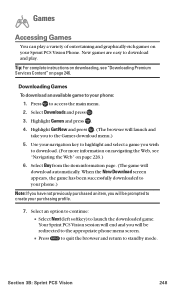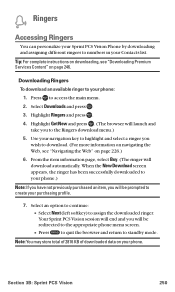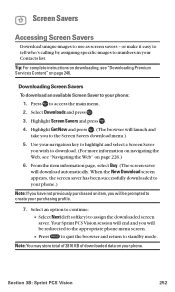Sanyo MM-7400 Support Question
Find answers below for this question about Sanyo MM-7400 - Cell Phone - Sprint Nextel.Need a Sanyo MM-7400 manual? We have 1 online manual for this item!
Question posted by cbahati on July 3rd, 2015
What Would Cause A White Flog Like Screen To Appear Over Picture After 5 Mins
The person who posted this question about this Sanyo product did not include a detailed explanation. Please use the "Request More Information" button to the right if more details would help you to answer this question.
Current Answers
Related Sanyo MM-7400 Manual Pages
Similar Questions
Screen Pic Does Not The Proper Size To Screen. Too Small..
(Posted by s1957b 8 years ago)
Cloud On Screen
There is a white could in the center of the screen when we turn the tv on or change channels. This i...
There is a white could in the center of the screen when we turn the tv on or change channels. This i...
(Posted by alveyk 9 years ago)
42 Inche Sanyo Tv Flat Screen Remote Control Signal On Tv.
I Would Like To Know How Do I Repair The Signal Window On My Tv. When I Use My Remote Control The Ch...
I Would Like To Know How Do I Repair The Signal Window On My Tv. When I Use My Remote Control The Ch...
(Posted by bellgeorginal 10 years ago)
Screen Getting Darker
why is my picture not as bright as it used to be?
why is my picture not as bright as it used to be?
(Posted by foxgreg 11 years ago)
My Sanyo Mirro Screen Is Turning Pinkish, Pictures Distorted
it started this morning, screen is pinkish. pictures are pink and looks like the ppl in the pics hav...
it started this morning, screen is pinkish. pictures are pink and looks like the ppl in the pics hav...
(Posted by phyllis49444 12 years ago)