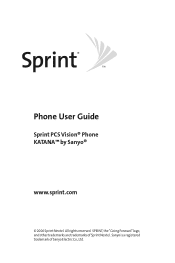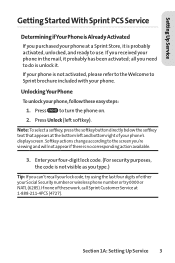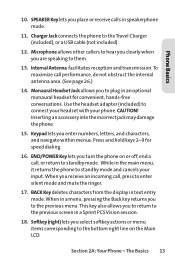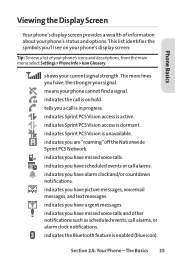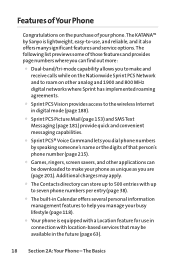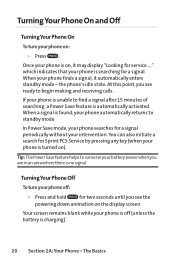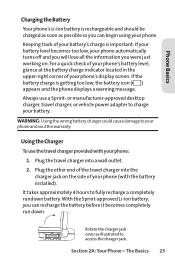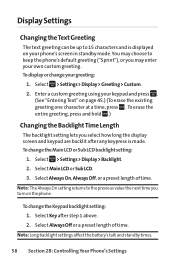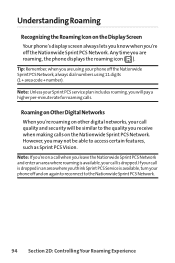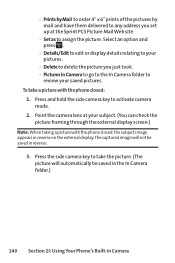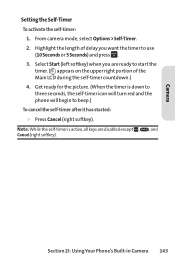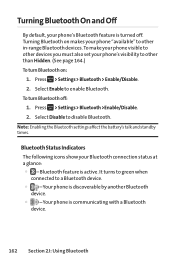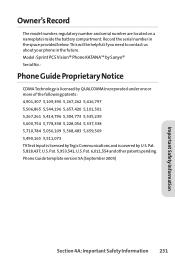Sanyo KATANA Support Question
Find answers below for this question about Sanyo KATANA - Cell Phone - CDMA.Need a Sanyo KATANA manual? We have 1 online manual for this item!
Question posted by phyllis49444 on September 7th, 2011
My Sanyo Mirro Screen Is Turning Pinkish, Pictures Distorted
it started this morning, screen is pinkish. pictures are pink and looks like the ppl in the pics have psoriasis
Current Answers
Related Sanyo KATANA Manual Pages
Similar Questions
I Do Not Remember My Unlock Code,how Can I Recover It ?
I need to know how to recover the unlock code. I want to access my pictures. The phone has not been ...
I need to know how to recover the unlock code. I want to access my pictures. The phone has not been ...
(Posted by melanieabernathy 9 years ago)
Security Code To Reset
Cell Phone
(Posted by stacypoling57 10 years ago)
I Recently Purchased A Sanyo Incognito Cell Phone And It Froze Up On Me Today.
My cell phone froze on me and I can't even turn it off. What else can I do to unfreeze it?
My cell phone froze on me and I can't even turn it off. What else can I do to unfreeze it?
(Posted by vivrette55 12 years ago)
I Need Information On The Recall Of The Sanyo Zio
Can you please provide me with a recall number for the sanyo zio cell phone from sprint?
Can you please provide me with a recall number for the sanyo zio cell phone from sprint?
(Posted by meekergrl83 12 years ago)
Manual For A Sanyo Spc-7300(k) Cell Phone
Wher can I download a free user manule for the above?
Wher can I download a free user manule for the above?
(Posted by rasandell 12 years ago)