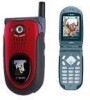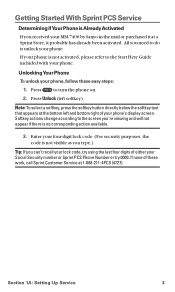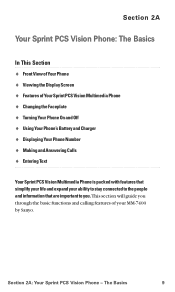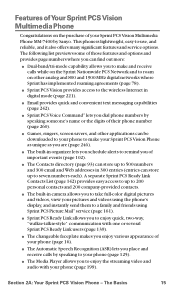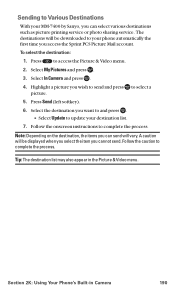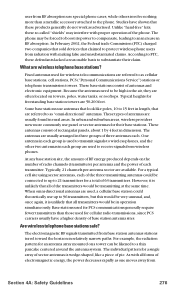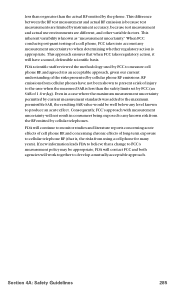Sanyo MM-7400 Support Question
Find answers below for this question about Sanyo MM-7400 - Cell Phone - Sprint Nextel.Need a Sanyo MM-7400 manual? We have 1 online manual for this item!
Question posted by mgrbonhomme on July 28th, 2011
Sanyo Bought3 Weeks Ago But The Light On Keypad Is Not Working Properly.
Sanyo incognito light is not working. phone is 3 weeks old store is not helping. they say it needs to be sent out for repair.
Current Answers
Related Sanyo MM-7400 Manual Pages
Similar Questions
How Do I Block Text Messages To My Cell Phone? I Don't Want Them From Anyone.
(Posted by paulrauterberg 10 years ago)
Security Code To Reset
Cell Phone
(Posted by stacypoling57 10 years ago)
I Recently Purchased A Sanyo Incognito Cell Phone And It Froze Up On Me Today.
My cell phone froze on me and I can't even turn it off. What else can I do to unfreeze it?
My cell phone froze on me and I can't even turn it off. What else can I do to unfreeze it?
(Posted by vivrette55 12 years ago)
Manual For A Sanyo Spc-7300(k) Cell Phone
Wher can I download a free user manule for the above?
Wher can I download a free user manule for the above?
(Posted by rasandell 12 years ago)
Sanyo Mm7500 Sanyo Mm 7400 And 8300 Chargers
I want to replace with same my SanyoMM7500 cell phone.Cannot find on ebay or craig'slist. Help! Spri...
I want to replace with same my SanyoMM7500 cell phone.Cannot find on ebay or craig'slist. Help! Spri...
(Posted by brianoci 12 years ago)