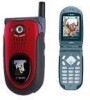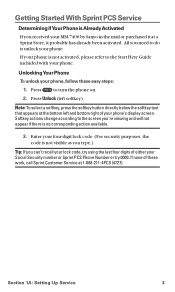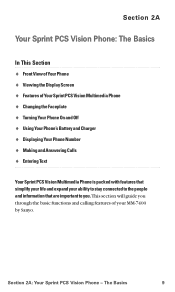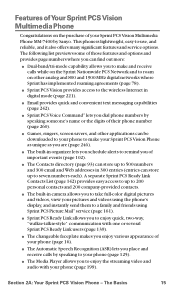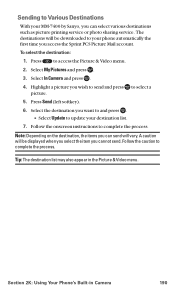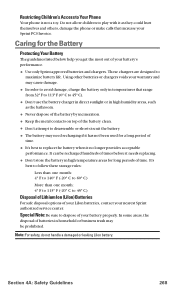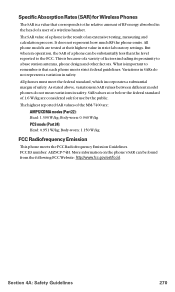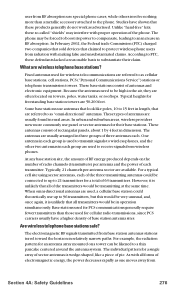Sanyo MM-7400 Support Question
Find answers below for this question about Sanyo MM-7400 - Cell Phone - Sprint Nextel.Need a Sanyo MM-7400 manual? We have 1 online manual for this item!
Question posted by brianoci on July 7th, 2011
Sanyo Mm7500 Sanyo Mm 7400 And 8300 Chargers
I want to replace with same my SanyoMM7500 cell phone.Cannot find on ebay or craig'slist. Help! Sprint does not carry them anywhere.
I found MM7400 and MM8300 on ebay but can you tell me if the pin chargers are compatible as I have several and do not want to repurchase.
Current Answers
Related Sanyo MM-7400 Manual Pages
Similar Questions
How Do I Block Text Messages To My Cell Phone? I Don't Want Them From Anyone.
(Posted by paulrauterberg 10 years ago)
I Want A New Battery At No Cost I Payed Enough For The Phone Set
when you buy new batteries should be working please send to 1663 george ave unit 5 Windsor Ontario C...
when you buy new batteries should be working please send to 1663 george ave unit 5 Windsor Ontario C...
(Posted by mgelinas8 10 years ago)
I Recently Purchased A Sanyo Incognito Cell Phone And It Froze Up On Me Today.
My cell phone froze on me and I can't even turn it off. What else can I do to unfreeze it?
My cell phone froze on me and I can't even turn it off. What else can I do to unfreeze it?
(Posted by vivrette55 12 years ago)
Scp-22lbps How Do I Charge The Battery For A Sprint Phone Of This Sort,....
(Posted by tommyreid2010 12 years ago)
Manual For A Sanyo Spc-7300(k) Cell Phone
Wher can I download a free user manule for the above?
Wher can I download a free user manule for the above?
(Posted by rasandell 12 years ago)