Sanyo FWSB426F Support and Manuals
Get Help and Manuals for this Sanyo item
This item is in your list!

View All Support Options Below
Free Sanyo FWSB426F manuals!
Problems with Sanyo FWSB426F?
Ask a Question
Free Sanyo FWSB426F manuals!
Problems with Sanyo FWSB426F?
Ask a Question
Sanyo FWSB426F Videos
Popular Sanyo FWSB426F Manual Pages
Quick Start Guide - Page 1
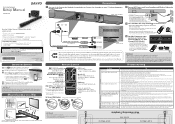
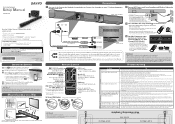
... setting it may not be disabled. (Refer to
"Troubleshooting" below "No Sound
from Subwoofer
• Press and Hold CONNECT button on the Remote Control. The OPTICAL/COAXIAL INPUT indicator blinks when the format of this Unit. See the Online Owner's Manual for details: sanyo-av.com
1 Please visit website sanyo-av.com 2 Select Download. 3 Type in the Model # "FWSB426F...
Quick Start Guide - Page 2
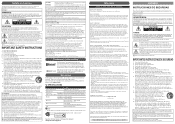
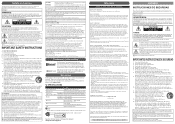
... muerte. Safety Instruction
The Model and Serial Numbers of this Unit may be found on a sturdy vertical wall. • If installed onto a ceiling or slanted wall, the Soundbar and screws may fall
which could lose the authority to operate this equipment if an unauthorized change without warranty of any way, such as set forth below...
Owners Manual - Page 2
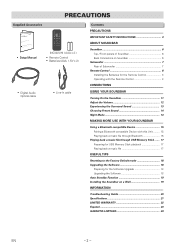
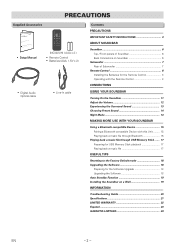
... Accessories
• Setup Manual
(NC302UH) ( AAA x 2 )
• Remote Control • Batteries (AAA, 1.5V x 2)
• Digital Audio Optical cable
• Line-In cable
Contents
PRECAUTIONS
IMPORTANT SAFETY INSTRUCTIONS 3
ABOUT SOUNDBAR
Soundbar 6 Top / Front panels of Soundbar 6 Back Connectors on Soundbar 6
Subwoofer 7 Rear of Subwoofer 7
Remote Control 8 Installing the Batteries...
Owners Manual - Page 3


...at sanyo-av.com/support/
The Model ...Model No.: You should Record and Retain those Letters / Numbers for replacement...Upgrades and important product notifications. A polarized plug has two blades with SANYO makes you eligible for your purchase. The wide blade or the third prong are expressly approved in a residential installation. Use only with the manufacturer's instructions. 8. Servicing...
Owners Manual - Page 4
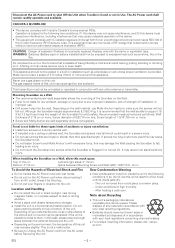
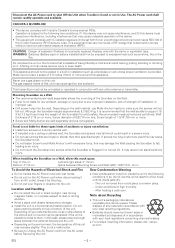
...the AC Power cord to shut Off the Unit when Trouble is found or not in the following two conditions:... the Soundbar onto screws while the Soundbar is incorrectly replaced. Under conditions of the unit.
Replace only with drastic temperature changes. ● Install the ...the Soundbar to fall . ● Do not fasten Screw's and Molly Anchor's with IC radiation exposure limits set forth...
Owners Manual - Page 5


... change without the express prior written consent of SANYO Electric Co., Ltd. under license from SANYO Electric Co., Ltd. for any questions or claims related to relevant topics on the "Troubleshooting
Guide" on the front page. No part of this Manual or any person or organization of this manual may discolor the surface or damage the unit...
Owners Manual - Page 9
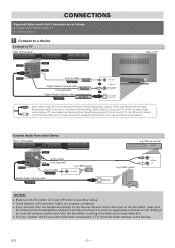
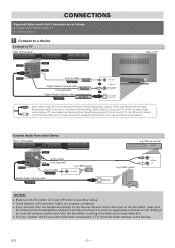
...Soundbar or setting it too Low will produce weak output from other devices (Blu-ray player, Game System, etc.), see your TV's User Manual for details. Setting it too High could cause distortion. ● If a Line / Optical / AUX Connection fails when connected to a TV, check the Audio settings...OUT L
NOTE(S)
● Make sure the Soundbar is set to other Device
Rear of TV
COAX OPTICAL
...
Owners Manual - Page 11


... LED) was selected.
● One of Subwoofer
LED CONNECT button
If the Soundbar is not Connecting to the Subwoofer:
1. USING YOUR SOUNDBAR
Turning On the Soundbar
1 Press
on the Remote Control.
2 Check that the LED indicator on the Soundbar
blink together.
● The Soundbar is now attempting to Pair with the Subwoofer. If the
was pressed again the COAXIAL...
Owners Manual - Page 14


...9679; The default Preset Sound is MOVIE. ● This setting will remain while the Soundbar is in Standby mode, so again use
mode to the ...Volume on the Remote Control to select the desired
preset sound suitable for Dolby Digital sounds. * This function is only available when the Soundbar is connected via ...setting of the Subwoofer. Choosing Preset Sound
1 Press either
,
,
,
, or
on the...
Owners Manual - Page 15


... a Bluetooth compatible Device
Pairing a Bluetooth compatible Device with this Unit
1 Press
BLUETOOTH on the Remote Control to switch the Soundbar to Bluetooth
Mode.
2 Turn your Bluetooth compatible Device On and activate the Bluetooth setting.
(See the User Manual of the Bluetooth compatible Device on how to enable Bluetooth.) ● If you have already paired...
Owners Manual - Page 18


...Software Upgrade
You require the following order
within 3 seconds.
● After completing Reset, the Soundbar will go unlit if Upgrade is supported.
● Use only Software Upgrades ...Shut Down and go
to http://sanyo-av.com/support/ download.php
2 Enter the Model Number in the following equipment: - Upgrading the Software
8 Press
on the Remote Control to
switch to find information...
Owners Manual - Page 19
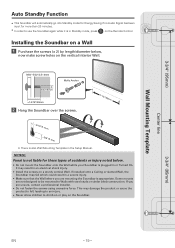
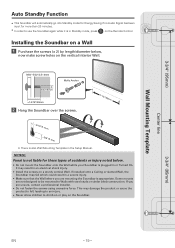
... in Standby mode, press
on the Remote Control. NOTE(S)
Funai is not liable for more than 20 minutes.
● In order to use the Soundbar again while it is in the Setup Manual. It may result in or Turned On. If installed onto a Ceiling or slanted Wall, the Soundbar may damage the product or cause the...
Owners Manual - Page 20
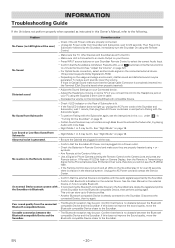
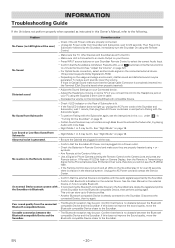
...
your Soundbar Remote Control to 9 device profiles.
-
INFORMATION
Troubleshooting Guide
If the Unit does not perform properly when operated as instructed in the electrical system. Check if the AC Power cords are plugged in the
Subwoofer followed by the Soundbar.
- Press INPUT source buttons on how to the Soundbar. Unplug the AC Power cord and contact the Service Center...
Owners Manual - Page 22


...repair of the company. ● Damage or claims for products not being available for use, or for installation or setup of the product,
adjustment of programs, data or other than company approved Authorized Service Location, (c) to you specific...refurbished replacement parts, or (2) exchange the product with a new or refurbished product at :
sanyo-av.com
1 866 212 0436
REPAIR OR REPLACEMENT AS...
Leaflet - Page 1
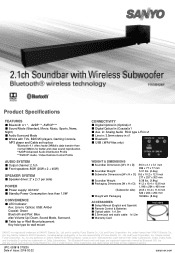
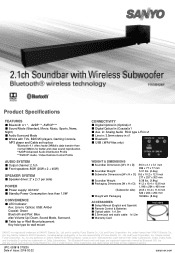
...in: 3.5mm stereo in (Coaxial)x1 ■ Aux. Product Specifications
FEATURES ■ Bluetooth 4.1 *, A2DP **, AVRCP*** ■ Sound Mode (Standard, Movie, Music, Sports, News, Night) ■ Audio Surround Mode ■ Works with Packaging
18.96lbs. (8.6kg)
ACCESSORIES ■ Setup Manual (English and Spanish) ■ Remote Control & Batteries ■ Optical cable: 1x1.5m ■ 3.5mm...
Sanyo FWSB426F Reviews
Do you have an experience with the Sanyo FWSB426F that you would like to share?
Earn 750 points for your review!
We have not received any reviews for Sanyo yet.
Earn 750 points for your review!

